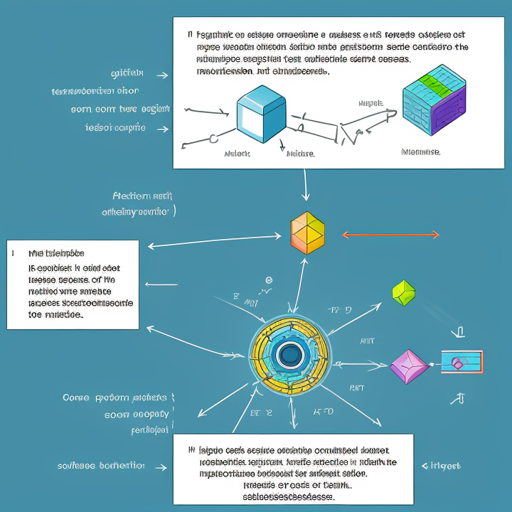In the age of information overload, summarization models can significantly enhance our ability to quickly digest data. One notable summation model is the Bert2GPT2, built on the EncoderDecoder framework. This blog will take you step-by-step through how to utilize this model for summarization tasks, bringing clarity to the complex process behind it.
What Is Bert2GPT2?
Bert2GPT2 is a powerful model that combines two popular Transformer models: BERT for encoding input and GPT-2 for decoding. This model has been fine-tuned specifically for summarization tasks, allowing it to generate concise summaries from larger texts. Imagine BERT as a diligent student who reads and understands a book, while GPT-2 is a fast writer who reduces the content of that book into a neat summary. Together, they create a streamlined flow of information.
How to Implement Bert2GPT2 for Summarization
Follow these steps to implement Bert2GPT2 and start obtaining summaries:
1. Install Required Libraries
- Ensure you have the transformers and nlp libraries installed. You can do this using pip:
pip install transformers nlp2. Load the Model
- Now, it’s time to harness the power of the model. Load the pretrained Bert2GPT2 model as follows:
from transformers import EncoderDecoderModel
bert2gpt2 = EncoderDecoderModel.from_encoder_decoder_pretrained('bert-base-uncased', 'gpt2')3. Tokenization
- Tokenizers are crucial in processing the input and output. For summarization, use:
from transformers import BertTokenizer, GPT2Tokenizer
bert_tokenizer = BertTokenizer.from_pretrained('bert-base-uncased')
gpt2_tokenizer = GPT2Tokenizer.from_pretrained('gpt2')4. Prepare the Input
- Prepare the article you want to summarize. Here’s an example:
article = "Your article goes here."input_ids = bert_tokenizer(article, return_tensors='pt').input_ids5. Generate the Summary
- After preparing the input, generate the summary using:
output_ids = bert2gpt2.generate(input_ids)
summary = gpt2_tokenizer.decode(output_ids[0], skip_special_tokens=True)Example Summary Generation
To solidify your understanding, let’s refer to an expanded example. If the article discusses the Sigma Alpha Epsilon fraternity’s controversies, once processed by the Bert2GPT2 model, you might receive a summary like:
summary = "SAEs national chapter suspended students... The fraternity has dealt with various issues since 2010."Troubleshooting
While working with Bert2GPT2, you might encounter some hiccups. Here are some troubleshooting ideas:
- Ensure all required packages are correctly installed and updated.
- Check if the specified model names in the
from_encoder_decoder_pretrained()method are spelled correctly. - If your GPU is not recognized, make sure CUDA is properly installed and your Python environment is configured accordingly.
For more insights, updates, or to collaborate on AI development projects, stay connected with fxis.ai.
Final Thoughts
At fxis.ai, we believe that such advancements are crucial for the future of AI, as they enable more comprehensive and effective solutions. Our team is continually exploring new methodologies to push the envelope in artificial intelligence, ensuring that our clients benefit from the latest technological innovations.