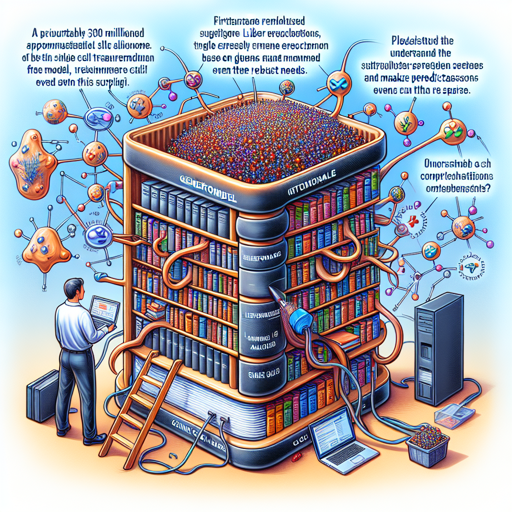Welcome to this detailed guide on using the Geneformer, a powerful foundation transformer model designed to tackle challenges in network biology using single cell transcriptomics. In this blog, we will walk you through the installation, application, and troubleshooting of Geneformer, enabling you to harness its capabilities for making context-aware predictions.
Understanding Geneformer
Geneformer is essentially like a smart librarian who has read an extensive collection of books—roughly 30 million single cell transcriptomes—and can recommend the best chapters (or gene expressions) based on your questions (or research needs). This model has been pretrained to understand the intricate web of gene interactions, making it adept at making predictions even when data is sparse.
Installation Guide
To get started with Geneformer, you’ll need to install the necessary components. Follow these steps:
- Ensure that git-lfs is installed on your system.
- Open your terminal and execute the following commands:
# Make sure you have git-lfs installed (https://git-lfs.com)
git lfs install
git clone https://huggingface.co/ctheodoris/Geneformer
cd Geneformer
pip install .After installation, you can explore the usage of Geneformer in the example directory on Hugging Face.
Applying Geneformer
Once installed, Geneformer can be applied in two powerful ways: through zero-shot learning or by fine-tuning towards a specific downstream application. Here’s how each method works:
- Zero-shot learning: This allows you to perform analyses like batch integration or in silico perturbation without adjusting the model. Think of this as using your librarian’s knowledge without needing specific reference materials.
- Fine-tuning: For tasks like transcription factor sensitivity or disease classification, you can fine-tune the model. This is akin to asking your librarian to focus only on a specific genre they excel in, enhancing their recommendations further.
Troubleshooting Tips
Despite the best of planning, issues may arise. Here are some common problems and how to resolve them:
- Installation Issues: Ensure that all dependencies, especially git-lfs, are installed correctly. If not, reinstall.
- GPU Resources: Geneformer requires GPU to function efficiently. Check your system’s GPU availability and consider cloud solutions if necessary.
- Fine-tuning Challenges: Make sure to adjust hyperparameters as per the task’s needs. Over- or under-tuning may lead to subpar predictions.
- Performance Variability: If performance is not as expected, try different models (6-layer vs 12-layer) as one might suit your data better.
For more insights, updates, or to collaborate on AI development projects, stay connected with fxis.ai.
Conclusion
Geneformer lays the groundwork for innovative discoveries in genomics and network biology, empowering researchers with a robust tool for analysis. Its self-supervised nature enables extensive training using unlabeled data, making it a unique asset in the biological research community.
At fxis.ai, we believe that such advancements are crucial for the future of AI, as they enable more comprehensive and effective solutions. Our team is continually exploring new methodologies to push the envelope in artificial intelligence, ensuring that our clients benefit from the latest technological innovations.