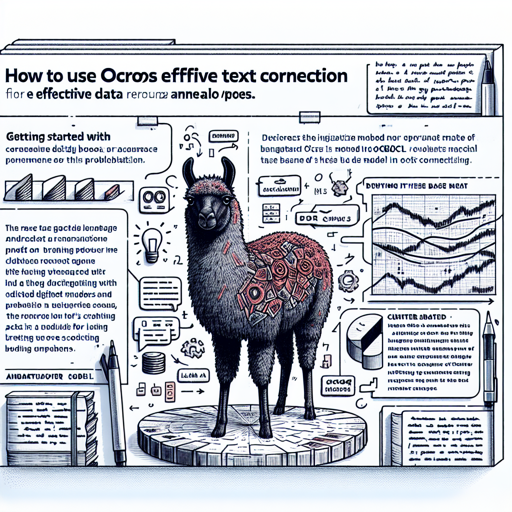With the increasing amount of digitized data, it’s crucial to have sophisticated tools for text correction. Enter **OCRonos**, a specialized language model developed by PleIAs designed to correct poorly digitized texts. In this guide, we will walk you through how to use OCRonos effectively, including troubleshooting tips and an explanation with a creative analogy to make the concept easier to grasp.
Getting Started with OCRonos
OCRonos is part of the **Bad Data Toolbox** and is a versatile tool that caters to correcting OCR errors, addressing issues like incorrect word splits, merges, and generally flawed text structures. As of now, it is based on the tested model called llama-3-8b.
Understanding OCRonos through an Analogy
Imagine you have a messy handwritten note (this represents a poorly digitized text), filled with smudges and scribbles. It would be challenging to read and understand, right? Now, picture OCRonos as a talented translator who can read messy handwriting with ease, converting it into a clean, clear document. Just as the translator applies experience and intuition to correct the text, OCRonos employs algorithms and learned behavior to restore damaged texts accurately, rarely making unnecessary changes to correctly spelled words.
How to Use OCRonos
To make use of OCRonos for text correction, follow these steps:
- Prepare your input text – ensure it resembles the type of text that OCRonos was designed to correct.
- Set up the custom instruction structure as follows: “### Text ###\n[text]\n\n### Correction ###\n” with your text in place of [text].
- Add the end sequence command as #END# to indicate where the model should stop generating.
Sample Code
To illustrate, here’s a sample code snippet showing how to implement OCRonos using the vllm library:
sampling_params = SamplingParams(temperature=0.9, top_p=.95, max_tokens=4000, presence_penalty = 0, stop=["#END#"])
prompt = "### Text ###\n" + user_input + "\n\n### Correction ###\n"
outputs = llm.generate(prompts, sampling_params, use_tqdm = False)Troubleshooting Common Issues
While OCRonos is an effective tool, you might encounter some challenges. Here are a few troubleshooting ideas:
- Language Switching: Sometimes, OCRonos might transcribe parts of the text in a different language due to noise in the input. If this occurs, try simplifying your input text or pre-processing the text to reduce ambiguity.
- Repetition of Words: In some cases, repeated words may appear in the output. Though this can usually be filtered out during usage, ensure to manually check key outputs for clarity.
For more insights, updates, or to collaborate on AI development projects, stay connected with fxis.ai.
Conclusion
With OCRonos, you have a powerful ally in the realm of text correction for degrading digitized resources. By understanding its usage and potential pitfalls, you can harness its capabilities to revitalize and leverage textual data effectively.
At fxis.ai, we believe that such advancements are crucial for the future of AI, as they enable more comprehensive and effective solutions. Our team is continually exploring new methodologies to push the envelope in artificial intelligence, ensuring that our clients benefit from the latest technological innovations.