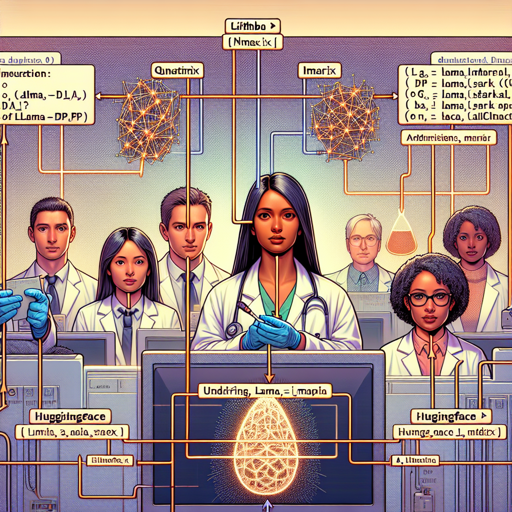If you’re venturing into the world of AI and machine learning, particularly with the Llama-Spark-DPO models, you may find yourself needing to communicate with data more efficiently using quantization techniques. In this guide, we’ll walk you through the steps of quantizing the Llama-Spark-DPO model with llama.cpp, using release b3472. Ready to dive in?
Step 1: Understanding the Model and Requirements
The original model can be accessed at this link. Here, we utilize the imatrix option for quantization, and the dataset used is available here. All quantized models can be run in LM Studio.
Step 2: Prompt Format
To communicate with the model, ensure your prompts are structured properly as follows:
<|begin_of_text|><|start_header_id|>system<|end_header_id|>{system_prompt}<|eot_id|><|start_header_id|>user<|end_header_id|>{prompt}<|eot_id|><|start_header_id|>assistant<|end_header_id|>Step 3: Downloading the Quantized Models
You can choose from the various quantized models based on your requirements. Here’s a breakdown of the options:
- Full F32 Weights: llama-spark-dpo-v0.3-f32.gguf – Size: 32.13GB
- Q8_0 (Max Quality): llama-spark-dpo-v0.3-Q8_0.gguf – Size: 8.54GB
- Q6_K_L (Recommended): llama-spark-dpo-v0.3-Q6_K_L.gguf – Size: 6.85GB
- Q6_K (Recommended): llama-spark-dpo-v0.3-Q6_K.gguf – Size: 6.60GB
- Additional Options: Numerous other quantized files are available, varying in sizes from 6.06GB to 2.95GB, depending on the quality preferences.
Step 4: Downloading via Huggingface CLI
First, ensure you have the Hugging Face CLI installed:
pip install -U "huggingface_hub[cli]"Next, to target a specific file for download:
huggingface-cli download bartowski/llama-spark-dpo-v0.3-GGUF --include "llama-spark-dpo-v0.3-Q4_K_M.gguf" --local-dir ./Choosing the Right File
Assess your hardware capabilities (RAM and VRAM) to determine which model suits your needs best. If wanting maximum speed, select a quant with a file size 1-2GB smaller than your total GPU memory. Alternatively, for quality, add both RAM and VRAM and select the corresponding quant.
If in doubt, K-quants (like Q5_K_M) provide reliable performance without needing in-depth understanding, while I-quants (like IQ3_M) offer newer methodologies designed for better performance.
Troubleshooting
- If you’re running into memory issues, ensure that you are choosing the correct quant files based on your hardware limits.
- Stalling during download? Ensure that your internet connection is stable. Also, try relaunching the CLI and ensure Hugging Face CLI is properly installed.
- For more insights, updates, or to collaborate on AI development projects, stay connected with fxis.ai.
Final Thoughts
By following these steps, anyone can efficiently quantize the Llama-Spark-DPO model using the powerful tools provided by llama.cpp. With quantization, think of it like compressing a large document to fit into a smaller envelope while retaining essential information—it allows for faster performance without losing crucial details.
At fxis.ai, we believe that such advancements are crucial for the future of AI, as they enable more comprehensive and effective solutions. Our team is continually exploring new methodologies to push the envelope in artificial intelligence, ensuring that our clients benefit from the latest technological innovations.