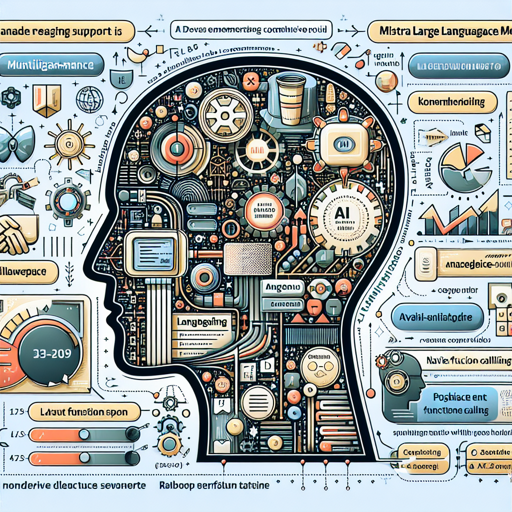Welcome to your definitive guide on how to effectively utilize the Mistral-Large-Instruct-2407 model! This advanced dense Large Language Model (LLM) boasts 123 billion parameters, designed to tackle reasoning, knowledge, and coding tasks. With support for multiple languages and exceptional coding capabilities, Mistral-Large-Instruct-2407 empowers users to explore exciting new frontiers in AI.
Key Features of Mistral-Large-Instruct-2407
- Multi-lingual by design: Support for languages such as English, French, German, Spanish, Italian, Chinese, Japanese, Korean, Portuguese, Dutch, and Polish.
- Proficient in coding: Trained on 80+ coding languages including Python, Java, C++, and more.
- Agentic-centric: Equipped with best-in-class agentic capabilities allowing for native function calling and JSON output.
- Advanced Reasoning: Features state-of-the-art mathematical and reasoning capabilities.
- Mistral Research License: Permits usage and modification for research and non-commercial purposes.
- Large Context: Has an extensive 128k context window.
Usage: How to Get Started
To use Mistral-Large-Instruct-2407, you’ll have to set it up with either mistral_inference or transformers frameworks. Here’s how to proceed:
Installation
First, install the necessary package using the following command:
pip install mistral_inferenceDownloading the Model
Next, you’ll need to download the model. Use the following Python code:
from huggingface_hub import snapshot_download
from pathlib import Path
mistral_models_path = Path.home().joinpath('mistral_models', 'Large')
mistral_models_path.mkdir(parents=True, exist_ok=True)
snapshot_download(repo_id="mistralai/Mistral-Large-2407", allow_patterns=["params.json", "consolidated-*.safetensors", "tokenizer.model.v3"], local_dir=mistral_models_path)An Analogy to Understand Model Usage
Think of Mistral-Large-Instruct-2407 as a highly intelligent, multilingual chef in a vast kitchen (your computing environment). This chef is capable of whipping up exquisite dishes (responses) in multiple languages (programming languages) and can even create complex meals based on limited ingredients (context). Just like acquiring a recipe (installation and downloading the model), you need the right utensils and gadgets to realize the chef’s full potential. In this scenario, your installation choices (mistral_inference and transformers) are akin to selecting the best utensils to prepare your meals!
Examples of Interacting with the Model
Chat Command
Once installed, you can interact with the model using the command:
torchrun --nproc-per-node 8 --no-python mistral-chat $HOME/mistral_models/Large --instruct --max_tokens 256 --temperature 0.7For instance, you can ask the model:
How expensive would it be to ask a window cleaner to clean all windows in Paris. Make a reasonable guess in US Dollar.Instruct Capability
To use the model for specific instructions, try the following code:
from mistral_inference.transformer import Transformer
from mistral_inference.generate import generate
from mistral_common.tokens.tokenizers.mistral import MistralTokenizer
from mistral_common.protocol.instruct.messages import UserMessage
from mistral_common.protocol.instruct.request import ChatCompletionRequest
tokenizer = MistralTokenizer.from_file(f"{mistral_models_path}/tokenizer.model.v3")
model = Transformer.from_folder(mistral_models_path)
prompt = "How expensive would it be to ask a window cleaner to clean all windows in Paris. Make a reasonable guess in US Dollar."
completion_request = ChatCompletionRequest(messages=[UserMessage(content=prompt)])
tokens = tokenizer.encode_chat_completion(completion_request).tokens
out_tokens, _ = generate([tokens], model, max_tokens=64, temperature=0.7, eos_id=tokenizer.instruct_tokenizer.tokenizer.eos_id)
result = tokenizer.decode(out_tokens[0])
print(result)Troubleshooting Tips
If you encounter any issues while using Mistral-Large-Instruct-2407, here are some troubleshooting ideas:
- Make sure your machine meets the hardware requirements (at least 300GB of cumulated vRAM).
- Verify that you have installed all dependencies correctly.
- If you have issues with the CLI command, ensure that your paths are set up correctly.
For more insights, updates, or to collaborate on AI development projects, stay connected with fxis.ai.
Limitations
The Mistral Large model is a demonstration of what can be achieved with fine-tuning but doesn’t include moderation mechanisms. The community is encouraged to propose methods to ensure safe and responsible use in controlled environments.
Final Thoughts
At fxis.ai, we believe that such advancements are crucial for the future of AI, as they enable more comprehensive and effective solutions. Our team is continually exploring new methodologies to push the envelope in artificial intelligence, ensuring that our clients benefit from the latest technological innovations.