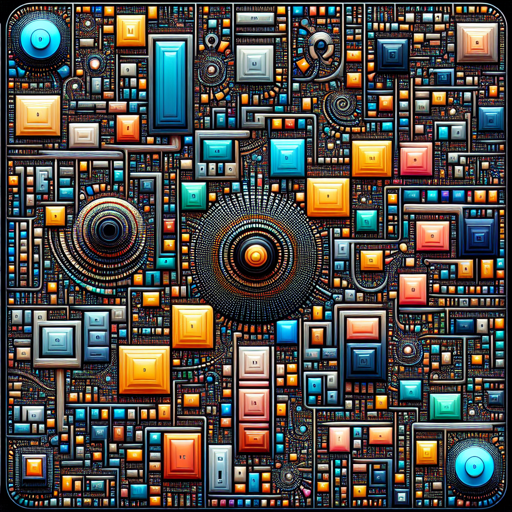Image classification is a crucial task in the field of computer vision, and the Vision Transformer (ViT) models offer robust solutions by leveraging transformer architectures. In this guide, we’ll explore how to effectively use ViT models converted to the ggml format for your image classification projects.
Understanding the Model Variants
Before diving into the usage, let’s clarify the different model sizes available, which range from tiny to large. Each model has its unique characteristics in terms of disk size, memory usage, and the hashing algorithm used for verification:
- Tiny: 12 MB Disk, ~20 MB Memory, SHA: 25ce65ff60e08a1a5b486685b533d79718e74c0f
- Small: 45 MB Disk, ~52 MB Memory, SHA: 7a9f85340bd1a3dcd4275f46d5ee1db66649700e
- Base: 174 MB Disk, ~179 MB Memory, SHA: a10d29628977fe27691edf55b7238f899b8c02eb
- Large: 610 MB Disk, ~597 MB Memory, SHA: 5f27087930f21987050188f9dc9eea75ac607214
Getting Started with ViT Models
The Vision Transformer’s models are pre-trained on the ImageNet21k dataset and then fine-tuned on the ImageNet1k dataset with a patch size of 16 and an image size of 224. This approach enables the models to learn good features for the classification task out of the box. To start using these models:
- Download the model variant that best fits your resource availability (disk space and memory). For example, if you are working on a low-resource environment, consider using the tiny model.
- Install necessary libraries, such as TensorFlow or PyTorch, depending on your preferred environment.
- Load the model into your framework and prepare your dataset for training or inference.
Example Code for Loading a ViT Model
To help you visualize how to implement the ViT models, here’s a simplified analogy: think of the ViT model as a master chef (the model) who can make various dishes (classification tasks) but needs the right ingredients (data) and kitchen tools (computational resources) to create a delicious meal (accurate predictions).
import torch
from transformers import ViTForImageClassification, ViTFeatureExtractor
# Load the feature extractor and model
feature_extractor = ViTFeatureExtractor.from_pretrained('model_directory')
model = ViTForImageClassification.from_pretrained('model_directory')
# Prepare an image for classification
image = feature_extractor(images=your_image, return_tensors="pt")
# Make a prediction
outputs = model(**image)
prediction = outputs.logits.argmax(-1)
Troubleshooting
As you embark on your journey with ViT models, you may encounter some challenges. Here are a few common troubleshooting tips:
- Model Not Loading Properly: Ensure you have the right file path for the model and that all required dependencies are installed.
- Error During Inference: Check the input size of your images; they should match the expected dimensions (224×224) for the best results.
- Out of Memory Issues: If you’re trying to use the large model and facing memory issues, try switching to a smaller model variant.
For more insights, updates, or to collaborate on AI development projects, stay connected with fxis.ai.
Conclusion
Harnessing the power of Vision Transformer models for image classification can significantly enhance the performance of your computer vision tasks. By following the guidelines and troubleshooting tips outlined in this article, you’ll be well-equipped to start your journey into the world of transformer-based models.
At fxis.ai, we believe that such advancements are crucial for the future of AI, as they enable more comprehensive and effective solutions. Our team is continually exploring new methodologies to push the envelope in artificial intelligence, ensuring that our clients benefit from the latest technological innovations.