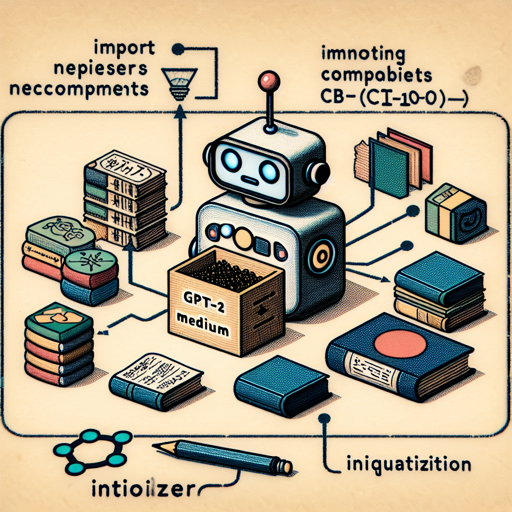Welcome to our guide on using the Japanese GPT-2 medium model! This powerful model enables you to generate and understand Japanese text effortlessly. Here, we’ll walk you through how to set it up and get it running smoothly.
Getting Started with the Japanese GPT-2 Model
Before diving into the specifics, let’s center on the essentials of what this model is about. Imagine you’re assembling a small robot that can create stories in Japanese. This robot, powered by GPT-2, is trained to grasp the intricacies of the Japanese language, drawing from a wealth of datasets—including CC-100 and Wikipedia.
Step-by-step: How to Use the Model
Let’s break down the process of implementing the Japanese GPT-2 medium model. The instructions are as follows:
- First, you will need to import the necessary components from the transformers library.
- Then, initialize the tokenizer.
- Finally, load the model itself.
from transformers import AutoTokenizer, AutoModelForCausalLM
tokenizer = AutoTokenizer.from_pretrained("rinna/japanese-gpt2-medium", use_fast=False)
tokenizer.do_lower_case = True # due to some bug of tokenizer config loading
model = AutoModelForCausalLM.from_pretrained("rinna/japanese-gpt2-medium")Understanding the Code: An Analogy
Think of the code snippet above as a recipe for making a delicious dish. The imports are like gathering ingredients—without them, you can’t proceed. The tokenizer is your sous-chef, preparing the ingredients (or words) for the main course: the model, which serves up the final text output. Just like any great dish, attention to detail is crucial, especially with the adjustment of the do_lower_case parameter. This ensures that our robot understands and processes words correctly and avoids any mishaps during the cooking process.
Model Architecture and Training
This model boasts a 24-layer architecture with a 1024 hidden size, making it robust and efficient for large-scale text generation tasks. It was trained over 30 days on top-tier GPUs, ensuring optimal performance, reaching an impressive perplexity score of around 18.
Troubleshooting Tips
Should you encounter issues while working with the Japanese GPT-2 model, here are a few troubleshooting ideas:
- Ensure that all libraries are up to date. An outdated library can lead to compatibility problems.
- If you receive errors associated with the tokenizer, double-check the integrity of your input data.
- For connection issues when loading the model, ensure your internet connection is stable.
For more insights, updates, or to collaborate on AI development projects, stay connected with fxis.ai.
Conclusion
With the Japanese GPT-2 medium model, you’re one step closer to unlocking the complexities of text generation in Japanese. At fxis.ai, we believe that such advancements are crucial for the future of AI, as they enable more comprehensive and effective solutions.
Our team is continually exploring new methodologies to push the envelope in artificial intelligence, ensuring that our clients benefit from the latest technological innovations.