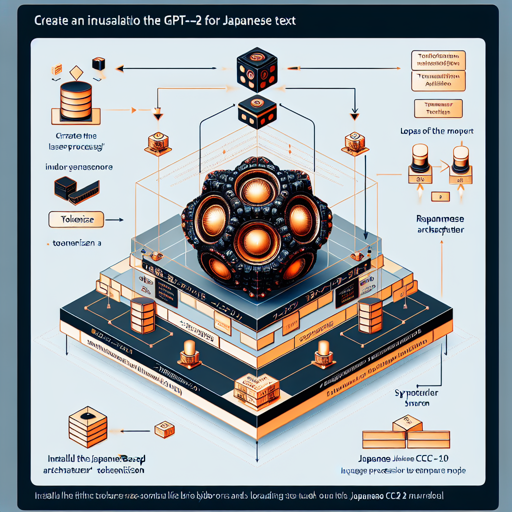Welcome to the world of language modeling with the Japanese GPT-2 Small model! This guide will walk you through the steps to utilize this powerful tool, which has been adeptly trained to understand and generate Japanese text.
What is Japanese GPT-2 Small?
This model is a smaller version of GPT-2, specifically designed for the Japanese language. Developed by rinna Co., Ltd., it leverages a transformer-based architecture and has been trained on datasets such as Japanese CC-100 and Japanese Wikipedia.
Getting Started
To use the model, you’ll need to install the transformers library. Here’s how you can set up and use the Japanese GPT-2 Small model in your project:
Step-by-Step Instructions
- Step 1: Import necessary libraries.
- Step 2: Load the tokenizer and the model.
Here’s the code to get you started:
from transformers import AutoTokenizer, AutoModelForCausalLM
tokenizer = AutoTokenizer.from_pretrained("rinna/japanese-gpt2-small", use_fast=False)
tokenizer.do_lower_case = True # due to some bug of tokenizer config loading
model = AutoModelForCausalLM.from_pretrained("rinna/japanese-gpt2-small")Understanding the Code: An Analogy
Think of loading and using the Japanese GPT-2 Small model as preparing a traditional Japanese dish. The tokenizer serves as the chef that perfectly slices and prepares the ingredients (text), making it suitable for the cooking process (model processing). The model is akin to the pot where all prepared ingredients (tokenized text) are combined to create the final delicious dish (the generated text).
Model Architecture and Training
This model consists of a 12-layer transformer with a hidden size of 768. It underwent training on multiple datasets using 8 V100 GPUs for approximately 15 days, achieving a perplexity of 21 on its validation set.
Tokenization Process
The model uses a sentencepiece-based tokenizer, which is adept at handling the intricacies of the Japanese language by leveraging data from the Japanese Wikipedia.
Troubleshooting
If you encounter issues while implementing the Japanese GPT-2 model, here are some common problems and solutions:
- Problem: Error when loading the model.
- Solution: Ensure that you have installed the latest version of the
transformerslibrary. You can do this by runningpip install --upgrade transformers. - Problem: Tokenization issues.
- Solution: Check your data format and ensure it’s compatible with the expected input of the tokenizer. Revisit the code snippet to confirm you’re using the right identifiers.
For more insights, updates, or to collaborate on AI development projects, stay connected with fxis.ai.
Conclusion
The Japanese GPT-2 Small model provides an invaluable resource for language processing and generation. As we explore these advancements in AI, we aim to unlock more innovative solutions tailored specifically for the Japanese language.
At fxis.ai, we believe that such advancements are crucial for the future of AI, as they enable more comprehensive and effective solutions. Our team is continually exploring new methodologies to push the envelope in artificial intelligence, ensuring that our clients benefit from the latest technological innovations.