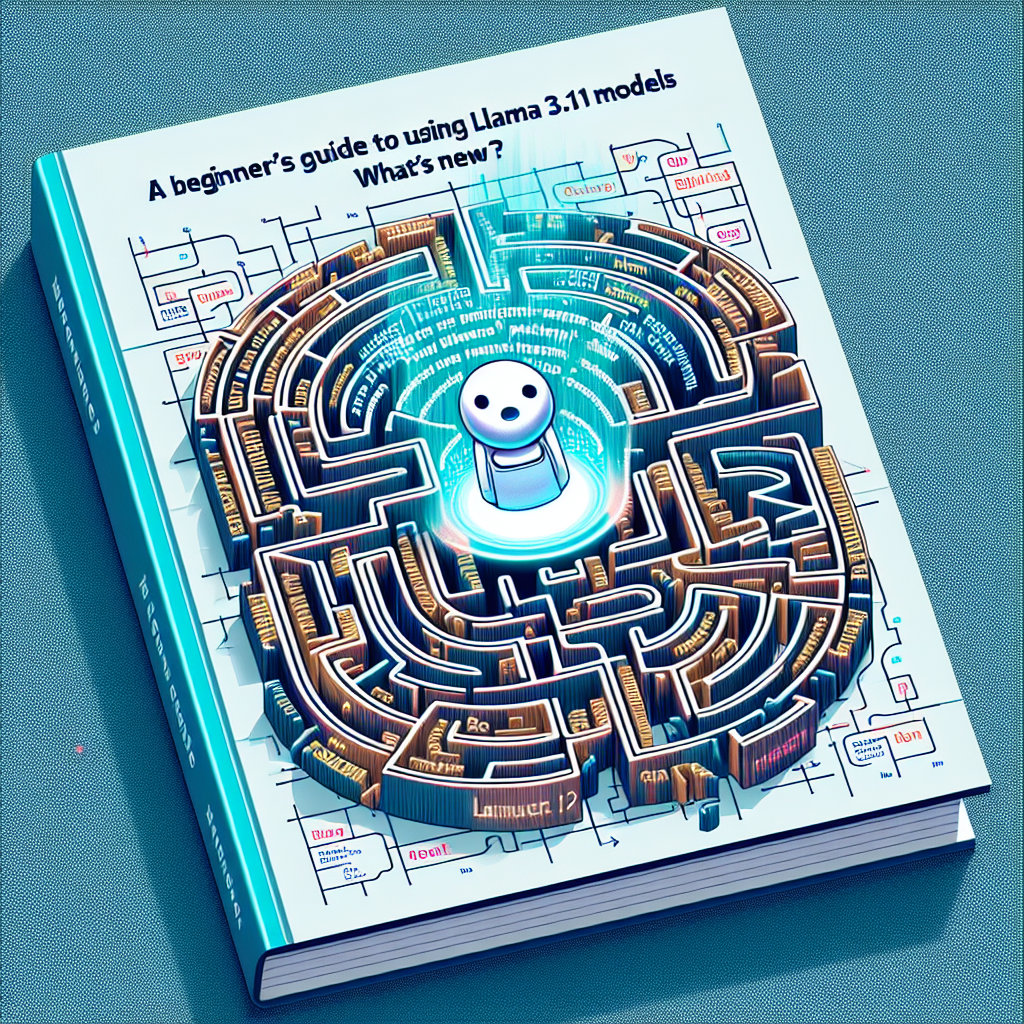When it comes to working with machine learning models, particularly language models, it can sometimes feel like you’ve entered a labyrinth without a map. But fear not! If you’re considering using Meta’s Llama 3.1, you’re in the right place. This guide will walk you through everything from getting started with the model to troubleshooting common issues. So let’s dive in!
What is Llama 3.1?
Llama 3.1 is the latest multilingual model from Meta, designed to generate human-like text. Imagine having a multi-language personal assistant that not only understands your requests but can respond intelligently in various languages. That’s the power of Llama 3.1! It comes equipped with the ability to support dialogues in languages such as English, Spanish, French, German, and more.
Getting Started with Llama 3.1
To get started with Llama 3.1, you’ll need to follow a few steps. Think of it as setting up a new gadget. Just as you wouldn’t start using a coffee maker without plugging it in first, you need to get Llama 3.1 running before you can enjoy its benefits.
1. Download the Model: Begin by visiting the Meta Llama download page at [https://llama.meta.com/llama-downloads](https://llama.meta.com/llama-downloads). Choose the appropriate model size (8B, 70B, or a whopping 405B parameters).
2. Set Up Your Environment: Install the necessary libraries. If you’re using Python, the `transformers` library is the go-to for handling Llama models. Use the following command to install it:
“`bash
pip install transformers
“`
3. Load the Model: Use the pre-trained model with a few lines of code. This is like flipping the switch on your coffee maker. Here’s an example of how you can do that:
“`python
from transformers import LlamaForCausalLM, LlamaTokenizer
model = LlamaForCausalLM.from_pretrained(“meta/llama-3.1”)
tokenizer = LlamaTokenizer.from_pretrained(“meta/llama-3.1”)
“`
Model Sizes Explained
Think of the model sizes as different types of cars. A small compact car (8B) is efficient for city driving, while a large SUV (405B) is your go-to for everything, including off-roading. Each model size serves different scale needs, balancing performance and resource requirements.
Exploring Different Use Cases
Llama 3.1 can be utilized for several applications:
– Chatbots: To create dialogue systems that can understand and respond to user inquiries.
– Content Generation: Generate articles or creative writing by feeding prompts.
– Language Translation: Assist in translating between the supported languages.
– Coding Assistance: Help in generating code snippets based on user requirements.
Troubleshooting Common Issues
While working with Llama 3.1, you might encounter some bumps along the road. Here are a few common challenges and how to overcome them:
– Model Weight Issues: If you run out of memory, consider using a smaller model or adjusting batch sizes.
– Slow Response Times: Ensure your hardware is capable of handling the model you are using. Using GPUs can greatly enhance performance.
– Output Quality: If the responses seem off, revisit your prompts. Ensure they are clear and specific, much like how you would ask for directions from a friend.
Remember, for more troubleshooting questions/issues, contact our fxis.ai data scientist expert team.
Best Practices
– Check Compatibility: Make sure your environment supports the required libraries and frameworks for Llama 3.1.
– Stay Updated: Regularly check for updates or patch notes from Meta to ensure you’re using the most secure and optimized version.
– Feedback Loop: Engage with the community for shared insights and improvements. Feedback is essential for better model performance.
Conclusion
Using the Llama 3.1 model is an exciting foray into the world of multilingual AI that can enhance your projects significantly. Remember to approach it like you would learn to navigate a new tool, and you’ll be steering towards success in no time. Happy coding!