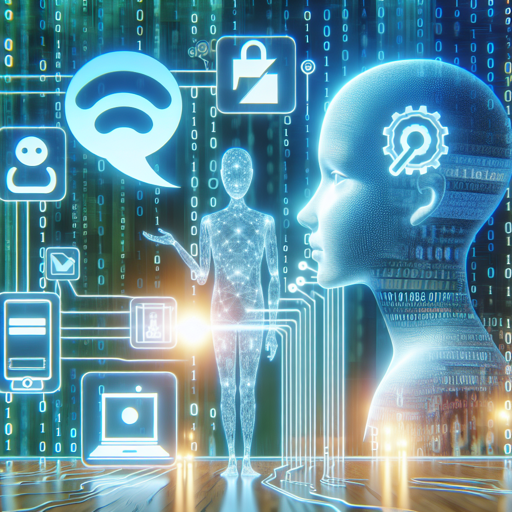Welcome to the world of AI chat models! If you’re eager to dive into the capabilities of the OpenHermes 2.5 Neural Chat 7B, this guide will walk you through the steps to access and utilize this cutting-edge modeling technology effectively.
What is OpenHermes 2.5 Neural Chat 7B?
OpenHermes 2.5 is a neural chat model created by Yağız Çalık. This model supports various quantization techniques which make it capable of running efficiently on different hardware setups. It powers advanced chat functionalities, providing human-like responses for your applications.
How to Download GGUF Files
Getting your hands on the GGUF files is the first step to using the OpenHermes model. Follow these steps:
- **For Manual Downloaders:** It’s recommended to avoid cloning the entire repository as it contains multiple files. You can opt to download a specific file.
- **Using text-generation-webui:** In the model download section, enter TheBloke/OpenHermes-2.5-neural-chat-7B-v3-1-7B-GGUF and the required filename (e.g., openhermes-2.5-neural-chat-7b-v3-1-7b.Q4_K_M.gguf), then click Download.
- **Using Command Line:** Install the Hugging Face CLI:
Then execute the command:pip3 install huggingface-hubhuggingface-cli download TheBloke/OpenHermes-2.5-neural-chat-7B-v3-1-7B-GGUF openhermes-2.5-neural-chat-7b-v3-1-7b.Q4_K_M.gguf --local-dir . --local-dir-use-symlinks False
How to Run OpenHermes Model
Once you have downloaded the model, here’s how to run it:
Using llama.cpp
Ensure you are using llama.cpp version from commit d0cee0d or later, and execute the following command:
main -ngl 32 -m openhermes-2.5-neural-chat-7b-v3-1-7b.Q4_K_M.gguf --color -c 2048 --temp 0.7 --repeat_penalty 1.1 -n -1 -p im_startsystemnsystem_messageim_endnim_startusernpromptim_endAdjust the parameters based on your hardware and needs. For instance, if you are running on a GPU, you might change -ngl 32 to reflect the number of layers you wish to offload to the GPU.
Using Python Code
Here’s a simple way to run the model with the ctransformers library:
from ctransformers import AutoModelForCausalLM
llm = AutoModelForCausalLM.from_pretrained('TheBloke/OpenHermes-2.5-neural-chat-7B-v3-1-7B-GGUF',
model_file='openhermes-2.5-neural-chat-7b-v3-1-7b.Q4_K_M.gguf',
model_type='mistral',
gpu_layers=50)
print(llm("AI is going to"))Troubleshooting Tips
If you encounter any issues while downloading or running the model, here’s what to check:
- Ensure you have the correct versions of libraries and software, especially the Python packages and llama.cpp.
- If a model does not load or gives errors related to files, double-check that the file paths you’ve provided are accurate.
- For troubleshooting community support, consider visiting TheBloke AI’s Discord server.
- If you’d like more insights on integrating this model with your projects, please feel free to reach out. For more insights, updates, or to collaborate on AI development projects, stay connected with fxis.ai.
Conclusion
At fxis.ai, we believe that such advancements are crucial for the future of AI, as they enable more comprehensive and effective solutions. Our team is continually exploring new methodologies to push the envelope in artificial intelligence, ensuring that our clients benefit from the latest technological innovations.
With this guide, you should have a clear pathway to access and utilize the OpenHermes 2.5 Neural Chat model. Any further inquiries or problems can be attended to by consulting the official documentation or community forums. Happy coding!