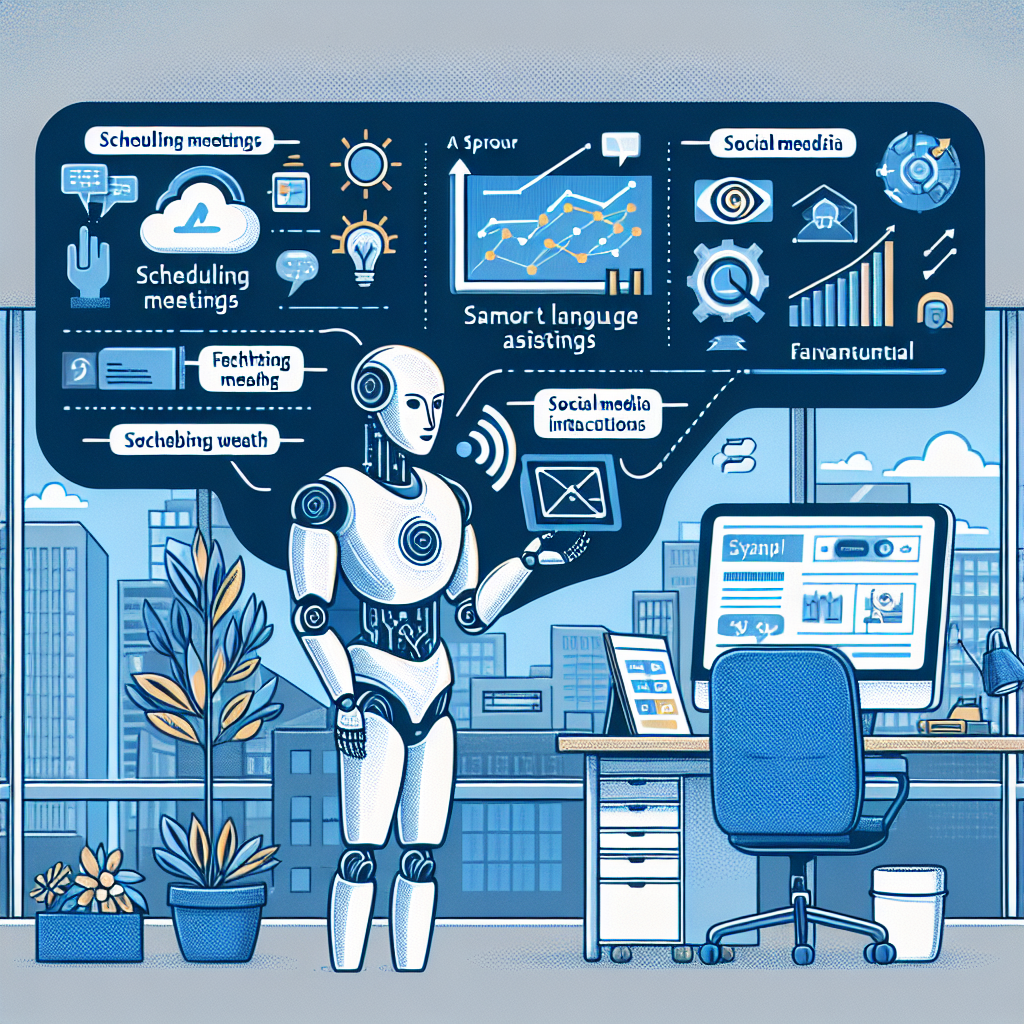Welcome to your guide on leveraging the powerful xLAM language models, specifically the `xLAM-7b-fc-r`, for enhancing your AI-driven applications. This tutorial will help you navigate the setup process, integrate the model with HuggingFace, and execute function-calling tasks efficiently.
What is the xLAM Model?
Think of the xLAM model as a super-smart assistant tasked with handling various chores in an office. Just as an office assistant knows how to schedule meetings, fetch information, and complete tasks efficiently, the xLAM models can autonomously interpret user instructions and perform operations like fetching weather data, managing social media interactions, or executing financial tasks.
This model is specifically optimized for function-calling, which means it can translate natural language queries into executable actions by utilizing appropriate APIs.
Overview of the xLAM Repository
The xLAM repository includes various model sizes tailored to different applications, optimized for function-calling capabilities. The `xLAM-7b-fc-r`, in particular, is designed for quick and structured responses.
Key Features:
– Multiple Model Sizes: Consider the difference between various assistants; some are specialized in handling intricate tasks while others manage simple requests. Similarly, xLAM comes in different sizes optimized for function-calling.
– Capability of Dynamic Interactions: Depending on your needs, the xLAM model can switch between simple tasks and complex function calls seamlessly.
Setting Up the Model
Prerequisites
Before diving into using the model, ensure you have the following frameworks installed:
– Transformers 4.41.0
– PyTorch 2.3.0+cu121
– Datasets 2.19.1
– Tokenizers 0.19.1
You can install the Transformers library using:
pip install transformers>=4.41.0
Basic Usage with HuggingFace
Just like preparing a meal, using the xLAM model involves gathering your ingredients (functions) and following a recipe (code). To make the most out of this model, follow these steps:
1. Load the Model:
“`python
import json
import torch
from transformers import AutoModelForCausalLM, AutoTokenizer
torch.random.manual_seed(0)
model_name = “Salesforce/xLAM-7b-fc-r”
model = AutoModelForCausalLM.from_pretrained(model_name, device_map=”auto”, torch_dtype=”auto”, trust_remote_code=True)
tokenizer = AutoTokenizer.from_pretrained(model_name)
“`
2. Define Task Instructions:
These instructions tell the model how to perform function-calling tasks.
3. Prepare Function Definitions:
Just as each kitchen tool has a specific purpose, API tools like getting weather information or performing a web search serve defined roles.
4. Build the Input Query:
Combine the instructions, tools, and your query into a formatted prompt. For example, asking about the weather in New York:
“`python
query = “What’s the weather like in New York in fahrenheit?”
“`
5. Generate a Response:
Finally, run the model to get a JSON formatted output containing the appropriate function calls:
“`python
print(tokenizer.decode(outputs[0][len(inputs[0]):], skip_special_tokens=True))
“`
This meticulous assembly lets the model understand the requirements and produce structured outputs that can be directly executed, reflecting efficiency akin to a well-functioning office.
Troubleshooting
Common Issues and Solutions
1. Model Errors: If you encounter issues while loading the model, ensure that your PyTorch version is compatible.
2. Output Format Issues: Always check that your prompt matches the required JSON format strictly. Any deviations may lead to unexpected results.
3. Installation Problems: Confirm you have all prerequisites installed and up to date.
For more troubleshooting questions/issues, contact our fxis.ai data scientist expert team.
Conclusion
Utilizing the xLAM model can tremendously boost your productivity by automating complex tasks via function-calling. Follow the outlined steps, and with a little practice, you’ll soon master this versatile tool!
To explore more intricate use cases or customizations, feel free to dive into the [examples](https://huggingface.co/Salesforce/xLAM-7b-fc-r/tree/main/examples) folder provided in the repository. Enjoy your journey into the world of intelligent automation with xLAM!