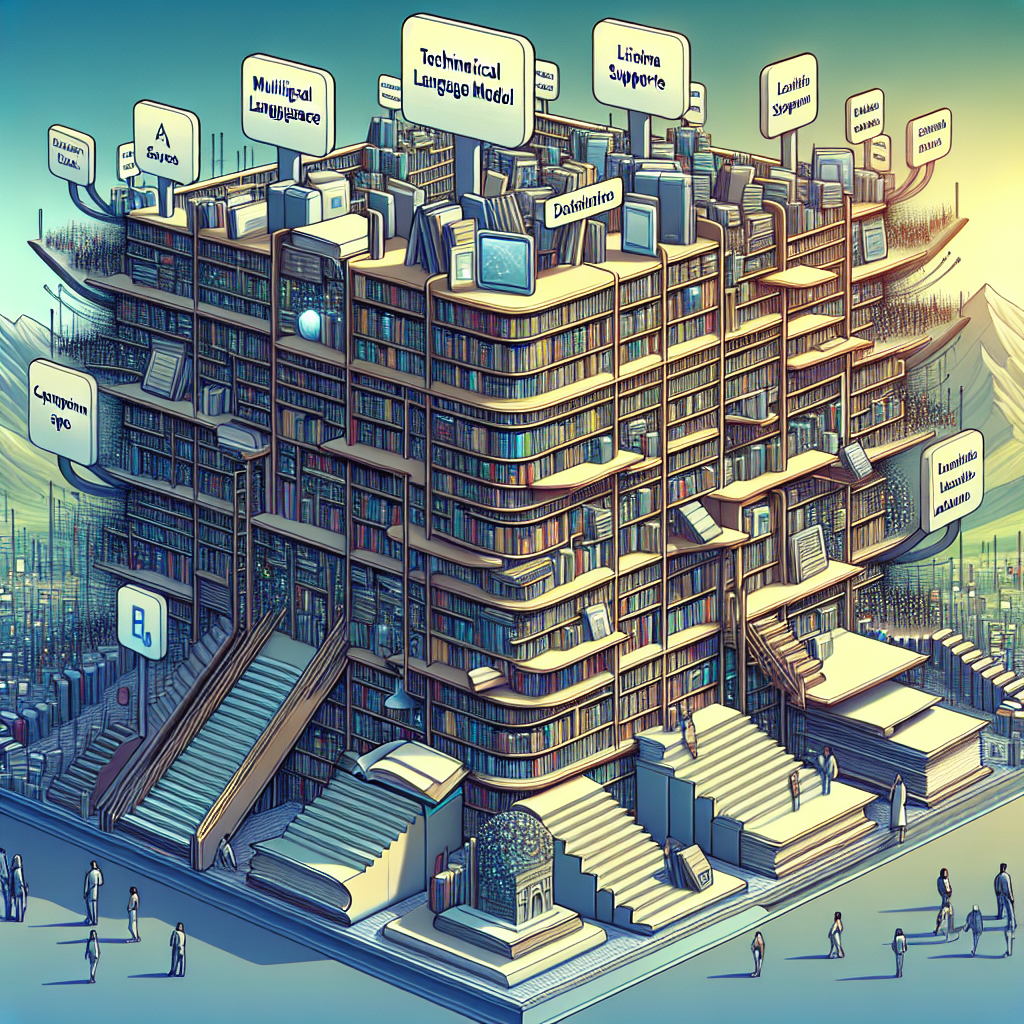Welcome to your go-to guide for harnessing the power of Llama 3.1! This massive multilingual language model is efficient and crafted for user-friendly applications. Whether you are developing commercial applications or engaging in research, this guide will walk you through the essentials of using Llama 3.1 effectively.
What is Llama 3.1?
Think of Llama 3.1 as a supercharged library of knowledge, filled with books (data) from every corner of the world, ready to help you write your own stories (applications). It can generate text, respond to queries, and help you in multiple languages. Imagine having a reliable assistant that can speak eight languages fluently!
Key Features of Llama 3.1:
– Multilingual capabilities: Supports English, Spanish, French, German, and several other languages.
– Robust model sizes: Available in sizes of 8B, 70B, and 405B parameters.
– Optimized for safety and user feedback, making it user-friendly.
How to Get Started with Llama 3.1
To utilize Llama 3.1 effectively, follow these simple steps:
Step 1: Environment Setup
Before jumping into coding, ensure you have the latest version of the `transformers` library. Open your command line and run:
pip install --upgrade transformers
Step 2: Sample Code for Text Generation
Now, let’s run a simple example to generate a text response. Just imagine you’re asking your assistant a question to get a useful answer. Here’s how you can code it:
import transformers
import torch
model_id = "meta-llama/Meta-Llama-3.1-8B"
pipeline = transformers.pipeline(
"text-generation", model=model_id, model_kwargs={"torch_dtype": torch.bfloat16}, device_map="auto"
)
response = pipeline("Hey, how are you doing today?")
print(response)
#### Breaking Down the Code
– Importing Libraries: Like gathering the necessary tools before starting a project.
– Setting Model ID: You’re choosing which “book” from the library to open.
– Creating Pipeline: Think of it as building a water pipeline that helps you get the information you want quickly and efficiently.
Step 3: Using Llama with Original Repository
If you prefer to work directly with the original Llama implementation, you can follow detailed instructions on their repository. To download the original checkpoints, use:
huggingface-cli download meta-llama/Meta-Llama-3.1-8B --include "original/" --local-dir Meta-Llama-3.1-8B
Troubleshooting Common Issues
Even the best of us run into bumps along the road. Here are some common issues you may face and how to resolve them:
– Error: “Model not found”: Ensure you have the correct model ID and that your internet connection is stable.
– Out of memory errors: Check the device you’re using; it might need a powerful GPU or more RAM. Try reducing the model size.
– Slow response time: Ensure you are using a device with the necessary computational power and that other processes are not hogging resources.
For more troubleshooting questions/issues, contact our fxis.ai data scientist expert team.
Conclusion
With the Llama 3.1 model, you’re not just accessing advanced AI capabilities but also expanding the horizons of what you can create across various applications. Whether you’re developing chatbots, language translation tools, or more ambitious AI systems, Llama 3.1 has your back.
By following this guide, you should find it easier to navigate the mystique of this powerful model. Remember, just like crafting the perfect story, perseverance, and experimentation will lead to your success! Happy coding!