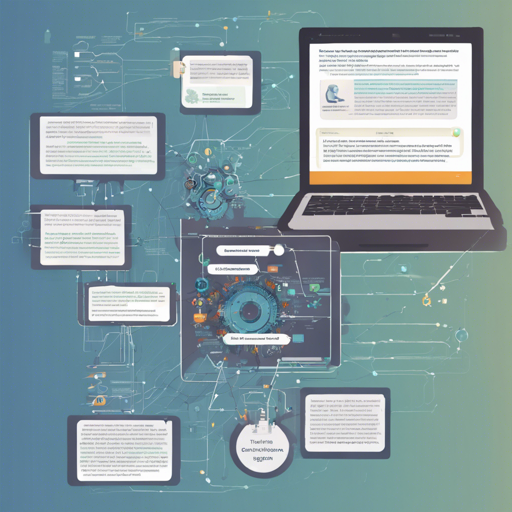In the realm of artificial intelligence, training a text generation model can be as thrilling as conducting an orchestra. With the proper tools and guidance, you can harmonize a robust AI model to generate coherent and contextually relevant text. In this blog, we’ll explore how to train a model using AutoTrain and integrate it with the Transformers library.
Getting Started with AutoTrain
Before we dive into the nitty-gritty of code, let’s understand what AutoTrain is. AutoTrain simplifies the training of machine learning models by automating much of the setup process, allowing you to focus on creating powerful text generation systems without getting bogged down by configuration headaches. You can find more information about AutoTrain in their documentation: AutoTrain Documentation.
Step-by-Step Guide to Training Your Model
Let’s break down the process into manageable steps:
1. Setup Your Environment
You’ll need to install the Transformers library. You can do this using pip, if you haven’t already:
pip install transformers2. Import Necessary Libraries
Your Python script should start by importing the required components from the Transformers library:
from transformers import AutoModelForCausalLM, AutoTokenizer3. Load Your Model and Tokenizer
Next, replace PATH_TO_THIS_REPO with the path of your trained model. Use the following code:
model_path = "PATH_TO_THIS_REPO"
tokenizer = AutoTokenizer.from_pretrained(model_path)
model = AutoModelForCausalLM.from_pretrained(model_path, device_map='auto', torch_dtype='auto').eval()4. Prepare Your Input
You’ll create a conversation starter in the form of a list of messages:
messages = [{"role": "user", "content": "hi"}]5. Generate Responses
Now, transform your input into the format that the model understands and generate the output:
input_ids = tokenizer.apply_chat_template(conversation=messages, tokenize=True, add_generation_prompt=True, return_tensors='pt')
output_ids = model.generate(input_ids.to('cuda'))
response = tokenizer.decode(output_ids[0][input_ids.shape[1]:], skip_special_tokens=True)6. Display the Response
Finally, let’s print out the model’s response:
print(response)This line will show you the model’s output, which could be something like “Hello! How can I assist you today?”
Understanding the Code: An Analogy
Think of training a text generation model like tuning a musical instrument. Each component plays a vital role:
- AutoTrain: This is like the music sheet that guides you through the tuning process, making everything easier and faster.
- Tokenizers: They are like your music notes. They convert ideas into a format that the model can interpret, much like how notes can be played on an instrument.
- Model: Think of the model as the instrument itself. The better tuned it is, the more melodious (or coherent) the output will be.
- Input and Output: Just as you play a tune to the audience, the model takes your prompts (input) and produces a response (output) that the user can appreciate.
Troubleshooting
Like any good performance, issues may arise. Here are some common troubleshooting tips:
- If your model fails to load, verify the
PATH_TO_THIS_REPOis correct. - Make sure that your environment meets the necessary library requirements.
- If you encounter device-related errors, ensure that your CUDA setup is configured correctly to utilize your GPU.
For more insights, updates, or to collaborate on AI development projects, stay connected with fxis.ai.
Conclusion
Training your own text generation model can open up new opportunities in AI creativity and communication. Remember, every great model starts with a simple question—just like every melody starts with a note.
At fxis.ai, we believe that such advancements are crucial for the future of AI, as they enable more comprehensive and effective solutions. Our team is continually exploring new methodologies to push the envelope in artificial intelligence, ensuring that our clients benefit from the latest technological innovations.