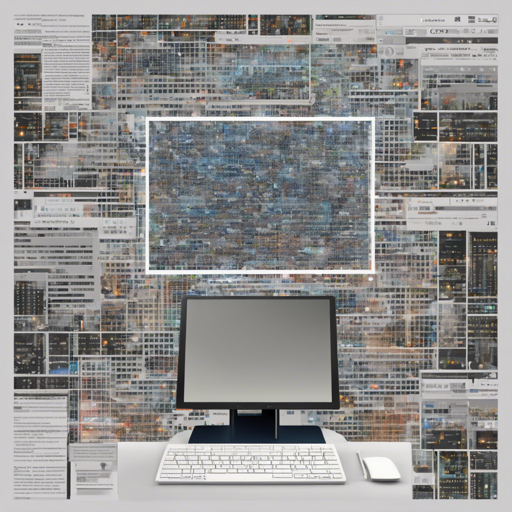The GC4LM repository offers an impressive language model for German, trained on a massive dataset known as the German colossal, clean Common Crawl corpus. In total, this dataset is approximately 844GB in size and serves as a significant leap in research on pre-trained language models, particularly in identifying and mitigating biases.
Understanding GC4LM
To put this into perspective, think of the GC4 corpus as a library filled with books from various authors, capturing a wide array of voices, opinions, and perspectives. Just like a library’s collection can be biased based on the selection of books it contains, the language models derived from the GC4 dataset can also reflect societal biases associated with gender, race, ethnicity, and disability status.
Installation Steps
Ready to dive in? Here’s a simple guide to help you get started with GC4LM.
- Step 1: Ensure you have a compatible Python environment. Typically, Python 3.6 or higher is recommended.
- Step 2: Clone the repository via Git using the command:
git clone https://github.com/german-nlp-group/gc4lm.git - Step 3: Navigate into the cloned directory:
cd gc4lm - Step 4: Install the necessary Python libraries. You can do this via pip:
pip install -r requirements.txt
Using GC4LM for Research
Once the model is set up, you can utilize it for various research purposes, especially in exploring biases in language models. The released checkpoints aim to facilitate research focused on understanding these biases inherent in the models.
Important Considerations
Before you jump into using GC4LM, please keep in mind that this language model is designed for research purposes only. The corpus includes texts that might propagate biases, leading to models that encode stereotypical associations. It’s highly recommended to read the relevant literature, especially: On the Dangers of Stochastic Parrots: Can Language Models Be Too Big?.
Troubleshooting Tips
If you encounter any issues during installation or usage, consider the following tips:
- Check your Python version. Ensure it’s compatible with the repository requirements.
- If dependencies fail to install, try upgrading pip by running
pip install --upgrade pip - Consult the Issues section of the GitHub repository for common problems and solutions.
- If you have further queries or need assistance, utilize the new GitHub Discussions feature for a collaborative approach.
For more insights, updates, or to collaborate on AI development projects, stay connected with **fxis.ai**.
Final Thoughts
At **fxis.ai**, we believe that such advancements are crucial for the future of AI, as they enable more comprehensive and effective solutions. Our team is continually exploring new methodologies to push the envelope in artificial intelligence, ensuring that our clients benefit from the latest technological innovations.