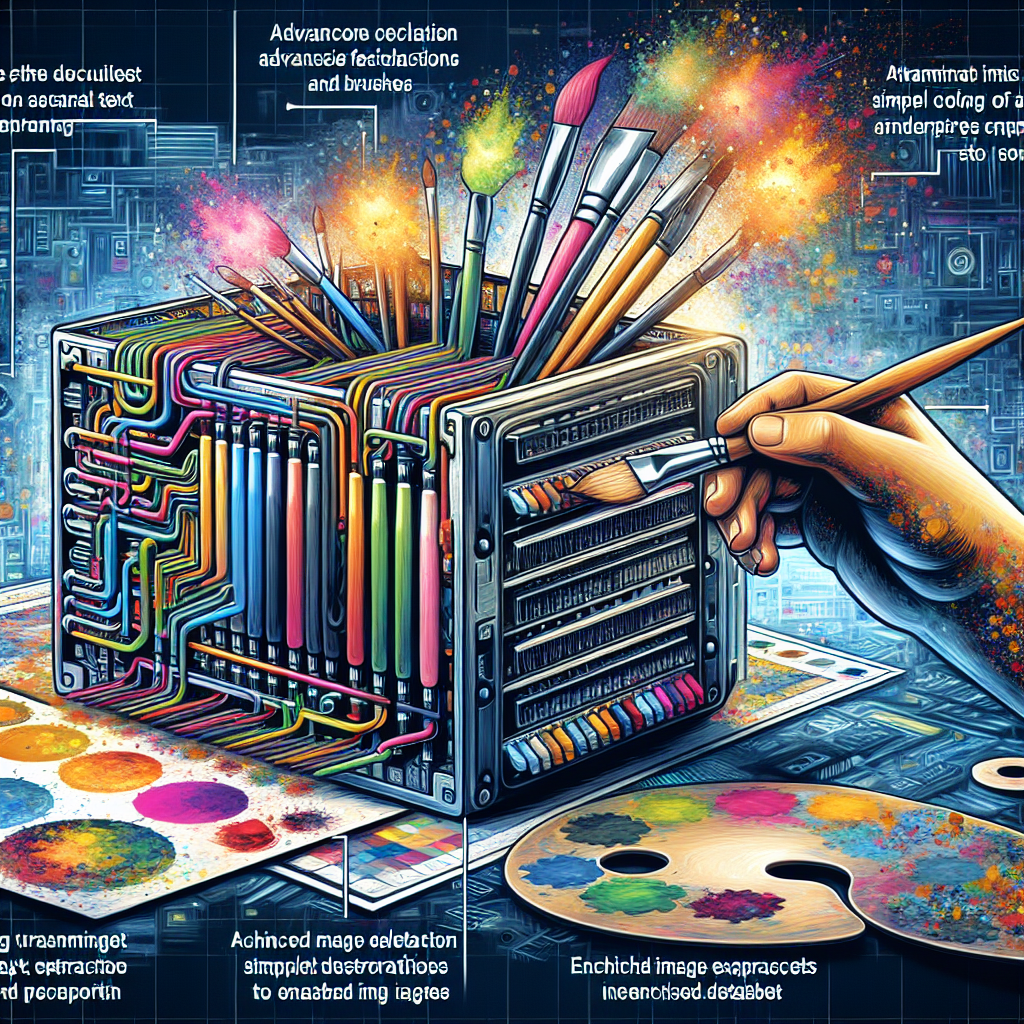Creating stunning images from textual descriptions has never been easier with the Kolors-IP-Adapter-Plus! This innovative tool utilizes advanced models to transform your ideas into vibrant visuals. In this blog post, we’ll walk you step-by-step through the setup, usage, and potential troubleshooting tips to ensure a seamless experience.
📖 Introduction to Kolors-IP-Adapter-Plus
The Kolors-IP-Adapter-Plus expands on an existing Basemodel, enhancing its capabilities through a more robust image feature extractor and a richer dataset. Imagine a painter who has a better selection of colors and brushes than before; in this case, the Kolors-IP-Adapter-Plus is that well-equipped artist, transforming your simple text prompts into complex images with greater detail and accuracy.

🛠️ Getting Started: Setup and Installation
Requirements and Setup
Before diving into creating images, you’ll need to set up your environment. Here’s how you can do it effectively:
1. Clone the Repository and Install Dependencies:
“`bash
apt-get install git-lfs
git clone https://github.com/Kwai-Kolors/Kolors
cd Kolors
conda create –name kolors python=3.8
conda activate kolors
pip install -r requirements.txt
python3 setup.py install
“`
2. Download the Weights:
The weights are essential for the model’s functionality. You can fetch them using one of the following commands:
“`bash
huggingface-cli download –resume-download Kwai-Kolors/Kolors-IP-Adapter-Plus –local-dir weights/Kolors-IP-Adapter-Plus
“`
Or:
“`bash
git lfs clone https://huggingface.co/Kwai-Kolors/Kolors-IP-Adapter-Plus weights/Kolors-IP-Adapter-Plus
“`
3. Run Inference:
Now you’re ready to start generating images! Use the following command to run the inference:
“`bash
python ipadapter/sample_ipadapter_plus.py ./ipadapter/https://raw.githubusercontent.com/junqiangwu/Kolors/master/ipadapter/asset/test_ip.jpg “穿着黑色T恤衫,上面中文绿色大字写着“可图””
python ipadapter/sample_ipadapter_plus.py ./ipadapter/https://raw.githubusercontent.com/junqiangwu/Kolors/master/ipadapter/asset/test_ip2.png “一只可爱的小狗在奔跑”
“`
The generated images will be saved in the `scripts/outputs/` directory.
📊 Evaluation: How Does It Perform?
The Kolors-IP-Adapter-Plus underwent rigorous evaluation to ensure high satisfaction rates. Here’s a quick breakdown of how it fares against other models:
| Model | Average Overall Satisfaction | Average Image Faithfulness | Average Visual Appeal | Average Text Faithfulness |
| :————–: | :——–: | :——–: | :——–: | :——–: |
| SDXL-IP-Adapter-Plus | 2.29 | 2.64 | 3.22 | 4.02 |
| Midjourney-v6-CW | 2.79 | 3.0 | 3.92 | 4.35 |
| Kolors-IP-Adapter-Plus | 3.04 | 3.25 | 4.45 | 4.30 |
As shown, Kolors-IP-Adapter-Plus leads with the highest overall satisfaction ratings!
🛠️ Troubleshooting Tips
Even with advanced systems, challenges may arise. Here are a few common issues and their fixes:
– Dependency Errors:
Double-check that all dependencies are installed correctly via your requirements.txt.
– Solution: Re-run the installation commands.
– Weights Not Found:
If your setup can’t find the weights, ensure the download was successful and that you used the right file paths.
– Solution: Try re-downloading the weights with the given command.
– Image Generation Fails:
If generative commands fail, verify that your image URLs and prompts are correctly formatted.
– Solution: Check for typos or replace URLs with working image links.
If you continue to encounter issues, don’t hesitate to reach out!
For more troubleshooting questions/issues, contact our fxis.ai data scientist expert team.
Conclusion
The Kolors-IP-Adapter-Plus is a powerful tool in the world of text-to-image generation. With its improved architecture, it’s like having a master artist at your fingertips! By following the above steps, you can harness its capabilities to create stunning visuals from your textual inspirations. Happy generating!