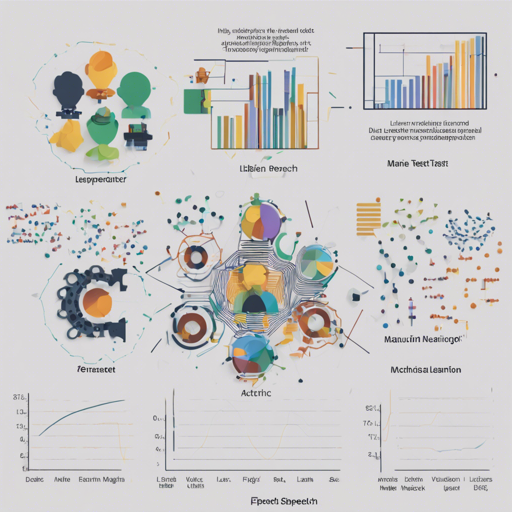Do you want to put your automatic speech recognition model to the test using the LibriSpeech dataset? You’ve landed on the right page! In this blog post, we’ll walk you through the steps to evaluate your model effortlessly. Let’s dive in!
Prerequisites
- Python installed on your system
- Access to the Hugging Face Transformers library
- Installation of essential packages such as `datasets` and `soundfile`
Step-by-Step Guide
To evaluate your model, follow these steps:
1. Load the LibriSpeech Dataset
First, you need to load the necessary dataset from Hugging Face. This is akin to opening a book before you start reading it. Here’s how you do it:
from datasets import load_dataset
librispeech_eval = load_dataset('librispeech_asr', 'clean', split='test') # change to 'other' for other test dataset2. Set Up Your Model
Just like preparing your tools before you start a DIY project, you must also load your speech recognition model. The following code does just that:
from transformers import Speech2TextTransformerForConditionalGeneration, Speech2TextTransformerTokenizer
model = Speech2TextTransformerForConditionalGeneration.from_pretrained('valhalla/s2t_librispeech_medium').to('cuda')
tokenizer = Speech2TextTransformerTokenizer.from_pretrained('valhalla/s2t_librispeech_medium', do_upper_case=True)3. Prepare the Audio Data
Imagine you’re collecting ingredients for a recipe. In this case, you’ll collect the audio data from the dataset:
import soundfile as sf
def map_to_array(batch):
speech, _ = sf.read(batch['file'])
batch['speech'] = speech
return batch
librispeech_eval = librispeech_eval.map(map_to_array)4. Generate Predictions
With your audio data properly prepared, it’s time to generate predictions—similar to how you’d name the dishes after cooking. Here’s how to do that:
def map_to_pred(batch):
features = tokenizer(batch['speech'], sample_rate=16000, padding=True, return_tensors='pt')
input_features = features.input_features.to('cuda')
attention_mask = features.attention_mask.to('cuda')
gen_tokens = model.generate(input_ids=input_features, attention_mask=attention_mask)
batch['transcription'] = tokenizer.batch_decode(gen_tokens, skip_special_tokens=True)
return batch
result = librispeech_eval.map(map_to_pred, batched=True, batch_size=8, remove_columns=['speech'])5. Calculate the Word Error Rate (WER)
Finally, evaluate your model’s performance by calculating the Word Error Rate, akin to assessing the taste of your dish after serving. Use the following code:
from jiwer import wer
print('WER:', wer(result['text'], result['transcription']))Understanding Your Results
After running the evaluation, you should see output results for WER such as:
- Clean: 3.5
- Other: 7.8
This means, for example, that for the ‘clean’ dataset, the model achieved a WER of 3.5%, indicating good transcription quality.
Troubleshooting Tips
If you encounter any issues while evaluating your model, consider the following troubleshooting tips:
- Ensure that all required libraries are installed and updated.
- Check that your CUDA is set up correctly if you are using GPU.
- Verify the paths for the audio files are correct and accessible.
- If you’re getting unexpected results, inspect how you’re preprocessing your data and generating predictions.
For more insights, updates, or to collaborate on AI development projects, stay connected with fxis.ai.
Conclusion
Now you’re equipped to evaluate your automatic speech recognition model on the LibriSpeech dataset with ease. Practice makes perfect, so run the evaluation multiple times to refine your techniques!
At fxis.ai, we believe that such advancements are crucial for the future of AI, as they enable more comprehensive and effective solutions. Our team is continually exploring new methodologies to push the envelope in artificial intelligence, ensuring that our clients benefit from the latest technological innovations.