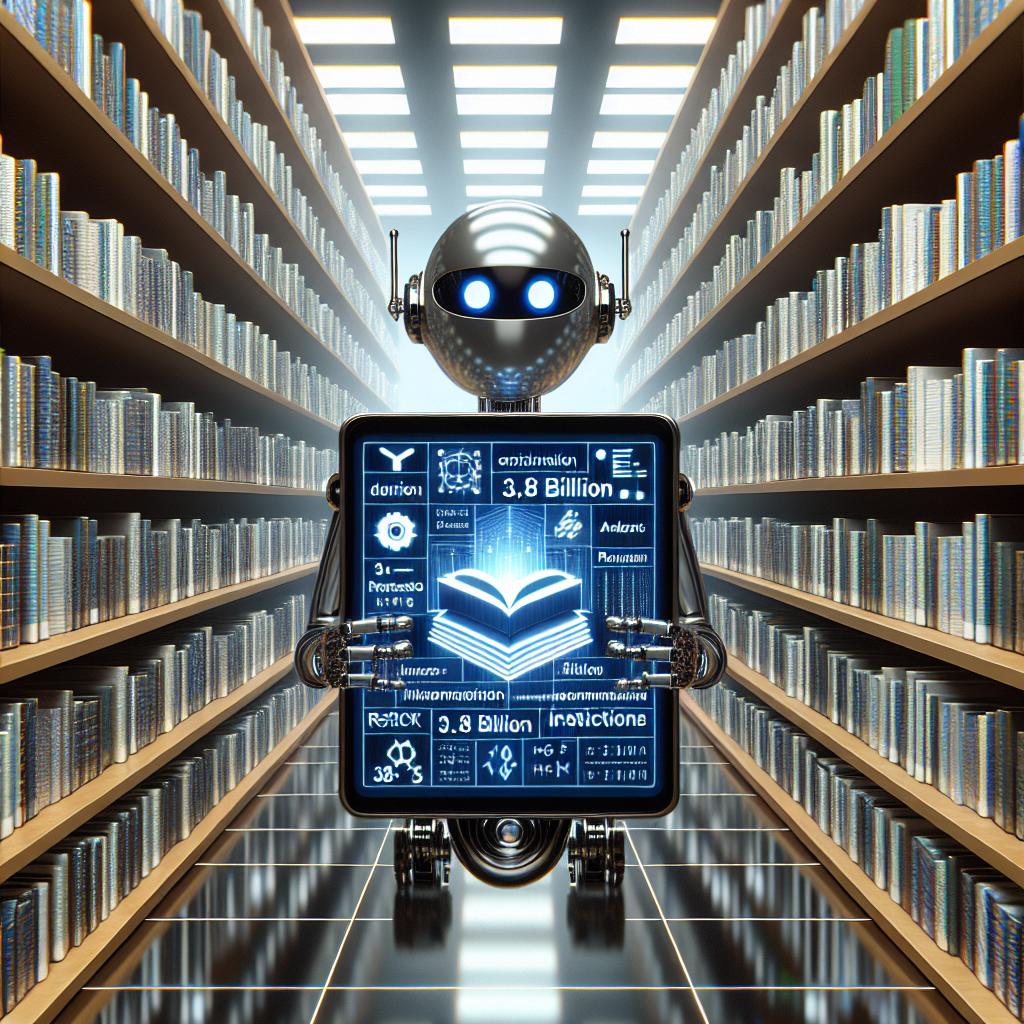Welcome to our handy guide on how to get started with the Phi-3 Mini-4K-Instruct model! This state-of-the-art model by Microsoft is designed to assist with natural language processing tasks. In the following sections, we’ll walk you through the steps to harness its capabilities, troubleshoot potential issues, and much more.
Understanding Phi-3 Mini-4K-Instruct
Imagine your brain as a library—each book represents a different type of knowledge or skill. Now, think of Phi-3 Mini-4K-Instruct as a highly organized librarian in this library. It has read 3.8 billion pages (parameters) and can quickly assist you in finding information, generating text, or solving equations, all while keeping everything categorized efficiently.
With impressive capabilities in reasoning, language comprehension, and mathematical understanding, this model is ideal for a wide range of applications. Now, let’s jump into how you can interact with this intelligent librarian.
Step-by-Step Guide to Using Phi-3 Mini-4K-Instruct
1. Installation
Before you can talk to our librarian (the model), you need to install a few tools:
pip install flash_attn==2.5.8 torch==2.3.1 accelerate==0.31.0 transformers==4.41.2
Once you’ve got the tools, you can verify the installation of the transformers library with:
pip list | grep transformers
2. Inference Code
To have your queries answered, you’ll need to run a bit of code. Here’s how you can get started with a simple example:
import torch
from transformers import AutoModelForCausalLM, AutoTokenizer, pipeline
torch.random.manual_seed(0)
model = AutoModelForCausalLM.from_pretrained(
"microsoft/Phi-3-mini-4k-instruct",
device_map="cuda",
torch_dtype="auto",
trust_remote_code=True,
)
tokenizer = AutoTokenizer.from_pretrained("microsoft/Phi-3-mini-4k-instruct")
messages = [
{"role": "system", "content": "You are a helpful AI assistant."},
{"role": "user", "content": "Can you provide ways to eat combinations of bananas and dragonfruits?"}
]
pipe = pipeline("text-generation", model=model, tokenizer=tokenizer)
output = pipe(messages, max_new_tokens=500, return_full_text=False, temperature=0.0, do_sample=False)
print(output[0]['generated_text'])
In this code snippet, you set up the model and send instructions to help you with an example question. Think of it as asking the librarian for some cookbook recipes—simple yet effective!
3. Understanding Tokens
The Phi-3 Mini-4K-Instruct can understand up to 32,064 different tokens. Think of tokens as words in a recipe; each token helps create a coherent dish (in this case, responses). You can check out the tokenizer files for more details on how to use and extend this vocabulary.
4. Chat Format
The model prefers prompts formatted like a conversation. Consider it as engaging in a friendly chat with our librarian—structured yet informal. Here’s a template for interaction:
<|system|>You are a helpful assistant.<|end|>
<|user|>Your question here?<|end|>
<|assistant|>
Troubleshooting
While using the Phi-3 Mini-4K-Instruct can be smooth, here are some common troubleshooting tips:
– Ensure All Libraries are Installed: Recheck your installed libraries if you encounter import errors.
– Check GPU Compatibility: If you’re using a GPU, ensure it’s supported. If not, adjust the code for CPU usage.
– Verify Model Loading: Sometimes, models fail to load. Ensure your internet connection is stable or try to download the model again.
For more troubleshooting questions/issues, contact our fxis.ai data scientist expert team.
Responsible AI Considerations
When using language models like Phi-3, remember that just like any tool, it requires responsible handling. Be mindful of content that may be biased or inappropriate and always check the accuracy of generated information, especially when it involves critical domains such as healthcare or legal advice.
Wrap Up
By following this guide, you should now have a solid starting point to utilize the Phi-3 Mini-4K-Instruct model. Expect amazing outputs that can assist in creativity, reasoning, and more—think of it as a journey through a vast library where the librarian is always ready to assist you! Happy coding!