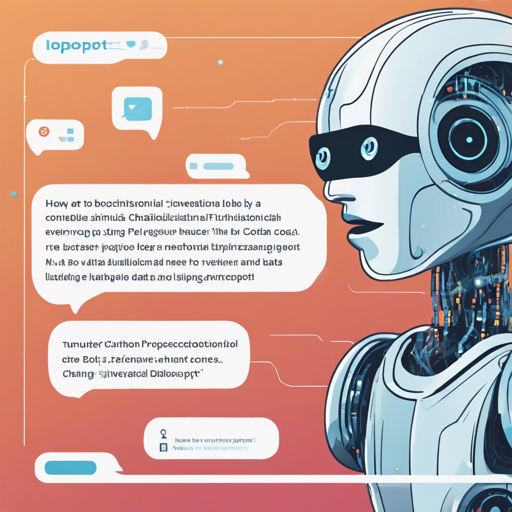Ever wanted to create your own conversational bot that can engage in meaningful dialogues? Welcome to the world of DialoGPT, a powerful transformer-based model designed for conversational responses. In this guide, we will walk you through the steps to create your very own conversational bot using the DialoGPT model. Let’s dive in!
What is DialoGPT?
DialoGPT is a variant of the GPT-2 model optimized specifically for natural conversations. It’s trained on various conversational datasets to understand context and provide diverse and coherent replies. Think of DialoGPT like a well-read book; the more you explore its content, the more engaging and coherent your conversations become!
Steps to Create a Conversational Bot
- Setting Up the Environment
First, you need to ensure you have Python installed along with necessary libraries like Hugging Face’s Transformers. You can install these libraries using pip:
pip install transformers torchNext, you can load the pre-trained DialoGPT model. It’s like opening the first page of your favorite book; you can hardly wait to see what unfolds next!
from transformers import AutoModelForCausalLM, AutoTokenizer
tokenizer = AutoTokenizer.from_pretrained("microsoft/DialoGPT-large")
model = AutoModelForCausalLM.from_pretrained("microsoft/DialoGPT-large")
Now that you’ve loaded the model, you can interact with it. Prepare your user input, and the model will generate a response. It’s akin to a ping-pong match, with you sending a message and the bot returning a reply!
user_input = "Hello! How are you?"
input_ids = tokenizer.encode(user_input + tokenizer.eos_token, return_tensors='pt')
# Generate a response
chat_history_ids = model.generate(input_ids, max_length=1000, pad_token_id=tokenizer.eos_token_id)
bot_response = tokenizer.decode(chat_history_ids[:, input_ids.shape[-1]:][0], skip_special_tokens=True)
print(bot_response)
Troubleshooting
If you encounter any issues during the setup or while executing the code, don’t worry! Here are some common troubleshooting tips:
- Model Not Found Error: Ensure that you have the right model name and that your internet connection is stable for downloading the model.
- Installation Issues: Verify that your Python version is compatible. Consider using a virtual environment to avoid dependency conflicts.
- Receiving Unrelated Responses: If the replies seem off-topic, you might want to fine-tune the model on specific datasets related to your use case for better results.
For more insights, updates, or to collaborate on AI development projects, stay connected with **fxis.ai**.
Conclusion
Creating a conversational bot with DialoGPT can be engaging and rewarding. By following these steps, you’re well on your way to building a chatbot that can converse with users effectively. As with any project, continuous learning and experimentation will lead to improvements and exciting new features!
At **fxis.ai**, we believe that such advancements are crucial for the future of AI, as they enable more comprehensive and effective solutions. Our team is continually exploring new methodologies to push the envelope in artificial intelligence, ensuring that our clients benefit from the latest technological innovations.