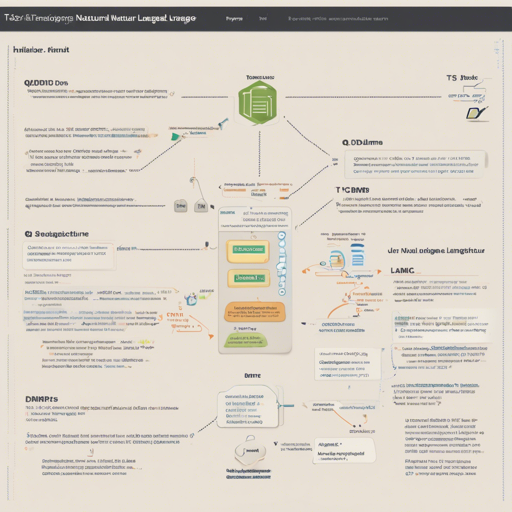In the realm of natural language processing, translating Question Decomposition Meaning Representations (QDMRs) into human-readable questions can be both fascinating and complex. This blog will guide you through the process of leveraging the T5 model, which effectively transforms these structured QDMRs into natural language queries. Let’s embark on this intricate journey together!
Understanding T5 and QDMRs
The T5 (Text-to-Text Transfer Transformer) model excels in various NLP tasks by converting every language problem to a text-to-text format. Think of T5 as a skilled translator who not only understands multiple languages but can also convert structured data (like QDMRs) into fluid sentences that people can easily comprehend.
For instance, if QDMR represents a task like “return the city that was the birthplace of Bernard Berrian; return the city that was the home of Pablo Picasso”, T5’s job is akin to turning this structured set of instructions into a flowing question: “What city was the birthplace of Bernard Berrian and the home of Pablo Picasso?”
Setting Up Your Environment
- Ensure you have Python installed (preferably version 3.6 or higher).
- Install the Hugging Face Transformers library by running:
pip install transformers
Loading the T5 Model
To begin, you will need to load the pre-trained T5 model and tokenizer:
from transformers import AutoModelForSeq2SeqLM, AutoTokenizer
tokenizer = AutoTokenizer.from_pretrained("mrm8488/t5-base-finetuned-break_data-question-retrieval")
model = AutoModelForSeq2SeqLM.from_pretrained("mrm8488/t5-base-finetuned-break_data-question-retrieval")Creating the Question Retrieval Function
Next, you’ll create a function that accepts a QDMR and returns the corresponding natural language question:
def get_natural_question(decomposition):
input_text = "translate QDMRs to Natural Language: %s" % decomposition
features = tokenizer([input_text], return_tensors="pt")
output = model.generate(input_ids=features["input_ids"], attention_mask=features["attention_mask"], max_length=64)
return tokenizer.decode(output[0])Using Your Function
Finally, you can use your function to translate any given QDMR into natural language. For example, using the decomposition related to Bernard Berrian and Pablo Picasso:
decomposition = "return the city that was the birthplace of Bernard Berrian; return the city that was the home of Pablo Picasso"
natural_question = get_natural_question(decomposition)
print(natural_question) # Output: What city was the birthplace of Bernard Berrian and the home of Pablo Picasso?Troubleshooting Common Issues
If you encounter issues during the process, consider the following troubleshooting tips:
- Ensure that your Hugging Face Transformers library is updated to the latest version.
- If you receive an error regarding missing dependencies, verify that you have installed all necessary packages, particularly PyTorch.
- Check the model and tokenizer names for any typos.
- For more insights, updates, or to collaborate on AI development projects, stay connected with fxis.ai.
Conclusion
In just a few steps, you’ve harnessed the power of T5 to translate QDMRs into natural language! This capability not only enhances communication between machines and humans but also provides a solid foundation for developing more sophisticated AI applications.
At fxis.ai, we believe that such advancements are crucial for the future of AI, as they enable more comprehensive and effective solutions. Our team is continually exploring new methodologies to push the envelope in artificial intelligence, ensuring that our clients benefit from the latest technological innovations.