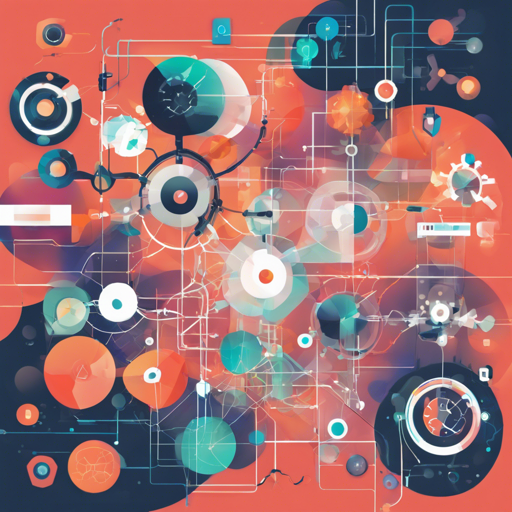The Mixtral-8x7B is a powerful Large Language Model (LLM) that has set benchmarks in various applications. This guide will smoothly walk you through its setup and utilization, ensuring you easily grasp each step.
1. What is Mixtral-8x7B?
The Mixtral-8x7B model embodies the concept of a generative Sparse Mixture of Experts. It has outperformed other competitors like Llama 2 70B in many areas. So, let’s jump into how you can get started with it!
2. Setting Up Your Environment
Before diving into the code, ensure you have the following:
- Python installed on your machine.
- The necessary libraries including Hugging Face Transformers.
- An environment with a compatible GPU for efficient processing.
3. Tokenization with Mixtral
Tokenization is crucial for the model to understand and process input effectively. Think of tokenization like slicing a loaf of bread; each slice brings out the potential of that loaf. Here’s a sample code snippet to perform tokenization:
from mistral_common.tokens.tokenizers.mistral import MistralTokenizer
from mistral_common.protocol.instruct.messages import UserMessage
from mistral_common.protocol.instruct.request import ChatCompletionRequest
mistral_models_path = MISTRAL_MODELS_PATH
tokenizer = MistralTokenizer.v1()
completion_request = ChatCompletionRequest(messages=[UserMessage(content="Explain Machine Learning to me in a nutshell.")])
tokens = tokenizer.encode_chat_completion(completion_request).tokensIn this analogy, you slice the loaf (tokenization) into manageable pieces (tokens) that can seamlessly fit into the model for further processing.
4. Performing Inference Using Mixtral
Inference is where the magic happens. Below is an example to conduct inference with the Mixtral model:
from mistral_inference.model import Transformer
from mistral_inference.generate import generate
model = Transformer.from_folder(mistral_models_path)
out_tokens, _ = generate([tokens], model, max_tokens=64, temperature=0.0, eos_id=tokenizer.instruct_tokenizer.tokenizer.eos_id)
result = tokenizer.decode(out_tokens[0])
print(result)Just like a chef combines various ingredients (tokens) to create a dish (output), here, the model processes the tokens to deliver comprehensible results.
5. Utilizing Hugging Face Transformers
If you prefer using the Hugging Face library for your inference, here’s how you can do it:
from transformers import AutoModelForCausalLM
model = AutoModelForCausalLM.from_pretrained("mistralai/Mixtral-8x7B-Instruct-v0.1")
model.to(cuda)
generated_ids = model.generate(tokens, max_new_tokens=1000, do_sample=True)
result = tokenizer.decode(generated_ids[0].tolist())
print(result)With these instructions, you should be able to leverage Mixtral effectively and enjoy its powerful capabilities!
Troubleshooting
If you encounter any issues, consider the following tips:
- Check if your GPU is properly set up and recognized by your system.
- Ensure that all libraries are correctly installed and updated to the latest versions.
- If results aren’t as expected, try adjusting the temperature parameter; lower temperatures yield more deterministic outputs.
- For any further insights, updates, or to collaborate on AI development projects, stay connected with fxis.ai.
Final Thoughts
At fxis.ai, we believe that such advancements are crucial for the future of AI, as they enable more comprehensive and effective solutions. Our team is continually exploring new methodologies to push the envelope in artificial intelligence, ensuring that our clients benefit from the latest technological innovations.
By following this guide, you’re well on your way to harnessing the capabilities of Mixtral-8x7B. Happy coding!