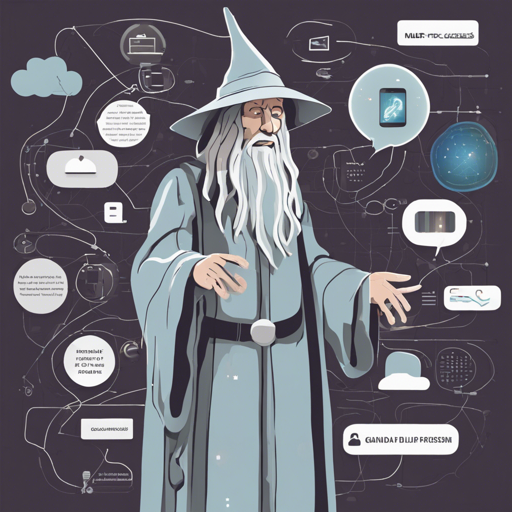Conversational AI has come a long way, and one of the standout models in this realm is the Gandalf DialoGPT model. This powerful tool allows developers to create intricate conversational agents capable of engaging in human-like dialogues. In this article, we’ll walk through how to set up and use the Gandalf DialoGPT model effectively, sprinkle in some troubleshooting tips, and ensure you can make the most out of this innovative AI technology.
Step-by-Step Guide to Using Gandalf DialoGPT
- Step 1: Installation
Begin by installing the necessary libraries. You’ll need to have Python and pip set up on your system. Use the following command:
pip install transformers torch After installation, import the model in your Python script:
from transformers import AutoModelForCausalLM, AutoTokenizerYou need to load the model and the tokenizer:
model = AutoModelForCausalLM.from_pretrained("microsoft/DialoGPT-medium")
tokenizer = AutoTokenizer.from_pretrained("microsoft/DialoGPT-medium")Now you can generate responses by encoding user input and making predictions:
input_text = "Hello, how are you?"
input_ids = tokenizer.encode(input_text + tokenizer.eos_token, return_tensors="pt")
response = model.generate(input_ids, max_length=1000, pad_token_id=tokenizer.eos_token_id)Finally, decode the model’s response to a readable text:
output_text = tokenizer.decode(response[:, input_ids.shape[-1]:][0], skip_special_tokens=True)
print(output_text)Understanding the Code: An Analogy
Think of the Gandalf DialoGPT model as a highly skilled librarian in a vast library of human knowledge, capable of responding to a wide array of inquiries. Here’s how the steps relate:
- **Installation** is akin to building your library: gathering all the essential books and tools needed to run a successful library.
- **Importing the Model** is like inviting your talented librarian into the library, ready to assist visitors.
- **Loading the Model and Tokenizer** is akin to ensuring your librarian has access to all the books and categorizing systems (tokenizer) at their disposal.
- **Generating a Response** is when a visitor asks a question, and the librarian searches their extensive archive to provide an answer.
- **Decoding the Response** is translating the librarian’s curated knowledge into a format the visitor can easily understand.
Troubleshooting Tips
If you encounter issues while using the Gandalf DialoGPT model, here’s a handy troubleshooting guide:
- Problem: Model Not Found
Make sure you have the correct model name and that it is spelled correctly when loading. Network connection issues may also prevent downloading the model. - Problem: Out of Memory Error
If you run into memory issues, consider reducing the max length of tokens generated or switch to a smaller model variant. - Problem: Incoherent Responses
Ensure context is maintained throughout the conversation. The model performs better when it has a clearer context from the preceding dialogue.
For more insights, updates, or to collaborate on AI development projects, stay connected with fxis.ai.
Conclusion
By following the aforementioned steps, you can harness the power of the Gandalf DialoGPT model to create engaging conversational agents. Whether you aim to enhance customer service or build interactive applications, this model can significantly contribute to your success.
At fxis.ai, we believe that such advancements are crucial for the future of AI, as they enable more comprehensive and effective solutions. Our team is continually exploring new methodologies to push the envelope in artificial intelligence, ensuring that our clients benefit from the latest technological innovations.