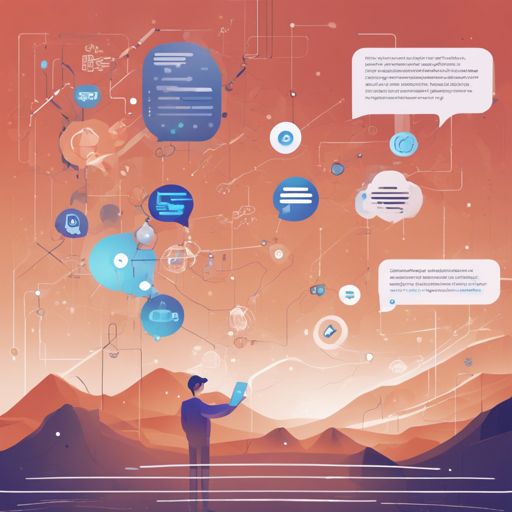The 星辰语义大模型-TeleChat is an impressive language model designed by China Telecom’s Artificial Intelligence Technology Company. With its advanced architecture and vast training dataset, it expands the possibilities for various applications, from casual conversation to technical queries. This guide will walk you through how to effectively implement this model and troubleshoot common issues you might encounter along the way.
Understanding TeleChat
Imagine the TeleChat model as a highly skilled translator at a multilingual conference. It doesn’t just translate words; it understands context, tones, and nuances. Here’s how it aligns with the model’s architecture and training:
- The TeleChat-7B model is trained on 1.5 trillion tokens of high-quality Chinese and English data.
- The TeleChat-12B model takes it a step further by utilizing 3 trillion tokens, enhancing its understanding and performance.
- Just like the translator who has undergone different training sessions, the TeleChat-12B-bot has adjustments in terms of model structure and training data leading to superior performance.
Setting Up the Model
To get started with TeleChat, you need to set up the model in your Python environment. Below is the basic code to initialize the model:
import os
import torch
from transformers import AutoModelForCausalLM, AutoTokenizer, GenerationConfig
os.environ["CUDA_VISIBLE_DEVICES"] = "0"
tokenizer = AutoTokenizer.from_pretrained("..models7B")
model = AutoModelForCausalLM.from_pretrained("..models7B", trust_remote_code=True, device_map="auto", torch_dtype=torch.float16)
generate_config = GenerationConfig.from_pretrained("..models7B")
question = "生抽与老抽的区别?"
answer, history = model.chat(tokenizer=tokenizer, question=question, history=[], generation_config=generate_config, stream=False)
print(answer)
This code is like preparing a gourmet meal. Each ingredient (or code line) plays a crucial role, from defining what type of model you want to creating a question for it to answer.
Using TeleChat for Queries
With the model set up, it’s time to ask questions to TeleChat. Let’s explore what you can do with this powerful model:
- Use it for general Q&A sessions, like asking the difference between two concepts.
- Utilize its ability in coding or technical research queries.
- Implement it for multi-turn dialogues to create more engaging applications.
Troubleshooting Common Issues
As with any technical endeavor, you may encounter some bumps along the road. Here are a few common issues and how to resolve them:
- Model Not Loading: Ensure that your path to the model is correct in the code snippet. If you get an error, double-check the file structure.
- CUDA Issues: If the model doesn’t utilize GPU, verify your CUDA installation and ensure the proper drivers are updated.
- Slow Performance: This could be due to heavy resource usage. Check that you are using efficient data loading and consider reducing the batch size.
For more insights, updates, or to collaborate on AI development projects, stay connected with fxis.ai.
Conclusion
The 星辰语义大模型-TeleChat is a powerhouse in AI applications, capable of engaging in complex dialogues and analytical tasks. By setting it up correctly and following best practices, you can leverage its features for various innovative solutions.
At fxis.ai, we believe that such advancements are crucial for the future of AI, as they enable more comprehensive and effective solutions. Our team is continually exploring new methodologies to push the envelope in artificial intelligence, ensuring that our clients benefit from the latest technological innovations.