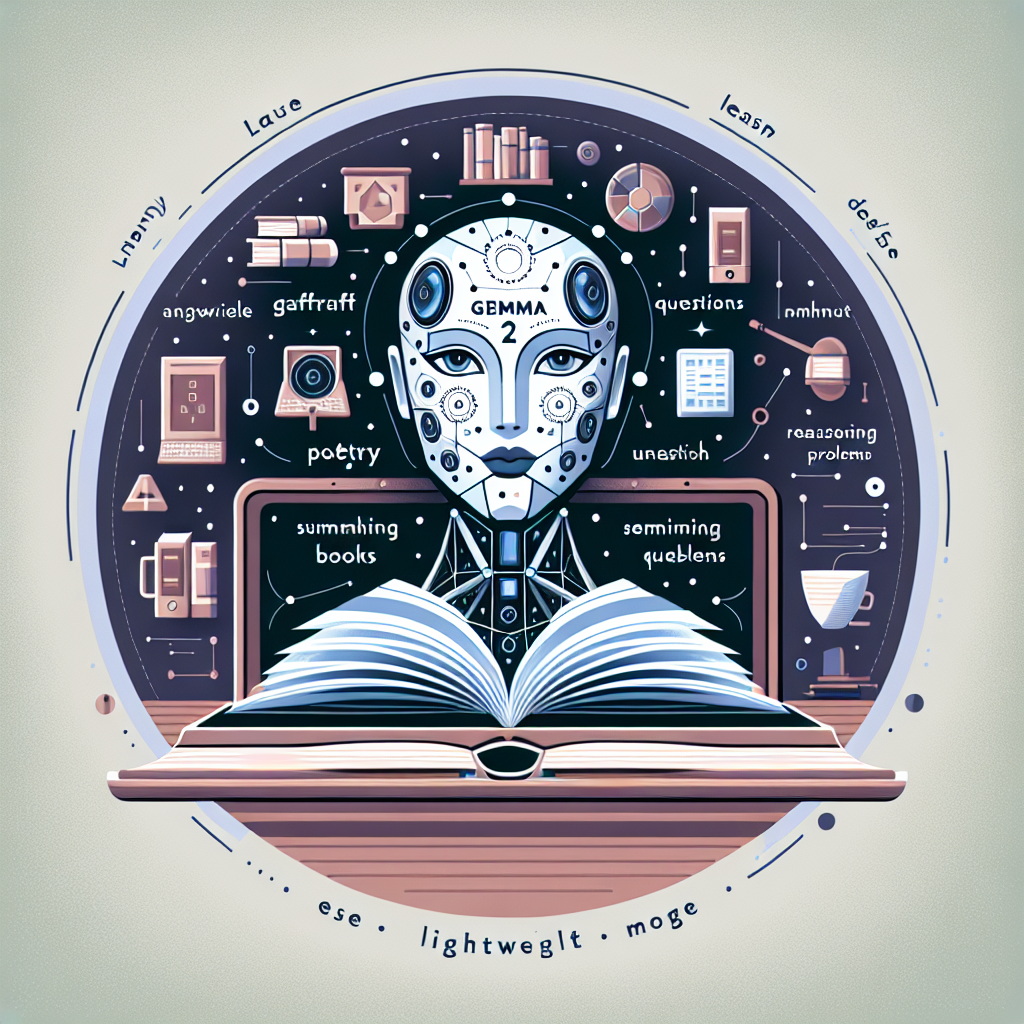Have you ever wanted to tap into the powerful capabilities of language generation models without diving deep into the intricacies of programming? Well, welcome to the world of Gemma 2, a lightweight and state-of-the-art open model from Google, designed to make text generation tasks easier and more accessible. In this article, we’ll explore how to get started with Gemma on Hugging Face, along with troubleshooting tips to ensure a smooth operation.
What is Gemma?
Imagine a powerful librarian, capable of crafting poetry, answering questions, summarizing lengthy books, and even reasoning out complex problems—in English, no less. That’s Gemma! Built using cutting-edge language model technology, it democratizes access to advanced AI capabilities, enabling even those with limited resources to harness its power.
Here’s what makes Gemma special:
– Lightweight: It can run on basic hardware such as your laptop or desktop.
– Versatile: Ideal for text generation, question answering, summarization, and more.
– Open-Source: Offers open weights for various pre-trained and tuned versions.
Getting Started with Gemma on Hugging Face
To jump into using Gemma, follow these simple steps:
Step 1: Set Up Your Environment
First, ensure you have `transformers` installed. You can do this by running:
pip install -U transformers
Step 2: Acknowledge the License
To access Gemma, you must agree to Google’s usage license. Ensure you’re logged into Hugging Face and follow the prompts to acknowledge the license.
Step 3: Example Code for Text Generation
Now, let’s get coding! Below is a simple analogy to help you understand the following code snippets:
Analogy: Think of the code as making a recipe in a kitchen. The `tokenizer` is like a set of tools to chop ingredients, while the `model` is the chef who combines everything based on your instructions.
#### Basic Text Generation
from transformers import AutoTokenizer, AutoModelForCausalLM
tokenizer = AutoTokenizer.from_pretrained("google/gemma-2-9b")
model = AutoModelForCausalLM.from_pretrained("google/gemma-2-9b")
input_text = "Write me a poem about Machine Learning."
input_ids = tokenizer(input_text, return_tensors="pt").to("cuda")
outputs = model.generate(input_ids)
print(tokenizer.decode(outputs[0]))
In this snippet:
– Tokenizer: Prepares (or chops) your input text.
– Model: Uses that prepared text to generate a beautiful dish of language—a poem in this case.
#### Running on Different GPU Configurations
If you want to change the precision of your model, you can easily modify your recipe by using `bfloat16`, `float32`, or `8-bit` and `4-bit` quantization methods, as follows:
Using 8-bit Precision:
from transformers import AutoTokenizer, AutoModelForCausalLM, BitsAndBytesConfig
quantization_config = BitsAndBytesConfig(load_in_8bit=True)
tokenizer = AutoTokenizer.from_pretrained("google/gemma-2-9b")
model = AutoModelForCausalLM.from_pretrained("google/gemma-2-9b", quantization_config=quantization_config)
input_text = "Write me a poem about Machine Learning."
input_ids = tokenizer(input_text, return_tensors="pt").to("cuda")
outputs = model.generate(input_ids)
print(tokenizer.decode(outputs[0]))
Here, you can think of the different configurations as various cooking techniques (baking, grilling, boiling) that might alter how your dish turns out.
Troubleshooting
While working with Gemma, you might run into a few common issues. Here are some solutions:
– Error on model loading: Ensure you have all required packages, especially `transformers` and `accelerate`. You can check by reinstalling them:
“`bash
pip install –upgrade transformers accelerate
“`
– Low performance: If the model is running slow, verify that your device supports GPU acceleration. Use the `cuda` configuration where possible.
– Unexpected output: If the text generated doesn’t meet expectations, experiment with the input prompts. Sometimes, a little tweak in your question can yield better results!
– Permission issues: Make sure you’ve acknowledged Google’s usage license on the Hugging Face platform.
For more troubleshooting questions/issues, contact our fxis.ai data scientist expert team.
Conclusion
Gemma 2 opens the doors to a world of language generation capabilities, allowing you to create, inquire, and innovate with ease. With just a few simple steps and understanding of the underlying processes, you can harness the power of this advanced AI model. Happy coding!
By following the outlined steps and using the provided troubleshooting tips, you can dive into the exciting world of text generation with ease. So grab your coding utensils and let’s create some amazing content!