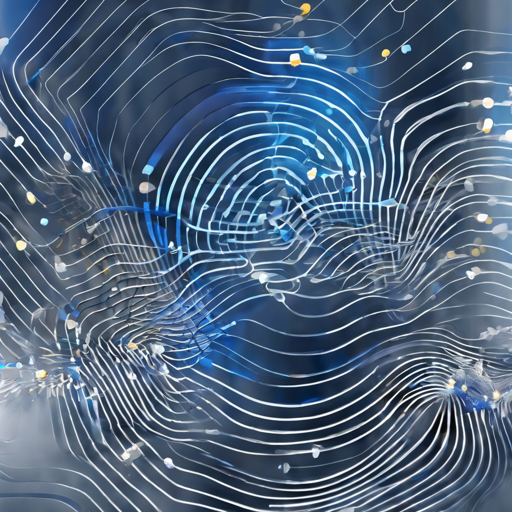Welcome to your go-to guide for leveraging the SnowieV3 Russian Pretrain, or РуПретрейн Снежок! Whether you’re enhancing your English-speaking models to articulate in Russian or Japanese, this guide will help you navigate the process with ease.
What is SnowieV3?
SnowieV3 is a powerful pretraining model designed to improve the Russian and Japanese speech capabilities of AI models. It features a remarkable dataset size of 58 hours, comprising 34 hours of female speech and 24 hours of male speech, delivered in 20 different voices. This tool is crucial for creating more versatile speech models that can engage users in multiple languages.
How to Get Started
Follow these simple steps to get SnowieV3 up and running:
- Download the G and D pth files: Obtain these files from Huggins.
- Place the files in the correct folder: Move the downloaded files into the
pretrained_v2/custom_pretrainedfolder. If you are using Applio, you can upload the files directly without needing to move them into a folder. - Integrate the pretrain into your fork: Paste the path to the pretrain in either the standard fork or the Mangio fork.
- You’re ready to go! With these steps completed, your model is set to begin the training process.
Understanding the Process: An Analogy
Imagine you’re a chef preparing a special multicultural dish. You have the core ingredients (your model) but need to add some unique spices (the pretrain) to make it flavorful in Russian and Japanese. By downloading the G and D pth files, you’re gathering the spices. Once you place these spices into your cooking pot (the right folder), you mix them together (integrate the path in your fork) and now you’re ready to cook up a storm (train your model)! This will not only satisfy your taste testers but also broaden the appeal of your culinary creation.
Troubleshooting Tips
If you encounter any issues during the setup process, consider the following troubleshooting ideas:
- Ensure that the G and D pth files are correctly downloaded and placed in the right folder. A missing file can hinder the entire setup.
- Verify the path you pasted in the fork – make sure it’s accurate and leads to the correct pretrain files.
- If you’re using a specific platform like Applio, check if there are any platform-specific instructions or documents available.
- Re-check the compatibility of your AI model with the SnowieV3 pretrain. Sometimes, model incompatibility might cause issues.
For more insights, updates, or to collaborate on AI development projects, stay connected with fxis.ai.
Conclusion
Using the SnowieV3 pretrain will allow your models to achieve significant improvements in language recognition and speech generation. By carefully following the steps, you can make informed adjustments to your models, ensuring they deliver high-quality results in Russian and Japanese.
At fxis.ai, we believe that such advancements are crucial for the future of AI, as they enable more comprehensive and effective solutions. Our team is continually exploring new methodologies to push the envelope in artificial intelligence, ensuring that our clients benefit from the latest technological innovations.