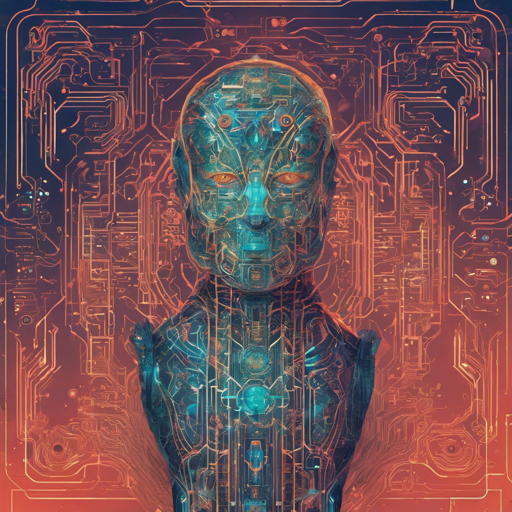In the exciting world of artificial intelligence, language models are like bridges connecting communication gaps. One such remarkable bridge is the ChatFrame-Persian model developed by AIFRAME INC. Designed for both English and Persian languages, this model serves a variety of applications. Whether you want to generate text, translate languages, or engage in conversational AI, ChatFrame-Persian is there to enhance your capabilities. Let’s delve deeper into how to use this cutting-edge technology effectively!
Understanding ChatFrame-Persian
ChatFrame-Persian stands tall among its peers, outperforming models like Llama-70B, GPT-3.5, and GPT-4 in several tasks. Think of it as a supercharged sports car, engineered meticulously to ensure high performance and efficiency on a variety of terrains—be it text generation or conversation handling.
Intended Uses
The ChatFrame-Persian model is tailored for a multitude of language-based tasks, such as:
- Text generation and language translation
- Question answering and conversational AI
- Language understanding and analysis
However, every tool has its limits. While it excels in many areas, it can sometimes struggle with cultural nuances or specialized vocabulary. You’ve got a fantastic multi-tool at your disposal, but be mindful that it might not fit every specialized screw!
How to Run the Model
To unleash the power of the ChatFrame-Persian model, follow these steps:
- Install the necessary packages, including
transformers. - Load the model using the
pipelinefunctionality. - Pass the user input to the model and get responses.
Here’s an analogy to help grasp the code better: Think of the code as a recipe for a delicious dish. The ingredients are your input, the cooking steps are the lines of code, and the final dish is the output from the model.
python
from transformers import pipeline
import torch
device = 0 if torch.cuda.is_available() else -1
def generate_response(user_input):
pipe = pipeline(text-generation, model=frameaiChatFrame-Instruct-Persian-Small, device=device)
messages = [
{"role": "user", "content": user_input},
]
response = pipe(messages, max_length=512)
return response[0]['generated_text'][1]['content']
ai = generate_response(user_input="ایران رو برام توصیف کن")
print(ai)
In this recipe:
- The
generate_responsefunction acts like your head chef, taking the user input and processing it to create a scrumptious response. - The
pipelineis the cooking method, ensuring everything is mixed and heated properly before serving your final dish.
Troubleshooting Tips
If you encounter any issues while using the ChatFrame-Persian model, here are some troubleshooting ideas:
- Model Loading Issues: Ensure that the proper model name is used in your code. Check for any typos.
- Performance Variability: If the model’s responses vary, consider reviewing your input. Guidelines in crafting a clear prompt can greatly affect outcomes.
- CUDA Errors: If running on a GPU, ensure that CUDA is installed and properly configured. Alternatively, try running the model on the CPU.
For more insights, updates, or to collaborate on AI development projects, stay connected with fxis.ai.
Responsible AI Usage
As with any AI model, responsible practices are crucial. Monitor your outputs to ensure they align with ethical standards and cultural sensitivities. Continuous feedback helps refine the model and address any biases.
Conclusion
At fxis.ai, we believe that such advancements are crucial for the future of AI, as they enable more comprehensive and effective solutions. Our team is continually exploring new methodologies to push the envelope in artificial intelligence, ensuring that our clients benefit from the latest technological innovations.
By understanding and effectively using models like ChatFrame-Persian, you are well on your way to creating powerful AI-driven applications. Happy coding!