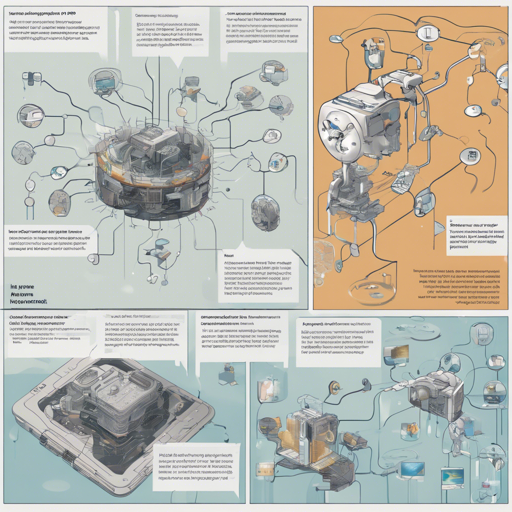Welcome to the exciting world of artificial intelligence! Today, we’re exploring how to effectively utilize the UForm-Gen2-DPO model for image captioning and visual question answering. This tool leverages advanced machine learning techniques, particularly in the domain of vision and language processing.
What is UForm-Gen2-DPO?
UForm-Gen2-DPO is a small generative vision-language model designed for two primary tasks: creating detailed captions for images and answering questions based on visual inputs. This model is trained on preference-based datasets, utilizing Direct Preference Optimization (DPO) to maximize its efficiency and accuracy.
Getting Started
To use the UForm-Gen2-DPO model, you will need to follow a few simple steps. Here’s a straightforward guide to help you along the way:
Step-by-Step Instructions
- Install Required Libraries: Make sure you have the necessary libraries installed in your Python environment. You can use pip to install the Transformers library.
- Import the Model and Processor:
from transformers import AutoModel, AutoProcessor - Load the model and processor:
model = AutoModel.from_pretrained("unum-cloud/uform-gen2-dpo", trust_remote_code=True) processor = AutoProcessor.from_pretrained("unum-cloud/uform-gen2-dpo", trust_remote_code=True) - Prepare your inputs: You will need to provide your instruction or question and the image you want to analyze:
prompt = "Question or Instruction" image = Image.open("image.jpg") inputs = processor(text=[prompt], images=[image], return_tensors="pt") - Generate outputs: Now, you can generate the model’s response using the prepared inputs:
with torch.inference_mode(): output = model.generate( **inputs, do_sample=False, use_cache=True, max_new_tokens=256, eos_token_id=151645, pad_token_id=processor.tokenizer.pad_token_id ) prompt_len = inputs["input_ids"].shape[1] decoded_text = processor.batch_decode(output[:, prompt_len:])[0]
Understanding the Code with an Analogy
Imagine you’re a librarian in a massive library where each book (image) contains stories (information) and you help visitors (users) find exactly what they need (answers or captions). In this scenario:
- The AutoModel and AutoProcessor are like your librarian tools, helping you manage and retrieve books efficiently.
- The prompt is the specific query a visitor asks, similar to how they want to know about a particular subject in the library.
- The image represents the book itself that holds the stories waiting to be told.
- The generate function operates like you processing the request and fetching the right information from the library.
Troubleshooting Tips
Sometimes, you might run into issues while using UForm-Gen2-DPO. Here are some common problems and their solutions:
- Model Not Found Error: This error typically occurs when the model path is incorrect. Ensure you have the correct model name specified.
- Image Not Opening: If the image isn’t loading, check to make sure it is in the correct directory and has the right file format.
- Out of Memory Error: This may happen if the input image size is too large. Try resizing the image or using a different model layer configuration.
- For any other assistance or queries, feel free to reach out for help. For more insights, updates, or to collaborate on AI development projects, stay connected with fxis.ai.
Conclusion
With the UForm-Gen2-DPO model, you have a powerful tool at your disposal for engaging with images in innovative ways. By understanding both the underlying code and practical applications, you’re set to make the most of this generative model.
At fxis.ai, we believe that such advancements are crucial for the future of AI, as they enable more comprehensive and effective solutions. Our team is continually exploring new methodologies to push the envelope in artificial intelligence, ensuring that our clients benefit from the latest technological innovations.