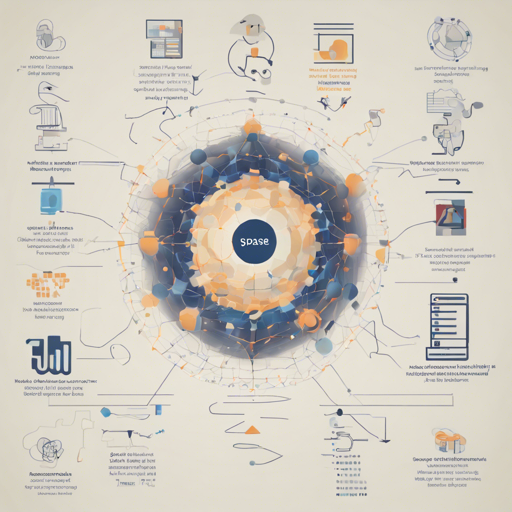In the era of advanced natural language processing, fine-tuning BERT models presents an exciting opportunity to tackle question-answering tasks. This blog post will guide you through the process of fine-tuning a set of unstructured sparse BERT-base-uncased models for the Stanford Question Answering Dataset v1 (SQuADv1) using TensorFlow.
What You Need
- Familiarity with Python and TensorFlow
- The Hugging Face Transformers library version 4.9.2
- A system capable of running large models efficiently
Your First Steps: Loading and Saving Models
Using TFAutoModelForQuestionAnswering, you will load pre-trained models as follows:
from transformers import TFAutoModelForQuestionAnswering
model = TFAutoModelForQuestionAnswering.from_pretrained('bert-base-uncased', from_pt=True)
model.save_pretrained('path/to/save/model')Imagine you are a master chef going through a recipe. You first gather your ingredients (the model’s pre-trained weights), then you prepare them (load the model), and finally, you portion and package your dish (save the model). This process ensures your fine-tuned models are ready for evaluation.
Evaluating Your Models
Once you have your models ready, it’s time to evaluate the performance. You will be using a command-line interface (CLI) to execute the evaluation:
bash
python run_qa.py \
--model_name_or_path model_identifier \
--dataset_name squad \
--do_eval \
--per_device_eval_batch_size 384 \
--max_seq_length 68 \
--doc_stride 26 \
--output_dir tmpeval-squadThink of the evaluation phase as a school exam where each model’s performance is scrutinized. You are testing how well each ‘student’ (model) can answer questions based on their training (pre-training on SQuAD). You will observe various metrics to assess performance.
Interpreting Evaluation Results
The results obtained from the evaluation include the effectiveness metric (EM) and the F1 score for both PyTorch and TensorFlow. These metrics are essential in understanding the models’ performance, especially discrepancies observed between them. The following table showcases sample evaluation metrics:
| HF Model Hub Identifier | Sparsity | EM (PyTorch) | EM (TF) | F1 (PyTorch) | F1 (TF) |
|---|---|---|---|---|---|
| vuiseng9bert-base-uncased-squadv1-85.4-sparse | 85.4 | 69.93 | 14.25 | 77.69 | 23.49 |
| vuiseng9bert-base-uncased-squadv1-72.9-sparse | 72.9 | 74.64 | 31.05 | 82.25 | 39.84 |
| vuiseng9bert-base-uncased-squadv1-65.1-sparse | 65.1 | 76.13 | 43.03 | 83.41 | 51.43 |
| vuiseng9bert-base-uncased-squadv1-59.6-sparse | 59.6 | 76.85 | 50.49 | 84.12 | 59.09 |
| vuiseng9bert-base-uncased-squadv1-52.0-sparse | 52.0 | 78.00 | 54.29 | 85.20 | 62.29 |
Troubleshooting Evaluation Discrepancies
If you encounter discrepancies between the PyTorch and TensorFlow evaluations or notice loss during model translations, consider the following troubleshooting steps:
- Ensure all dependencies are correctly installed and updated.
- Check whether the model identifiers and paths are correctly specified.
- Reassess your batch sizes and sequence lengths to ensure they match across frameworks.
- Consider the number of layers in attention heads and feed-forward networks.
- Revisit the configurations for loading and saving the model.
For more insights, updates, or to collaborate on AI development projects, stay connected with fxis.ai.
Final Thoughts
At fxis.ai, we believe that such advancements are crucial for the future of AI, as they enable more comprehensive and effective solutions. Our team is continually exploring new methodologies to push the envelope in artificial intelligence, ensuring that our clients benefit from the latest technological innovations.