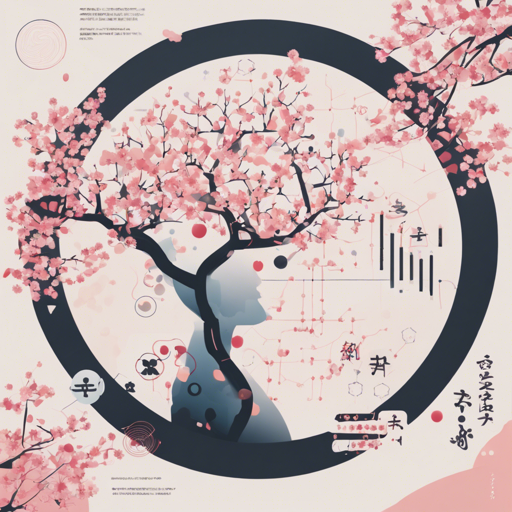If you’re venturing into Natural Language Processing (NLP), specifically in Japanese language tasks like Part-of-Speech (POS) tagging and dependency parsing, this guide will help you use the RoBERTa model effectively.
What is RoBERTa?
RoBERTa (A Robustly Optimized BERT Approach) is a transformer model designed to understand contextual information in a given text. This particular model, known as roberta-large-japanese-aozora-char, has been fine-tuned for token classification tasks in the Japanese language.
Why Use RoBERTa for Japanese Language
This RoBERTa model is pre-trained on a vast set of Japanese texts, making it capable of understanding nuances and the grammatical structures present in the language. It is particularly useful for:
- Identifying parts of speech (POS)
- Analyzing dependencies between words
How to Use the Model
Using the RoBERTa model for token classification can be easily done through Python and Hugging Face’s Transformers library. Here’s a step-by-step guide:
Step 1: Install Required Libraries
Make sure you have the Transformers library installed. If not, you can do this via pip:
pip install transformersStep 2: Import Necessary Modules
Now you’ll need to import the required modules to utilize the model:
from transformers import AutoTokenizer, AutoModelForTokenClassification, TokenClassificationPipelineStep 3: Load the Tokenizer and the Model
Load the pre-trained model and tokenizer. This step initializes the components needed for token classification:
tokenizer = AutoTokenizer.from_pretrained("KoichiYasuokaroberta-large-japanese-char-luw-upos")
model = AutoModelForTokenClassification.from_pretrained("KoichiYasuokaroberta-large-japanese-char-luw-upos")
pipeline = TokenClassificationPipeline(tokenizer=tokenizer, model=model, aggregation_strategy="simple")Step 4: Running the Model
Finally, you can create a function to perform token classification:
nlp = lambda x: [(x[t['start']:t['end']], t['entity_group']) for t in pipeline(x)]
print(nlp("Your Japanese text goes here."))Understanding the Code with an Analogy
Think of using this RoBERTa model like preparing a complex dish:
- Tokenization (Step 3): This step is like chopping all your ingredients (words) into smaller chunks so they can be easily processed.
- Model Loading: Loading the model is akin to preheating your oven. It’s crucial to have it ready before you start cooking.
- Running the Model (Step 4): Finally, just like combining all chopped ingredients and placing them in the oven, this step puts your NLP pipeline into action, producing a delightful dish of language analysis.
Troubleshooting
If you encounter any issues while setting up or running the model, consider these troubleshooting tips:
- Ensure you are using compatible versions of the Transformers library.
- Check your internet connection as the model needs to be downloaded.
- If results aren’t as expected, verify that you are using a suitable Japanese text for analysis.
For more insights, updates, or to collaborate on AI development projects, stay connected with fxis.ai.
References and Further Reading
For an in-depth understanding, refer to the following sources:
At fxis.ai, we believe that such advancements are crucial for the future of AI, as they enable more comprehensive and effective solutions. Our team is continually exploring new methodologies to push the envelope in artificial intelligence, ensuring that our clients benefit from the latest technological innovations.