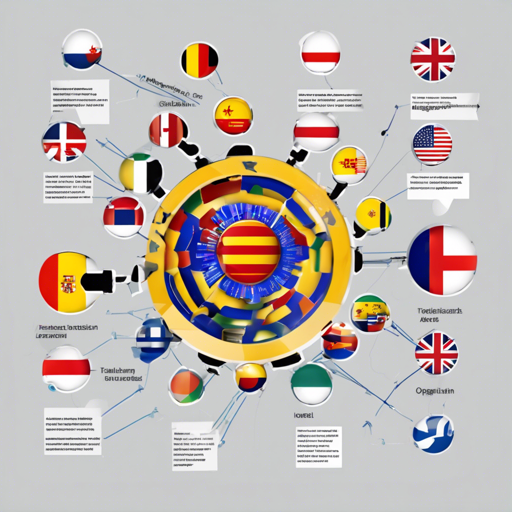If you’re looking to translate from English to Catalan efficiently, you’re in the right place! This guide provides step-by-step instructions on how to leverage the OpenNMT translation models used in production at Softcatalà. Let’s dive in!
Getting Started
Before you begin translating, ensure you have the required libraries installed. Open your terminal and run the following command:
bash
pip3 install ctranslate2 pyonmttok
Simple Translation using Python
To translate text, you’ll need some Python code. The following steps outline how to perform a translation using the libraries we just installed:
python
import ctranslate2
import pyonmttok
from huggingface_hub import snapshot_download
# Download the model
model_dir = snapshot_download(repo_id='softcatalatranslate-eng-cat', revision='main')
# Initialize the tokenizer
tokenizer = pyonmttok.Tokenizer(mode='none', sp_model_path=model_dir + '/sp.m.model')
# Tokenize the input text
tokenized = tokenizer.tokenize("Hello world!")
# Initialize the translator
translator = ctranslate2.Translator(model_dir)
# Translate the tokenized input
translated = translator.translate_batch([tokenized[0]])
# Detokenize the output
print(tokenizer.detokenize(translated[0][0]['tokens']))
Understanding the Code
Imagine you are a traveler starting a journey in a new city. Each step you take involves translating the street signs, menu items, and conversations around you. In this analogy:
- Your destination (Catalan) is reached from your starting point (English).
- The libraries you install are like your travel guide, helping you navigate the local language.
- The tokenization process is akin to breaking down a complex sign into familiar words so you can comprehend them.
- The translation model acts as your bilingual friend, effectively providing the translations you seek.
- Finally, detokenization is like putting the translated words back together into a coherent sentence that fits perfectly in your conversation.
Benchmark Results
The performance of the translation model is quantified using the BLEU score. Here are the benchmark results for our model:
| Test Set | BLEU Score |
|---|---|
| Test Dataset (from train/dev/test) | 46.9 |
| Flores200 Dataset | 43.8 |
Troubleshooting
If you encounter issues while using the translation model, consider the following tips:
- Ensure all required packages are installed correctly. If you face any installation errors, try reinstalling the packages.
- Verify the model directory path; check if it is correctly pointing to the downloaded model files.
- If the translation is not as expected, revisit the tokenization settings to ensure proper input formatting.
For more insights, updates, or to collaborate on AI development projects, stay connected with fxis.ai.
Conclusion
Successfully translating English to Catalan is within your reach using the OpenNMT models. With the right tools, a little Python knowledge, and this guide, you’ll be able to implement translations seamlessly.
At fxis.ai, we believe that such advancements are crucial for the future of AI, as they enable more comprehensive and effective solutions. Our team is continually exploring new methodologies to push the envelope in artificial intelligence, ensuring that our clients benefit from the latest technological innovations.