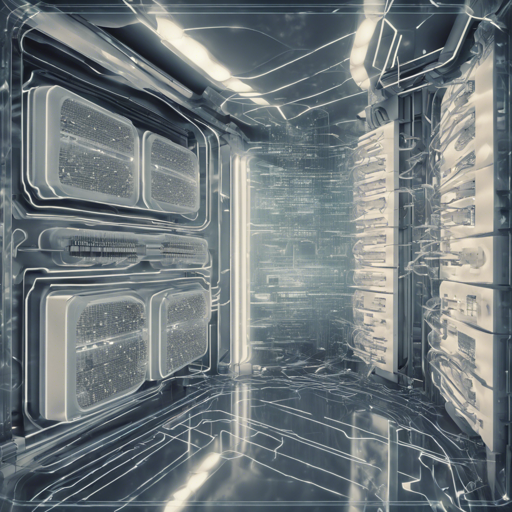The Mixtral-8x7b-Instruct-v0.1 model is a powerful tool for language inference, optimized using OpenVINO™. In this guide, we will walk you through the steps to start using this model effectively while explaining key concepts in a user-friendly manner.
What is This Model?
The Mixtral-8x7b-Instruct-v0.1 model, created by Mistral AI, represents an updated variant designed for performance enhancements with weights compressed to INT8. Think of it like a suitcase that’s been packed to be as light as possible while still holding all the essentials you need for your trip.
Getting Started
Follow these steps to set up and run inference on the Mixtral-8x7b-Instruct-v0.1 model.
1. Prerequisites
- Ensure you have Python and pip installed.
- OpenVINO version should be 2024.2.0 or higher.
- Optimum Intel version should be 1.17.0 or higher.
2. Install Required Packages
For using Optimum Intel integration with the OpenVINO backend, install the required packages by executing:
pip install optimum[openvino]3. Running Model Inference with Optimum Intel
Use the following code to run your inference:
from transformers import AutoTokenizer
from optimum.intel.openvino import OVModelForCausalLM
model_id = "OpenVINOmixtral-8x7b-instruct-v0.1-int8-ov"
tokenizer = AutoTokenizer.from_pretrained(model_id)
model = OVModelForCausalLM.from_pretrained(model_id)
inputs = tokenizer("What is OpenVINO?", return_tensors='pt')
outputs = model.generate(**inputs, max_length=200)
text = tokenizer.batch_decode(outputs)[0]
print(text)In this code, you’re setting up a conversation with the model, asking “What is OpenVINO?” and the model responds just like a knowledgeable friend would in a chat—plugging in its understanding and generating a coherent answer.
4. Running Model Inference Using OpenVINO GenAI
If you prefer using the OpenVINO GenAI setup, follow these steps:
- Install the required packages:
- Download the model from HuggingFace Hub:
- Run the model inference:
pip install openvino-genai huggingface_hubimport huggingface_hub as hf_hub
model_id = "OpenVINOmixtral-8x7b-instruct-v0.1-int8-ov"
model_path = "mixtral-8x7b-instruct-v0.1-int8-ov"
hf_hub.snapshot_download(model_id, local_dir=model_path)import openvino_genai as ov_genai
device = "CPU"
pipe = ov_genai.LLMPipeline(model_path, device)
print(pipe.generate("What is OpenVINO?", max_length=200))In essence, this is akin to turning on a really sophisticated library assistant who fetches the information you need in a timely manner.
Troubleshooting
If you encounter issues while running the model, here are some troubleshooting tips:
- Ensure that all package versions are correct and compatible.
- Check if your Python environment is properly set up to include the required libraries.
- If you experience memory issues, consider reducing the model’s maximum length during inference.
For more insights, updates, or to collaborate on AI development projects, stay connected with fxis.ai.
Conclusion
By following this guide, you’ll be equipped to harness the power of the Mixtral-8x7b-Instruct-v0.1 model using both OpenVINO and Optimum Intel frameworks. At fxis.ai, we believe that such advancements are crucial for the future of AI, as they enable more comprehensive and effective solutions. Our team is continually exploring new methodologies to push the envelope in artificial intelligence, ensuring that our clients benefit from the latest technological innovations.