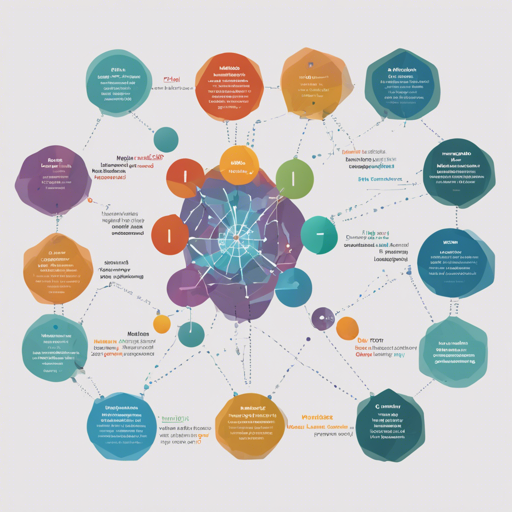Natural Language Processing (NLP) has gained immense traction, helping us communicate more effectively with machines. If you’re diving into Maltese language processing, the BERTu model is a powerful tool designed just for that. In this blog, we’ll guide you on how to get started with BERTu, which is a Maltese monolingual model trained on the Korpus Malti v4.0 using a BERT (base) architecture. Let’s explore various tasks it can handle and how to implement them effectively.
Understanding BERTu
BERTu is essentially like having a Maltese-speaking assistant who understands the nuances of the language and can help with various tasks such as dependency parsing, part-of-speech tagging, named-entity recognition, and sentiment analysis. Think of it as a well-trained library, filled with information about the Maltese language, ready to provide answers and perform tasks on demand.
Getting Started with BERTu
To implement BERTu for different tasks, you need to follow these steps:
- 1. Dependency Parsing: This task helps understand the grammatical structure of sentences. BERTu can analyze sentences to provide relationships between words, using the Maltese Universal Dependencies Treebank (MUDT) for training.
- 2. Part-of-Speech Tagging: It identifies the grammatical parts of words in a sentence, distinguishing nouns, verbs, adjectives, etc. It uses the MLRS POS dataset to provide accurate tagging.
- 3. Named-Entity Recognition: With this, BERTu can recognize proper nouns in texts—like names of people, organizations, or locations—based on the WikiAnn dataset for Maltese.
- 4. Sentiment Analysis: This task assesses the emotional tone of a text, determining whether it’s positive, negative, or neutral, using the Maltese Sentiment Analysis Dataset.
Metrics You Should Know
When evaluating the performance of BERTu across different tasks, here are some key metrics:
- Dependency Parsing:
- Unlabelled Attachment Score (UAS): 92.31
- Labelled Attachment Score (LAS): 88.14
- Part-of-Speech Tagging:
- UPOS Accuracy: 98.58
- XPOS Accuracy: 98.54
- Named Entity Recognition (NER):
- Span-based F1: 86.77
- Sentiment Analysis:
- Macro-averaged F1: 78.96
Troubleshooting Common Issues
As with any technology, you may encounter issues while working with BERTu. Here are some troubleshooting ideas:
- Model not loading: Ensure you have installed all required packages and have a compatible environment.
- Low accuracy: Check if your dataset is preprocessed correctly before feeding it to the model. Also, ensure that your training sessions incorporate sufficient data.
- Unexpected outputs: Verify the input format and the prompt you are using with the model. Sometimes a slight adjustment in phrasing can lead to better interpretations.
- Performance issues: If the model is slow or unresponsive, consider optimizing your hardware setup or look into batch processing.
For more insights, updates, or to collaborate on AI development projects, stay connected with fxis.ai.
A Concluding Note
At fxis.ai, we believe that such advancements are crucial for the future of AI, as they enable more comprehensive and effective solutions. Our team is continually exploring new methodologies to push the envelope in artificial intelligence, ensuring that our clients benefit from the latest technological innovations.