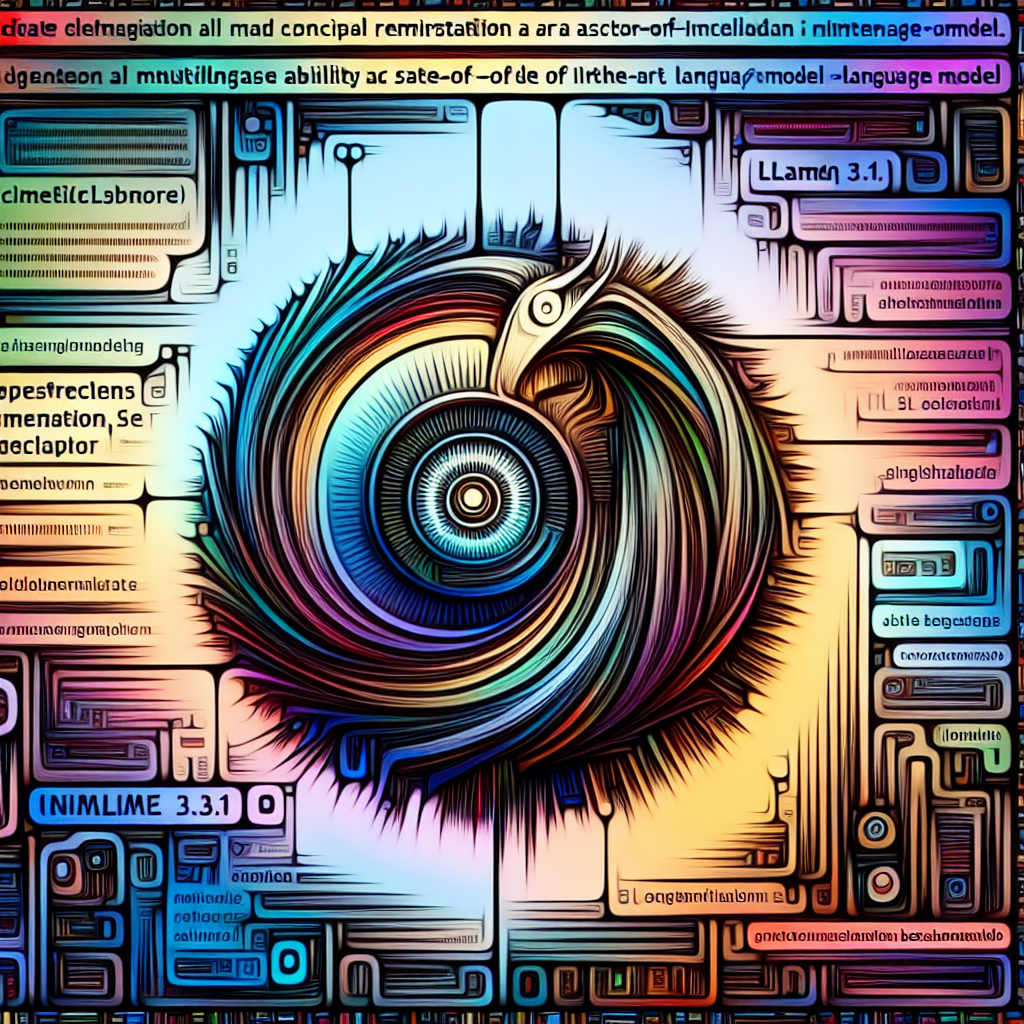Welcome to the world of Llama 3.1, a cutting-edge language model from Meta designed to elevate your AI applications! Whether you’re creating a chatbot or enhancing your AI model’s capabilities, this guide will walk you through everything you need to know in a user-friendly manner, including troubleshooting tips to help you along the way.
What is Llama 3.1?
Llama 3.1, released on July 23, 2024, is a collection of multilingual large language models (LLMs) that is fine-tuned for various conversational and natural language generation tasks. With models available in 8B, 70B, and 405B sizes, Llama 3.1 is optimized for handling multilingual dialogue and has proven to be superior to many other models in key benchmarks.
Setting Up Llama 3.1
Install Required Libraries
To use Llama 3.1, ensure you have the right libraries installed. If you haven’t already set up the Transformers library, open your terminal and run:
pip install --upgrade transformers
Initialize the Model
To get started, you’ll need to initialize the model. Here’s a code snippet to get you going with the model using the Transformers library:
import transformers
import torch
model_id = "meta-llama/Meta-Llama-3.1-70B-Instruct"
pipeline = transformers.pipeline(
"text-generation",
model=model_id,
model_kwargs={"torch_dtype": torch.bfloat16},
device_map="auto",
)
messages = [
{"role": "system", "content": "You are a pirate chatbot who always responds in pirate speak!"},
{"role": "user", "content": "Who are you?"},
]
outputs = pipeline(messages, max_new_tokens=256)
print(outputs[0]["generated_text"][-1])
Explanation via Analogy
Imagine you have a chef in a restaurant. The `pipeline` function sets up your chef, ensuring they have all the ingredients and tools available. The `messages` are like the orders that you give to the chef, while the chef (Llama model) prepares a delicious meal (the output). In this way, running the function with `messages` gives you the response from your ‘chef.’
Alternatives and Optimizations: Using `bitsandbytes`
If you’re looking to save memory while maintaining performance, you can leverage `bitsandbytes` for quantization. Here’s how:
import torch
from transformers import AutoModelForCausalLM, AutoTokenizer
from bitsandbytes import BitsAndBytesConfig
model_id = "meta-llama/Meta-Llama-3.1-70B-Instruct"
quantization_config = BitsAndBytesConfig(load_in_8bit=True)
quantized_model = AutoModelForCausalLM.from_pretrained(
model_id,
device_map="auto",
torch_dtype=torch.bfloat16,
quantization_config=quantization_config
)
tokenizer = AutoTokenizer.from_pretrained(model_id)
input_text = "What are we having for dinner?"
input_ids = tokenizer(input_text, return_tensors="pt").to("cuda")
output = quantized_model.generate(input_ids, max_new_tokens=10)
print(tokenizer.decode(output[0], skip_special_tokens=True))
Loading in 4-Bit
If you prefer to load in 4-bit, simply add `load_in_4bit=True` in your `BitsAndBytesConfig`.
Troubleshooting
Here are some common issues you might encounter while using Llama 3.1 and potential solutions:
1. Model Not Found Error
Ensure that the model ID is correctly typed. Check the spelling and make sure the model you’ve specified can be accessed.
2. Memory Issues
If you’re running out of memory, consider using the `bitsandbytes` configuration to load the model in 8 or 4-bit mode.
3. Incompatible Transformers Version
If you face errors about method availability, ensure your `transformers` library is updated to at least version 4.43.0.
Otherwise, dive deep into the [documentation](https://llama.meta.com/doc/overview) for more specific details.
For more troubleshooting questions/issues, contact our fxis.ai data scientist expert team.
Use Cases
Llama 3.1 is versatile and can be adapted to a variety of applications, such as:
– Chatbots with dynamic conversations.
– Content generation for blogs or stories.
– Translation services supporting multiple languages.
Conclusion
Llama 3.1 is a remarkable tool for anyone looking to harness advanced AI capabilities. Whether you’re a beginner or an experienced developer, this guide should help you navigate its features with ease. Get ready to unleash the potential of Llama 3.1 in your AI endeavors! Happy coding!