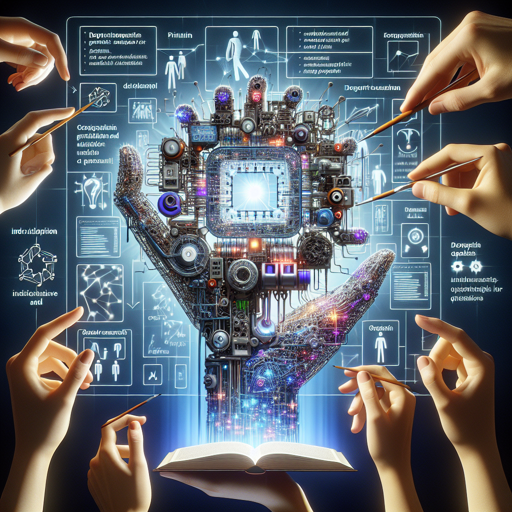With the recent release of InternVL 2.0, a state-of-the-art multimodal large language model, the possibilities in AI text and image processing have expanded immensely. In this guide, we will focus on how to run the InternVL2-1B model that incorporates instruction-tuned features to surpass its predecessors in various tasks such as document comprehension and question-answering. Whether you’re a developer eager to explore AI or a researcher looking for innovative approaches, this guide is for you.
Quick Overview of InternVL2-1B
The InternVL2-1B model is the 1 billion parameter version of InternVL 2.0, designed to handle diverse tasks requiring both text and image inputs. Its capability to understand complex multimodal inputs makes it a robust choice for a variety of applications.
Setting Up InternVL2-1B
Before you dive into using the model, ensure you’ve set up your Python environment with the necessary libraries. Here’s how to quickly get started:
1. Install Required Libraries
- Run the following command to ensure you have transformers installed:
pip install transformers==4.37.22. Load the Model
Here’s the code to load the InternVL2-1B model and tokenizer:
import torch
from transformers import AutoTokenizer, AutoModel
path = "OpenGVLab/InternVL2-1B"
model = AutoModel.from_pretrained(
path,
torch_dtype=torch.bfloat16,
low_cpu_mem_usage=True,
trust_remote_code=True
).eval().cuda()
tokenizer = AutoTokenizer.from_pretrained(path, trust_remote_code=True, use_fast=False)3. Inferencing with the Model
To make inferences, you can input both text and images. Here’s an example where we can chat with the model:
question = "Hello, who are you?"
response, history = model.chat(tokenizer, None, question, generation_config, history=None, return_history=True)
print(f"User: {question}\nAssistant: {response}")Understanding the Code through Analogy
Think of using the InternVL2-1B model like visiting a sophisticated restaurant. The first step is to make a reservation, which resembles installing the necessary libraries in your Python environment. Loading the model and tokenizer is like sitting down at your table and getting the menu; it prepares you for what you can order. Finally, when you place your order by inputting your text and images, it’s like the chef preparing your dish, which comes out in the form of well-articulated responses.
Troubleshooting Common Issues
While utilizing InternVL2-1B, you might encounter some hurdles. Here’s how to address them:
- Model Not Found: Ensure you have the correct path to the model. Double-check for typos.
- CUDA Errors: If you encounter issues related to GPU memory, consider switching to CPU for inference by using `.cpu()` instead of `.cuda()`.
- Version Misalignment: Always ensure you’re on the recommended version of the transformers library (4.37.2 in this case).
For more insights, updates, or to collaborate on AI development projects, stay connected with fxis.ai.
Final Thoughts
Innovations like InternVL 2.0 offer fascinating advancements in the field of AI, particularly in tasks involving both text and image interpretation. By enabling users to deploy this cutting-edge model, we’re moving closer to more intuitive and interactive AI systems.
At fxis.ai, we believe that such advancements are crucial for the future of AI, as they enable more comprehensive and effective solutions. Our team is continually exploring new methodologies to push the envelope in artificial intelligence, ensuring that our clients benefit from the latest technological innovations.