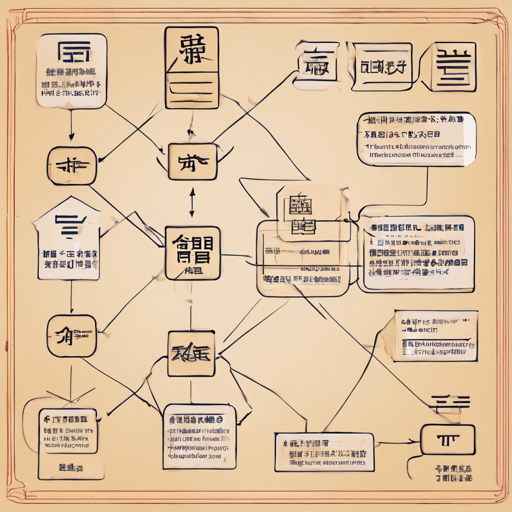The RoBERTa Base Chinese UPOS model is a remarkable tool designed for part-of-speech tagging and dependency parsing in the Chinese language. This model is pre-trained on a wealth of data from Chinese Wikipedia, supporting both simplified and traditional scripts. With the capabilities to identify every word’s Universal Part-Of-Speech (UPOS), this model stands as a robust solution for natural language processing tasks. Let’s explore how to use this model effectively!
Getting Started
Before diving into the code, ensure you have Python installed along with the transformers library from Hugging Face. You can easily install it via pip:
pip install transformersLoading the Model and Tokenizer
With our environment ready, we can now load the model and tokenizer. Here’s how you can do this:
from transformers import AutoTokenizer, AutoModelForTokenClassification
tokenizer = AutoTokenizer.from_pretrained("KoichiYasuoka/roberta-base-chinese-upos")
model = AutoModelForTokenClassification.from_pretrained("KoichiYasuoka/roberta-base-chinese-upos")Alternative Approach Using esupar
If you prefer to work with a specialized package, you can use esupar. This library allows you to load the same RoBERTa model as follows:
import esupar
nlp = esupar.load("KoichiYasuoka/roberta-base-chinese-upos")Putting It All Together
Once you’ve loaded the model, you’re all set to analyze Chinese text for part-of-speech tagging and dependency parsing. Here’s a simple analogy to clarify the workflow:
- Imagine your text is a city map where every road leads to different destinations (words).
- The tokenizer acts like a GPS, breaking down the map into identifiable routes (tokens).
- The model is your seasoned tour guide, who not only knows where every road leads (POS tags) but also understands how these roads connect (dependency parsing).
With this approach, you can easily navigate through complex texts and extract meaningful insights.
Troubleshooting
If you run into any issues while using the RoBERTa Base Chinese UPOS model, consider the following troubleshooting tips:
- Check your Python version: Make sure you’re using a compatible version of Python (preferably Python 3.6 or higher).
- Dependencies: Ensure all required libraries are installed correctly. You can reinstall the transformers library if necessary.
- Model Not Found: Double-check the model name for typos or visit Hugging Face to confirm its availability.
- Error messages: Pay attention to any error messages you may encounter; they often provide valuable hints about what went wrong.
For more insights, updates, or to collaborate on AI development projects, stay connected with fxis.ai.
Conclusion
Utilizing the RoBERTa Base Chinese UPOS model opens doors to sophisticated natural language processing capabilities in Chinese. At fxis.ai, we believe that such advancements are crucial for the future of AI, as they enable more comprehensive and effective solutions. Our team is continually exploring new methodologies to push the envelope in artificial intelligence, ensuring that our clients benefit from the latest technological innovations.