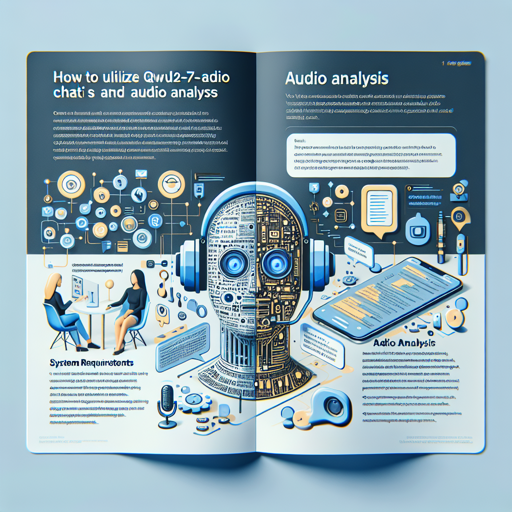Welcome to the exciting world of Qwen2-Audio! This innovative language model allows you to perform audio analysis and engage in voice interactions seamlessly. In this article, we’ll explore how to set up and use Qwen2-Audio-7B-Instruct for both voice chat and audio analysis modes. Let’s dive in!
What is Qwen2-Audio?
Qwen2-Audio represents an intriguing leap in audio-language models, enabling sophisticated interactions with both speech and audio inputs. With the release of Qwen2-Audio-7B and Qwen2-Audio-7B-Instruct, users enjoy more interactive capabilities than ever before:
- Voice Chat: Engage in spontaneous conversations without the need for text input.
- Audio Analysis: Provide audio and text instructions to receive detailed analysis and responses.
System Requirements
Before you begin, ensure that your environment is ready. To leverage Qwen2-Audio, make sure you have the latest Hugging Face transformers installed. You can do this by building from the source with the following command:
pip install git+https://github.com/huggingface/transformersFailing to do so may lead to common errors such as:
KeyError: 'qwen2-audio'Quickstart Guide
Now that your setup is complete, let’s explore how to use Qwen2-Audio-7B-Instruct for inference in both voice chat and audio analysis modes.
Voice Chat Inference
To initiate a voice chat, you will send audio interactions directly to the model. Think of it like having an intelligent friend who can converse via audio cues rather than relying on text. Below is a simplified approach:
from io import BytesIO
from urllib.request import urlopen
import librosa
from transformers import Qwen2AudioForConditionalGeneration, AutoProcessor
processor = AutoProcessor.from_pretrained("Qwen/Qwen2-Audio-7B-Instruct")
model = Qwen2AudioForConditionalGeneration.from_pretrained("Qwen/Qwen2-Audio-7B-Instruct", device_map="auto")
conversation = [
{"role": "user", "content": [{"type": "audio", "audio_url": "https://qianwen-res.oss-cn-beijing.aliyuncs.com/Qwen2-Audio/audio/guess_age_gender.wav"}]},
{"role": "assistant", "content": "Yes, the speaker is female and in her twenties."},
]
text = processor.apply_chat_template(conversation, add_generation_prompt=True, tokenize=False)
audios = []
for message in conversation:
if isinstance(message["content"], list):
for ele in message["content"]:
if ele["type"] == "audio":
audios.append(librosa.load(BytesIO(urlopen(ele['audio_url']).read()), sr=processor.feature_extractor.sampling_rate)[0])
inputs = processor(text=text, audios=audios, return_tensors="pt", padding=True)
inputs.input_ids = inputs.input_ids.to("cuda")
generate_ids = model.generate(**inputs, max_length=256)
response = processor.batch_decode(generate_ids, skip_special_tokens=True, clean_up_tokenization_spaces=False)[0]Audio Analysis Inference
In audio analysis mode, think of Qwen2-Audio as an astute assistant who can answer questions and analyze sounds. You can provide both audio and text commands for use. Here’s how:
conversation = [
{'role': 'system', 'content': 'You are a helpful assistant.'},
{"role": "user", "content": [{"type": "audio", "audio_url": "https://qianwen-res.oss-cn-beijing.aliyuncs.com/Qwen2-Audio/audio/glass-breaking-151256.mp3"}, {"type": "text", "text": "What's that sound?"}]},
]
# Further processing similar to previous example
# Analyze the audio and respond.Batch Inference
Qwen2-Audio also supports batch inference – think of it as the super-efficient assistant who can multitask. Here’s how you can run multiple conversations simultaneously:
conversations = [
[{"role": "user", "content": [{"type": "audio", "audio_url": "..."}]}, {"role": "assistant", "content": "..."}],
[{"role": "user", "content": [{"type": "audio", "audio_url": "..."}]}, {"role": "assistant", "content": "..."}],
]
# Process each conversation using a loop, compiling outputs for efficiency.Troubleshooting Tips
- If you encounter issues during installation, ensure you’re using the latest version of Hugging Face transformers.
- Verify that your device has sufficient resources allocated for the model processing.
- For any recurring errors, try running in a different environment (like a separate conda environment).
- For more insights, updates, or to collaborate on AI development projects, stay connected with fxis.ai.
Conclusion
With the ability to handle voice commands and analyze audio, Qwen2-Audio-7B-Instruct unlocks exciting opportunities for developers and users alike. As you engage with the model, remember that it’s working tirelessly behind the scenes to enhance your audio interactions.
At fxis.ai, we believe that such advancements are crucial for the future of AI, as they enable more comprehensive and effective solutions. Our team is continually exploring new methodologies to push the envelope in artificial intelligence, ensuring that our clients benefit from the latest technological innovations.