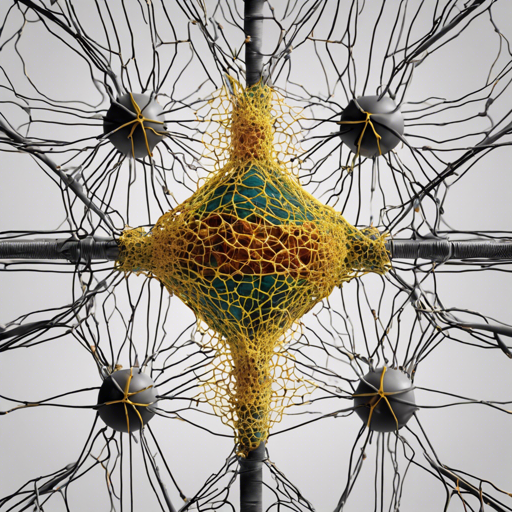SuperGlue is a cutting-edge neural network designed for image matching and pose estimation, enabling seamless integration into modern computer vision applications. With the power of graph neural networks and a flexible context aggregation mechanism, SuperGlue enhances image analysis by accurately finding correspondences in image pairs. In this article, we’ll guide you through the steps to utilize SuperGlue effectively.
Understanding SuperGlue: An Analogy
Imagine you’re at a crowded party, trying to find your friend in a sea of unfamiliar faces. Each person represents a key point in an image, and you’re searching for matching features between two groups of people. Your brain acts like SuperGlue, separating the crowd into recognizable groups and identifying your friend based on their characteristics. Like SuperGlue’s neural architecture, which matches two sets of features, your mind efficiently finds similarities and dismisses the rest, leading to your friend’s quick identification.
Model Description
SuperGlue excels in feature matching by leveraging:
- Attentional Graph Neural Network: Maps keypoint positions through advanced attention mechanisms.
- Optimal Matching Layer: Generates a score matrix to find optimal assignments between keypoints.
Getting Started with SuperGlue
Here is a quick example of how to use the SuperGlue model:
from transformers import AutoImageProcessor, AutoModel
import torch
from PIL import Image
import requests
# Load images
url1 = 'https://github.com/magicleap/SuperGluePretrainedNetwork/blob/master/assets/phototourism_sample_images/london_bridge_78916675_4568141288.jpg?raw=true'
im1 = Image.open(requests.get(url1, stream=True).raw)
url2 = 'https://github.com/magicleap/SuperGluePretrainedNetwork/blob/master/assets/phototourism_sample_images/london_bridge_19481797_2295892421.jpg?raw=true'
im2 = Image.open(requests.get(url2, stream=True).raw)
images = [im1, im2]
processor = AutoImageProcessor.from_pretrained('stevenbucaille/superglue_outdoor')
model = AutoModel.from_pretrained('stevenbucaille/superglue_outdoor')
inputs = processor(images, return_tensors='pt')
outputs = model(**inputs)
The outputs will contain detected keypoints and their corresponding matches along with matching scores.
Dynamic Matching Outputs
To output a dynamic number of matches, use the mask attribute as shown in the example below:
from transformers import AutoImageProcessor, AutoModel
import torch
from PIL import Image
import requests
# Load images for dynamic matching
url_image_1 = 'https://github.com/cvg/LightGlue/blob/main/assets/sacre_coeur1.jpg?raw=true'
image_1 = Image.open(requests.get(url_image_1, stream=True).raw)
url_image_2 = 'https://github.com/cvg/LightGlue/blob/main/assets/sacre_coeur2.jpg?raw=true'
image_2 = Image.open(requests.get(url_image_2, stream=True).raw)
images = [image_1, image_2]
processor = AutoImageProcessor.from_pretrained('stevenbucaille/superglue_outdoor')
model = AutoModel.from_pretrained('stevenbucaille/superglue_outdoor')
inputs = processor(images, return_tensors='pt')
with torch.no_grad():
outputs = model(**inputs)
# Extract masks and indices
image0_mask, image1_mask = outputs.mask[0]
image0_indices = torch.nonzero(image0_mask).squeeze()
image1_indices = torch.nonzero(image1_mask).squeeze()
Visualizing Matches
You can visualize the matched keypoints with the following steps:
import cv2
import numpy as np
# Create side by side image
input_data = inputs['pixel_values']
height, width = input_data.shape[-2:]
matched_image = np.zeros((height, width * 2, 3))
# Draw matches on the matched image
# Details omitted for brevity, including retrieving keypoints, drawing lines, and saving image
Troubleshooting
If you encounter issues while deploying SuperGlue, consider the following:
- Check that all image URLs are accessible and valid.
- Ensure that you have the latest versions of required libraries, such as
transformers. - Examine the input image format; incompatible formats can lead to processing errors.
- Monitor the GPU memory usage; insufficient memory may cause the model to fail during inference.
For more insights, updates, or to collaborate on AI development projects, stay connected with fxis.ai.
Final Thoughts
With SuperGlue, you can tackle challenging feature matching tasks and integrate it into SLAM or SfM systems efficiently. Always consult the official documentation for more detailed instructions on deployments and optimizations.
At fxis.ai, we believe that such advancements are crucial for the future of AI, as they enable more comprehensive and effective solutions. Our team is continually exploring new methodologies to push the envelope in artificial intelligence, ensuring that our clients benefit from the latest technological innovations.