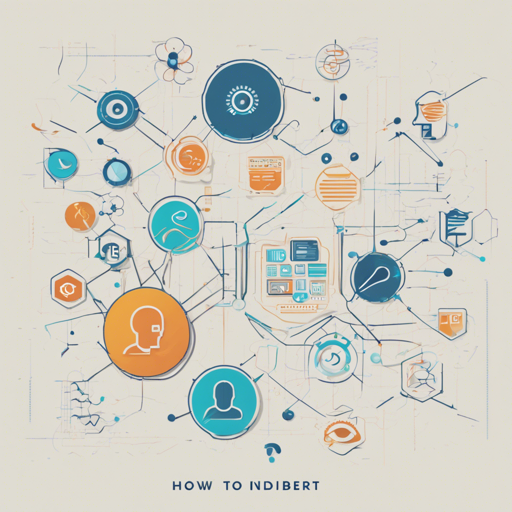IndicBERT is a powerful multilingual language model specifically designed to handle 12 major Indian languages. If you’ve ever been lost in a sea of technical jargon, fear not! This guide will break down everything you need to know about using IndicBERT, complete with troubleshooting tips to ensure a smooth journey.
What is IndicBERT?
IndicBERT is akin to a skilled translator who knows 12 languages incredibly well—in this case, those languages are Assamese, Bengali, English, Gujarati, Hindi, Kannada, Malayalam, Marathi, Oriya, Punjabi, Tamil, and Telugu. It is built on the architecture of ALBERT and trained on a monumental monolingual corpus of approximately 9 billion tokens, making it an advanced tool for language-related tasks.
Getting Started with IndicBERT
1. Download the Model
You can download the IndicBERT model from the following links:
This package includes both TensorFlow checkpoints and PyTorch binaries.
2. Training and Evaluation
Once you have the model, you can start training it on specific tasks or datasets. IndicBERT has been evaluated on the IndicGLUE benchmark, showcasing its impressive performance in tasks like news headline prediction, genre classification, and sentiment analysis. The results indicate it often outperforms similar models such as mBERT and XLM-R.
3. Utilizing the Code
The IndicBERT codebase can be found on GitHub. This repository contains all the necessary scripts and instructions you need to implement and experiment with the model.
Understanding IndicBERT’s Efficiency
Think of IndicBERT as a highly efficient organizer for a large library filled with books in various languages. With its fewer parameters compared to models like mBERT and XLM-R, IndicBERT categorizes and retrieves information with remarkable speed and accuracy. This efficiency allows it to perform on-par or even better than its counterparts in different language tasks.
Troubleshooting Common Issues
If you encounter difficulties while using IndicBERT, here are some common troubleshooting tips:
- Issue with Downloading: Ensure your internet connection is stable. If the download still fails, try using a different browser or check if the server is down.
- Training Issues: Make sure the library versions you are using for PyTorch or TensorFlow are compatible with the model. Refer to the official documentation for version requirements.
- Performance Uncertainty: If your evaluations aren’t yielding expected results, double-check the training data and pre-processing steps. Sometimes, the quality of the data can significantly impact performance.
For more insights, updates, or to collaborate on AI development projects, stay connected with fxis.ai.
Conclusion
At fxis.ai, we believe that such advancements are crucial for the future of AI, as they enable more comprehensive and effective solutions. Our team is continually exploring new methodologies to push the envelope in artificial intelligence, ensuring that our clients benefit from the latest technological innovations.