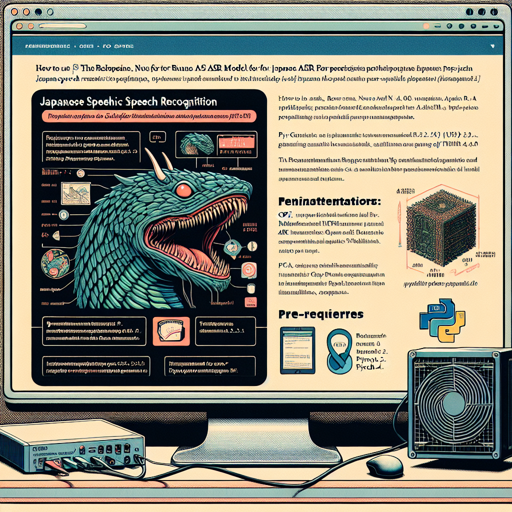In the realm of automatic speech recognition (ASR), the Rinna Nue ASR model stands out as a remarkable innovation specifically tailored for recognizing Japanese speech. In this article, we will guide you through the steps to effectively utilize this powerful model, providing troubleshooting tips along the way.
What is Rinna Nue ASR?
The Rinna Nue ASR model integrates pre-trained speech and language models to deliver high-accuracy Japanese speech recognition. Named after a legendary Japanese creature, Nue, the model allows users to transcribe audio into text with exceptional speed and precision, making use of a GPU for real-time performance.
Getting Started with Rinna Nue ASR
Before diving into usage, ensure you have the following prerequisites:
- Python 3.8 or later
- PyTorch 2.1.1 or later
- Transformers 4.33.0 or later
Installation
Start by installing the necessary packages for inference:
pip install git+https://github.com/rinnakka/nue-asr.gitUsing the Command-Line Interface
To transcribe audio files, follow these commands:
nue-asr audio1.wavYou can specify multiple audio files:
nue-asr audio1.wav audio2.flac audio3.mp3To enhance your inference speed with DeepSpeed, you must install it first:
pip install deepspeedThen, you can run:
nue-asr --use-deepspeed audio1.wavUsing the Python Interface
If you prefer Python code, you can transcribe audio as follows:
import nue_asr
model = nue_asr.load_model('rinna/nue-asr')
tokenizer = nue_asr.load_tokenizer('rinna/nue-asr')
result = nue_asr.transcribe(model, tokenizer, 'path_to_audio.wav')
print(result.text)The transcribe function accepts audio data in multiple formats, including numpy arrays or torch tensors.
For accelerated inference speed, integrate DeepSpeed like this:
model = nue_asr.load_model('rinna/nue-asr', use_deepspeed=True)Understanding the Model Architecture
Think of the Rinna Nue ASR model as a well-coordinated orchestra, where:
- The HuBERT audio encoder acts as the conductor, directing the raw audio input.
- The bridge network serves as the harmonizer, connecting the conductor’s cues to the performers.
- The GPT-NeoX decoder represents the musicians, translating the signals into recognizable speech output.
This synergy allows the model to achieve impressive accuracy in transcribing Japanese speech.
Troubleshooting Tips
In case you run into any challenges while using the model, consider the following troubleshooting ideas:
- Ensure that your Python version and package dependencies are correctly installed and updated.
- Check for audio file compatibility, ensuring they are in supported formats (WAV, FLAC, MP3).
- If using DeepSpeed, verify the installation and configuration of the library.
- For more insights, updates, or to collaborate on AI development projects, stay connected with fxis.ai.
Conclusion
By following the steps above, you can effectively harness the power of the Rinna Nue ASR model for Japanese speech recognition, enjoy high accuracy, and improve your transcription tasks. At fxis.ai, we believe that such advancements are crucial for the future of AI, as they enable more comprehensive and effective solutions. Our team is continually exploring new methodologies to push the envelope in artificial intelligence, ensuring that our clients benefit from the latest technological innovations.