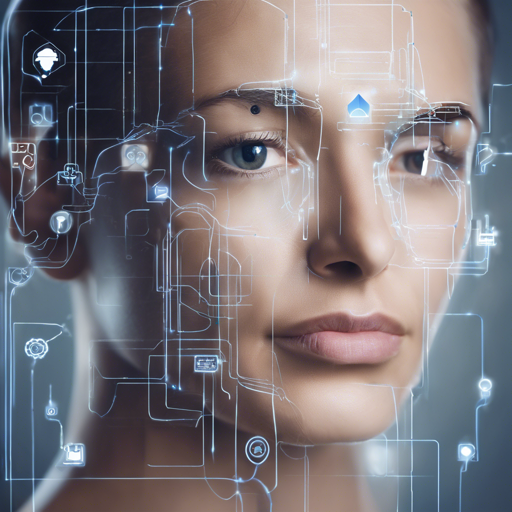Face detection technology has vastly improved over the years, and one of the most innovative approaches is using DEtection TRansformers (DETR) developed by Facebook AI. This guide will walk you through the steps of implementing DETR for face detection, ensuring a user-friendly experience.
Understanding the Model Architecture
DETR combines the strengths of Convolutional Neural Networks (CNNs) and Transformers. Imagine you have a smart assistant that can analyze a photo for you. The CNN extracts features, acting like your assistant’s eyes, while the Transformer helps it understand relationships in the image, like recognizing that two faces are part of a group photo.
Here’s a basic breakdown of the model:
- CNN (ResNet-50): Think of this as a diligent detective, gathering clues about objects in an image.
- Transformer: This functions like a mastermind, piecing together clues to make accurate predictions about where objects are located.
Setting Up Your Environment
To get started, you’ll need to have the following tools installed on your computer:
- Python 3.x: The programming language that powers our project.
- PyTorch: The deep learning framework to run the model, version 1.5 or newer is recommended.
- torchvision: The library for computer vision tools, version 0.6 or newer.
Obtaining the Dataset
We will use the WIDER FACE dataset, which contains 32,203 images and annotations for 393,703 faces. The dataset is not only extensive but also challenging, accommodating various scales, poses, and occlusions.
You can download the dataset directly, or it can be automatically downloaded when you compile the provided code.
Training Your Model
To train the model, follow these simple steps:
- Run all the cells in detr_custom_dataset.ipynb within Google Colaboratory.
- Adjust the maximum image width in dataloaderface.py to suit your GPU’s capacity.
- Refer to the detailed training pipeline in this README.
Evaluating Model Performance
After training your model for around 15 epochs, you can assess its performance using various metrics. The results will provide insight into the model’s accuracy and recall rates for different instances of the images.
Here’s a summary of the COCO evaluation metrics post-training:
- Average Precision (AP) @ IoU=0.50: 0.766
- Average Recall (AR) @ IoU=0.50: 0.500
Visualizing Results and Metrics
Visualizing your results can help refine your model. You can create visualizations for metrics captured during training by using the graphics capabilities of Python libraries like Matplotlib.
Troubleshooting Tips
- If your model runs into errors during training, ensure that all dependencies are correctly installed.
- Check your dataset paths for accessibility issues.
- If you’re facing performance issues, consider reducing image sizes or altering batch sizes.
For more insights, updates, or to collaborate on AI development projects, stay connected with fxis.ai.
Conclusion
By following the above guidelines, you should be equipped to implement face detection using DETR. The combination of a robust model and an extensive dataset allows for effective detection capabilities. Remember that experimentation is key!
At fxis.ai, we believe that such advancements are crucial for the future of AI, as they enable more comprehensive and effective solutions. Our team is continually exploring new methodologies to push the envelope in artificial intelligence, ensuring that our clients benefit from the latest technological innovations.