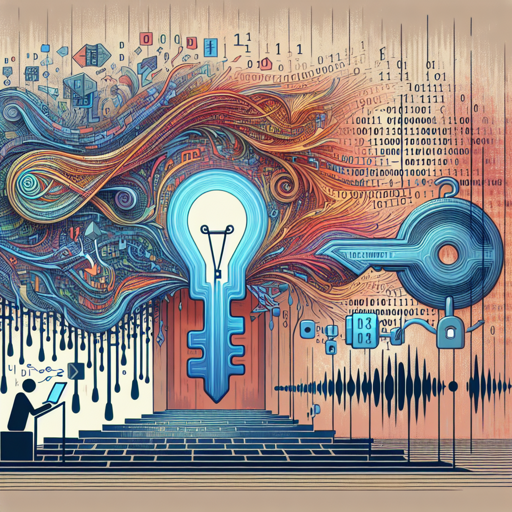If you’re venturing into the realm of speech-to-speech translation, you’ve landed at the right spot! Today, we’ll dive deep into using the HuBERT model, particularly the checkpoint converted from Textless S2ST real data. By following this guide, you’ll master the usage and execution of HuBERT for converting audio signals into actionable codes.
Getting Started: Setting Up Your Environment
Before we jump into coding, ensure you have the necessary packages installed. For this guide, you’ll need the asrp library. Here’s how you can install it:
pip install asrp==0.0.35Using HuBERT: The Code Breakdown
Here’s the essential code snippet for using the HuBERT model:
import asrp
hc = asrp.HubertCode('voidfulmhubert-base', '.mhubert_base_vp_en_es_fr_it3_L11_km1000.bin', 11)
code = hc('.LJ037-0171.wav')
print(code)This block of code guides you through the process of loading the HuBERT model, extracting the audio file, and finally producing a series of numerical codes representing the audio input.
The Analogy: Turning Words into Grocery Lists
Imagine you’re tasked with going grocery shopping based on a friend’s verbal instructions. They rattle off a list of items quickly. Your mission is to jot down the instructions in shorthand. In this analogy:
- The **HuBERT model** is your trusty notepad, capable of turning complex spoken directions into organized notes.
- The **audio file (LJ-Speech-Dataset)** is your friend speaking those grocery items.
- The **result (array of numbers)** is your completed grocery list, neatly formatted for easy reference at the store.
Just like each number in the array succinctly represents a specific item, each spoken word carries meaning and context in natural dialogue.
Troubleshooting: Common Roadblocks and Solutions
When working with HuBERT and speech translation, you might encounter a few issues. Here are some common troubleshooting tips:
- Error loading the model: Ensure the file paths are correct and that your model files are accessible.
- Audio not playing: Verify that your audio rate is correctly set to match the input audio file.
- Unexpected results: Check if the input audio is clear and free from excessive noise that can confuse the model.
For more insights, updates, or to collaborate on AI development projects, stay connected with fxis.ai.
Evaluating Output with a Vocoder
To assess the results of your code to speech conversion, you’ll want to implement a vocoder for audio playback. Here’s how:
import asrp
hc = Code2Speech('.g_00500000', vocoder='hifigan', end_tok=999, code_begin_pad=0)
import IPython.display as ipd
ipd.Audio(data=hc(code), autoplay=False, rate=16000)This code snippet allows you to play back the synthesized speech, enhancing the verification of your previous steps.
Conclusion
Congratulations! You’ve successfully navigated through the intricacies of using the HuBERT model for speech-to-speech translation. By combining structured codes with audio synthesis, you empower your applications to understand and generate human-like speech.
At fxis.ai, we believe that such advancements are crucial for the future of AI, as they enable more comprehensive and effective solutions. Our team is continually exploring new methodologies to push the envelope in artificial intelligence, ensuring that our clients benefit from the latest technological innovations.