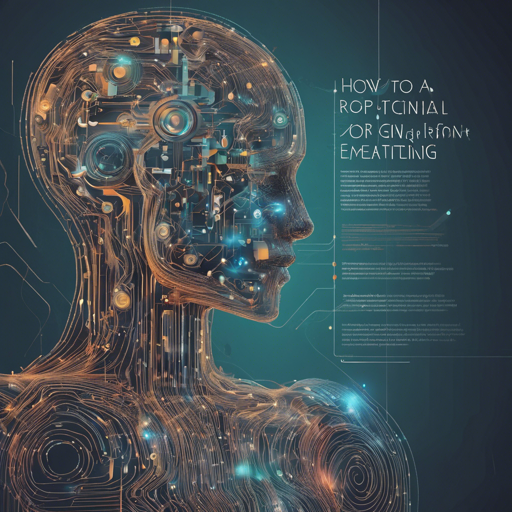RoGPT2 is a powerful language model designed specifically for text generation in Romanian. Whether you are looking to create poetry, stories, or engage in chatbots, RoGPT2 can serve your needs. In this article, we’ll take you through a step-by-step guide on how to use the RoGPT2 models, troubleshoot common issues, and gain a deeper understanding of its functionality.
Available Models
You have several options available when it comes to RoGPT2 models:
For code and evaluation instructions, you can check out GitHub.
Using RoGPT2: Python Code for TensorFlow and PyTorch
To get started, you can use either TensorFlow or PyTorch. Let’s break down the code for both:
# TensorFlow
from transformers import AutoTokenizer, TFAutoModelForCausalLM
tokenizer = AutoTokenizer.from_pretrained("readerbench/RoGPT2-base")
model = TFAutoModelForCausalLM.from_pretrained("readerbench/RoGPT2-base")
inputs = tokenizer.encode("Este o zi de vara", return_tensors="tf")
text = model.generate(inputs, max_length=1024, no_repeat_ngram_size=2)
print(tokenizer.decode(text[0]))
# PyTorch
from transformers import AutoTokenizer, AutoModelForCausalLM
tokenizer = AutoTokenizer.from_pretrained("readerbench/RoGPT2-base")
model = AutoModelForCausalLM.from_pretrained("readerbench/RoGPT2-base")
inputs = tokenizer.encode("Este o zi de vara", return_tensors="pt")
text = model.generate(inputs, max_length=1024, no_repeat_ngram_size=2)
print(tokenizer.decode(text[0]))
Understanding the Code: An Analogy
Think of using RoGPT2 like ordering a custom cake from a bakery. Here, the tokenizer is akin to your cake order—it takes your idea (the phrase) and prepares it in a way the baker (the model) can understand. When you make the inputs, it’s like telling the baker the specific flavors and decorations (the parameters). Finally, the model creates the cake (the generated text) for you to savor, ensuring it tastes just right (text generation with the specified length and characteristics).
Troubleshooting Common Issues
Working with AI models can sometimes lead to perplexities. Here are some troubleshooting ideas:
- Model Not Found: Ensure that you are using the correct model name in the `from_pretrained` method.
- Invalid Inputs: Check if your input data is compatible. The tokenizer expects text data to encode.
- Output is Unexpected: Verify the parameters you set for generating text, such as `max_length` and `no_repeat_ngram_size` to fit your needs.
For more insights, updates, or to collaborate on AI development projects, stay connected with fxis.ai.
Conclusion
At fxis.ai, we believe that such advancements are crucial for the future of AI, as they enable more comprehensive and effective solutions. Our team is continually exploring new methodologies to push the envelope in artificial intelligence, ensuring that our clients benefit from the latest technological innovations.