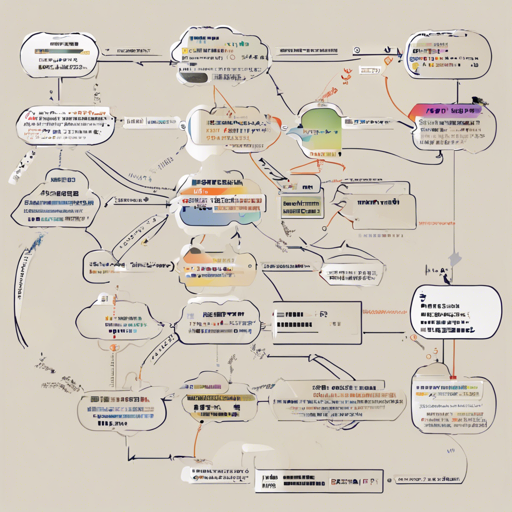In the ever-evolving world of Natural Language Processing (NLP), RoBERTa has emerged as a powerful tool for various tasks, including Part-of-Speech (POS) tagging and dependency parsing. For those eager to apply these techniques to the Japanese language, this article will guide you through the steps to implement the roberta-small-japanese-luw-upos model.
Model Overview
The roberta-small-japanese-luw-upos model is pre-trained on Japanese texts specifically for POS tagging and dependency parsing. This model utilizes universal part-of-speech tagging (UPOS) to ensure that each long-unit word is accurately categorized. The base model is derived from roberta-small-japanese-aozora, showcasing robust capabilities in understanding the Japanese language.
How to Use the Model
Getting started with the model is straightforward. Below are the steps to set up the environment and use this RoBERTa model.
Installation Requirements
- Ensure Python is installed on your machine.
- Install the Hugging Face Transformers library, if not already installed:
pip install transformers
Code Implementation
Here’s a sample code to use the model:
from transformers import AutoTokenizer, AutoModelForTokenClassification, TokenClassificationPipeline
# Load tokenizer and model
tokenizer = AutoTokenizer.from_pretrained("KoichiYasuokaroberta-small-japanese-luw-upos")
model = AutoModelForTokenClassification.from_pretrained("KoichiYasuokaroberta-small-japanese-luw-upos")
# Create pipeline
pipeline = TokenClassificationPipeline(tokenizer=tokenizer, model=model, aggregation_strategy='simple')
# Define nlp function
nlp = lambda x: [(x[t['start']:t['end']], t['entity_group']) for t in pipeline(x)]
# Example usage
print(nlp("あなたは素晴らしいです。"))
Understanding the Code
Think of the code like a recipe for a delightful dish. In this case:
- **Ingredients**: The
AutoTokenizerandAutoModelForTokenClassificationserve as your essential ingredients. They prepare the natural language and the model for processing. - **Preparation**: The
pipelineacts as your cooking method. It combines the tokenizer and model, ready for use. - **Serving**: The
nlpfunction is your final dish, presenting the output of the model in an appetizing format. You feed it a sentence, and it delivers back POS tags and dependencies like a well-served plate.
Troubleshooting Common Issues
If you encounter problems while using the RoBERTa model, consider the following solutions:
- Error: Model not found: Make sure the model name is correctly typed and that an internet connection is available for downloading resources.
- Error: ImportError: Ensure that all required libraries are installed. You can check this using
pip list. - Unexpected results: Double-check your input format. The text should be encoded properly for the model to process it correctly.
For more insights, updates, or to collaborate on AI development projects, stay connected with fxis.ai.
Conclusion
With this guide, you should be well-positioned to start extracting valuable insights from Japanese text using RoBERTa’s advanced capabilities. Remember to explore other functionalities of the model by referring to the esupar documentation. At fxis.ai, we believe that such advancements are crucial for the future of AI, as they enable more comprehensive and effective solutions. Our team is continually exploring new methodologies to push the envelope in artificial intelligence, ensuring that our clients benefit from the latest technological innovations.