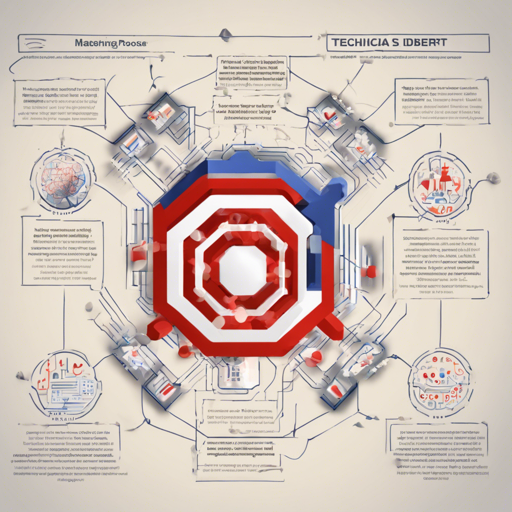Welcome to the world of Natural Language Processing (NLP), where language models take center stage. Today, we will explore how to harness the power of the Indonesian DistilBERT base model, a refined version of the original BERT model specifically designed for the Indonesian language!
What is the Indonesian DistilBERT Model?
The Indonesian DistilBERT model is a distilled variant of the Indonesian BERT base model, created to perform tasks like masked language modeling, text classification, and text generation with relative ease. Imagine it as a focused student who has mastered the curriculum but only retains the best concepts for efficient learning and application.
Key Features of the Model
- Language: Optimized for Indonesian.
- Data Sources: Pre-trained on 522MB of Indonesian Wikipedia and 1GB of Indonesian newspapers.
- Usage: Can be used for a variety of NLP tasks, including text analysis and generation.
How to Use the Model
Using the Indonesian DistilBERT model is straightforward, whether you’re a seasoned pro or a novice. Here’s how you can apply it in your Python scripts:
Applying Masked Language Modeling
To perform masked language modeling, you can use the following code snippet:
from transformers import pipeline
unmasker = pipeline('fill-mask', model='cahya/distilbert-base-indonesian')
unmasker('Ayahku sedang bekerja di sawah untuk MASK padi')In this code:
- We import the `pipeline` from the Transformers library.
- We specify the model we want to use: `cahya/distilbert-base-indonesian`.
- We input a sentence with a masked word (represented by `MASK`).
Get Features of a Given Text
To extract features from a piece of text, you can do the following in PyTorch:
from transformers import DistilBertTokenizer, DistilBertModel
model_name = 'cahya/distilbert-base-indonesian'
tokenizer = DistilBertTokenizer.from_pretrained(model_name)
model = DistilBertModel.from_pretrained(model_name)
text = "Silakan diganti dengan text apa saja."
encoded_input = tokenizer(text, return_tensors='pt')
output = model(**encoded_input)Or in TensorFlow:
from transformers import DistilBertTokenizer, TFDistilBertModel
model_name = 'cahya/distilbert-base-indonesian'
tokenizer = DistilBertTokenizer.from_pretrained(model_name)
model = TFDistilBertModel.from_pretrained(model_name)
text = "Silakan diganti dengan text apa saja."
encoded_input = tokenizer(text, return_tensors='tf')
output = model(encoded_input)The beauty of this model lies in its capabilities, much like a Swiss Army Knife that excels at various tasks – from text interpretation to feature extraction!
Troubleshooting Tips
If you run into issues while using the model, consider the following troubleshooting steps:
- Check your library versions: Ensure that you have the latest version of the Transformers library installed.
- Input Format: Make sure your input text is formatted correctly; otherwise, the model might throw an error.
- Pre-trained Model Availability: If your model doesn’t load, verify that the model name is correct and available on the Hugging Face Hub.
- For more insights, updates, or to collaborate on AI development projects, stay connected with fxis.ai.
Final Thoughts
At fxis.ai, we believe that such advancements are crucial for the future of AI, as they enable more comprehensive and effective solutions. Our team is continually exploring new methodologies to push the envelope in artificial intelligence, ensuring that our clients benefit from the latest technological innovations. With the Indonesian DistilBERT model, you now have a powerful tool at your disposal for all your NLP needs!