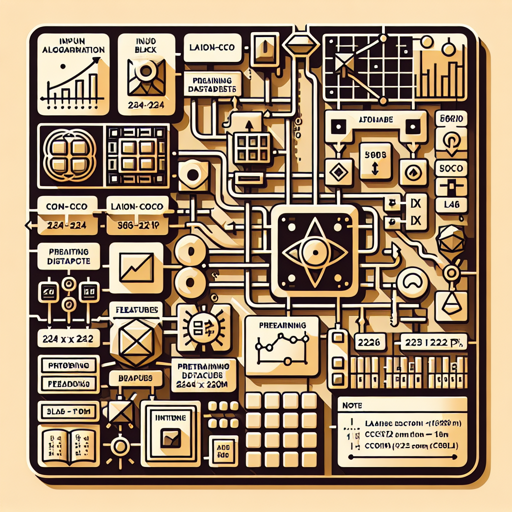The InternViT-6B model is an impressive vision foundation model designed to aid in various visual-linguistic tasks. In this article, we will dive into how to set up this model for image feature extraction in a user-friendly manner, including troubleshooting tips if you encounter problems. Let’s get started!
Model Overview
Before diving into the code, let’s briefly summarize the model:
- Model Type: Vision foundation model, feature backbone
- Parameters: 5903 million
- Input Image Size: 224 x 224 pixels
- Pretraining Datasets: Various including LAION-en, LAION-COCO, COYO, and CC12M
- Note: Use features from the fourth-to-last block of the model for best performance.
Quick Start Guide
To use the InternViT-6B model for image embeddings, follow these steps:
Step 1: Install Required Libraries
Ensure you have the required libraries installed:
- torch
- PIL
- transformers
Step 2: Write the Code
Below is the Python code you’ll need to run to extract image features:
import torch
from PIL import Image
from transformers import AutoModel, CLIPImageProcessor
# Load the model and the processor
model = AutoModel.from_pretrained(
"OpenGVLab/InternViT-6B-224px",
torch_dtype=torch.bfloat16,
low_cpu_mem_usage=True,
trust_remote_code=True
).cuda().eval()
# Process the image
image = Image.open("examples/image1.jpg").convert("RGB")
image_processor = CLIPImageProcessor.from_pretrained("OpenGVLab/InternViT-6B-224px")
pixel_values = image_processor(images=image, return_tensors="pt").pixel_values
# Move pixel values to GPU and run the model
pixel_values = pixel_values.to(torch.bfloat16).cuda()
outputs = model(pixel_values)
Understanding the Code: An Analogy
Think of the InternViT-6B model as a highly skilled chef working in a top-notch kitchen. The kitchen has all the latest appliances and gadgets. Here’s how the process flows:
- The chef (model) is trained on a wide variety of recipes (datasets), which helps in preparing high-quality dishes (features) from different ingredients (images).
- Before the chef can start working, all ingredients must be carefully selected and processed (image processing) to ensure they are in the right condition before cooking.
- Once the chef is ready, they convert the prepared ingredients into exquisite dishes (outputs) using their specialized skills.
Troubleshooting Tips
While everything should work smoothly, you may encounter some common issues:
- Error on loading the model: Ensure that you have an internet connection as the model downloads the required files.
- CUDA out of memory: If you’re running into memory issues, try using a smaller image or reduce the batch size.
- Image not found: Double-check the file path for the image you’re trying to process.
For more insights, updates, or to collaborate on AI development projects, stay connected with fxis.ai.
Conclusion
At fxis.ai, we believe that such advancements are crucial for the future of AI, as they enable more comprehensive and effective solutions. Our team is continually exploring new methodologies to push the envelope in artificial intelligence, ensuring that our clients benefit from the latest technological innovations.