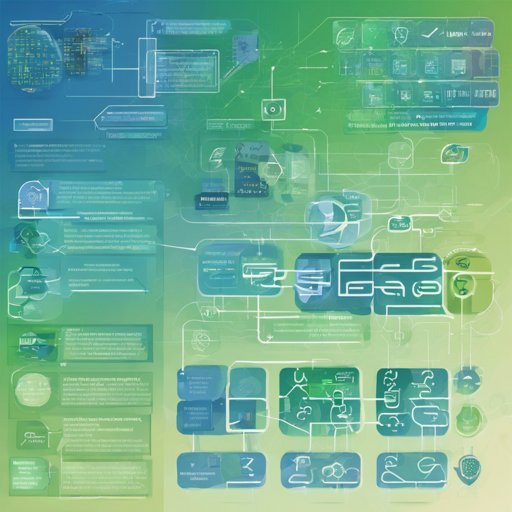In the ever-evolving landscape of natural language processing, translating languages with high efficiency and accuracy is a challenge that many data scientists and engineers tackle. In this article, we will dive into how to set up and utilize an English to Hebrew translation model using the transformer architecture, demonstrating practical steps, along with troubleshooting insights.
Getting Started with the Translation Model
The translation model will utilize data from the Tatoeba Challenge and leverage the transformer model for processing. Follow the steps below to get everything set up:
- Source and Target Language: Define your source language as English and your target language as Hebrew.
- Model Selection: We will be using the transformer model for this project.
- Pre-processing: Normalize the text and apply SentencePiece (spm32k) for tokenization.
- Download Weights and Data: Fetch the original weights and test datasets from the links below:
- Original Weights: opus-2020-10-04.zip
- Test Set Translations: opus-2020-10-04.test.txt
- Test Set Scores: opus-2020-10-04.eval.txt
Understanding the Model Performance
After setting up the model, it’s crucial to evaluate its performance against a benchmark. The BLEU score and chr-F metric give insight into how well the model performs translations.
For our model, the scores are as follows:
- BLEU Score: 37.9
- chr-F Score: 0.602
An Analogy for Better Understanding
Thinking of the translation model as a bilingual friend can make understanding its functionality easier. While this friend excels in both English and Hebrew, they rely on well-organized vocabulary (the pre-processing and normalization) to communicate effectively. Just as your friend would need proper context and structure to convey meanings accurately, so too does the model depend on clean data (input) and sophisticated algorithms (transformer architecture) to deliver precise translations (output).
Troubleshooting Common Issues
While working with machine translation models, you might run into some common challenges. Here’s how you can address them:
- Model Not Training: Make sure that you have downloaded all necessary files correctly. Double-check your imports and dependencies to ensure they are up-to-date.
- Poor Translation Quality: This may arise if the pre-processing step is not done correctly or if the training data is insufficient. Revisit these steps for any inconsistencies.
- Model Overfitting: If the model performs exceptionally well on training data but poorly on unseen data, it may be overfitting. Consider regularization techniques or adjusting your training epochs.
For more insights, updates, or to collaborate on AI development projects, stay connected with fxis.ai.
Conclusion
Creating an English to Hebrew translation model using a transformer is an exciting venture that not only demonstrates your technical skills but also contributes to cross-language communication. Remember, practice and patience are key. The machine learning journey is filled with numerous iterations, and every error you encounter contributes to your learning.
At fxis.ai, we believe that such advancements are crucial for the future of AI, as they enable more comprehensive and effective solutions. Our team is continually exploring new methodologies to push the envelope in artificial intelligence, ensuring that our clients benefit from the latest technological innovations.