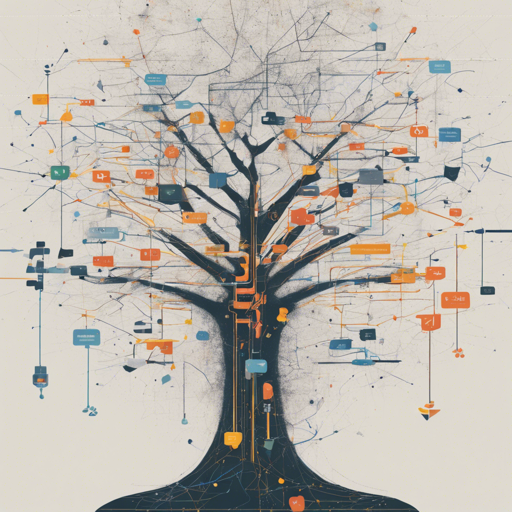If you’re diving into the world of Natural Language Processing (NLP) and have a keen interest in the Korean language, then utilizing the RoBERTa model for Part-Of-Speech (POS) tagging and dependency parsing is a fantastic place to start. In this guide, I’ll walk you through the process step-by-step, keeping it user-friendly and providing troubleshooting tips along the way!
Understanding the Model
This RoBERTa model is a marvel of technology that has been pre-trained specifically on Korean texts. Think of it as a sophisticated librarian who has read a vast collection of Korean literature and now helps classify the different parts of speech in sentences. The model can identify every morpheme and tag it with its corresponding Universal Part-Of-Speech (UPOS) label.
Setting Up Your Environment
Before you can harness the power of this model, you’ll need to set everything up properly. Let’s get going!
Install Required Libraries
- Ensure you have
transformerslibrary installed. If you haven’t yet, you can install it using pip:
pip install transformersHow to Use the Model
Now that you’re equipped, let’s dive into the code!
- Start by importing the necessary classes:
from transformers import AutoTokenizer, AutoModelForTokenClassification, TokenClassificationPipelinetokenizer = AutoTokenizer.from_pretrained("KoichiYasuokaroberta-base-korean-morph-upos")model = AutoModelForTokenClassification.from_pretrained("KoichiYasuokaroberta-base-korean-morph-upos")pipeline = TokenClassificationPipeline(tokenizer=tokenizer, model=model, aggregation_strategy="simple")nlp = lambda x: [(x[t["start"]:t["end"]], t["entity_group"]) for t in pipeline(x)]Making Predictions
To see the model in action, you can print the results of your NLP function:
print(nlp("안녕하세요."))Alternative Method Using Esupar
If you prefer, you can also use the Esupar model:
import esuparnlp = esupar.load("KoichiYasuokaroberta-base-korean-morph-upos")print(nlp("안녕하세요."))Troubleshooting
If you encounter issues while running the above code, here are some troubleshooting ideas:
- Ensure all dependencies are installed and up to date.
- Check your internet connection if you are facing issues loading the model.
- Make sure the input text is correctly formatted, especially if dealing with special characters.
- If problems persist, refer to the documentation of the RoBERTa model or the Esupar GitHub repository.
For more insights, updates, or to collaborate on AI development projects, stay connected with fxis.ai.
Conclusion
By utilizing the RoBERTa model tailored for the Korean language, you can efficiently perform POS tagging and dependency parsing. This opens up a new avenue for processing and understanding Korean texts, aiding further research and development in various NLP applications.
At fxis.ai, we believe that such advancements are crucial for the future of AI, as they enable more comprehensive and effective solutions. Our team is continually exploring new methodologies to push the envelope in artificial intelligence, ensuring that our clients benefit from the latest technological innovations.