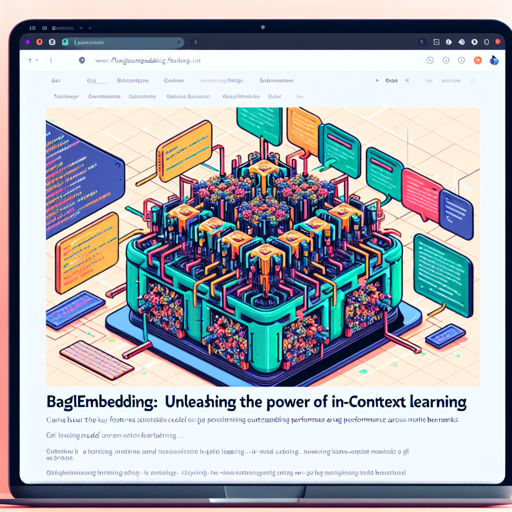In today’s fast-paced technology landscape, understanding how to use advanced models like **BGE-EN-ICL** can put you at the forefront of artificial intelligence. This model shines in its ability to perform well in various tasks through superb in-context learning capabilities. Here’s a user-friendly guide on how to make the most out of FlagEmbedding!
Key Features of BGE-EN-ICL
- In-context learning: Utilize few-shot examples to boost the model’s effectiveness.
- Outstanding performance: Achieves state-of-the-art results across multiple benchmarks.
Getting Started with FlagEmbedding
Follow these steps to set up and use **BGE-EN-ICL**.
1. Clone the Repository
First, you need to clone the required repository:
git clone https://github.com/FlagOpen/FlagEmbedding.git2. Install Dependencies
Next, navigate to the cloned directory and install the necessary Python dependencies:
cd FlagEmbedding
pip install -e .3. Using the Model
Here’s a simple Python script to utilize the **FlagICLModel**:
from FlagEmbedding import FlagICLModel
query = "how much protein should a female eat?"
documents = [
"As a general guideline, the CDC's average requirement of protein for women ages 19 to 70 is 46 grams per day."
]
examples = [
{
"instruction": "Given a web search query, retrieve relevant passages that answer the query.",
"query": "what is a virtual interface?",
"response": "A virtual interface is a software-defined abstraction..."
}
]
model = FlagICLModel(BAAIbge-en-icl)
embeddings_1 = model.encode_queries(query)
embeddings_2 = model.encode_corpus(documents)
similarity = embeddings_1 @ embeddings_2.T
print(similarity)In the above analogy, think of your model as a well-prepared chef who uses a recipe with some instructions to create a dish (query), selecting the right ingredients (documents) while following the guide (examples) to produce a delicious meal (similarity score).
Troubleshooting
If you encounter issues during installation or execution, consider the following tips:
- Environment Setup: Ensure that your Python environment matches the dependencies listed.
- CUDA Setup: If you are using GPUs, make sure to set the environment variable
os.environ['CUDA_VISIBLE_DEVICES']to specify which GPUs to use. - If you’re still facing challenges, refer to the documentation for detailed guidelines.
For more insights, updates, or to collaborate on AI development projects, stay connected with fxis.ai.
Conclusion
At fxis.ai, we believe that such advancements are crucial for the future of AI, as they enable more comprehensive and effective solutions. Our team is continually exploring new methodologies to push the envelope in artificial intelligence, ensuring that our clients benefit from the latest technological innovations.