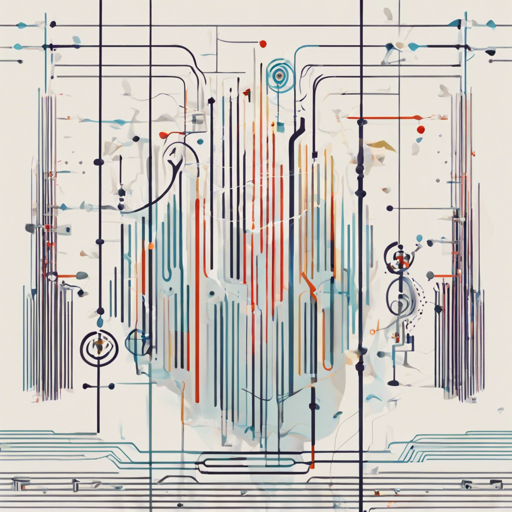Want to explore the world of automatic speech recognition? Using the Wav2Vec2-Large-XLSR-53 model for Turkish language processing is a fantastic way to delve into this exciting technology. Below, we’ll take you through the steps necessary to set up and utilize this powerful deep-learning tool.
Understanding the Model Architecture
Before we jump into the how-to’s, let’s understand what the Wav2Vec2 model does. Think of it like a seasoned barista (the model) who is trained to take your order (your speech) and prepare it perfectly (convert it into text). Just as the barista needs to recognize various forms of orders (different pronunciations and accents), the Wav2Vec2 model is trained on a vast dataset to understand and transcribe spoken Turkish accurately.
Setting Up Your Environment
To get started, make sure you have the required libraries installed. Here’s how to set up your environment:
- Install PyTorch:
pip install torch - Install Torchaudio:
pip install torchaudio - Install the Hugging Face Transformers and Datasets:
pip install transformers datasets
Using the Model
Now that your environment is ready, let’s use the model to process some speech input. Here’s the code snippet you can use:
import torch
import torchaudio
from datasets import load_dataset
from transformers import Wav2Vec2ForCTC, Wav2Vec2Processor
# Load dataset
test_dataset = load_dataset('common_voice', 'tr', split='test[:2%]')
processor = Wav2Vec2Processor.from_pretrained('ozcangundes/wav2vec2-large-xlsr-53-turkish')
model = Wav2Vec2ForCTC.from_pretrained('ozcangundes/wav2vec2-large-xlsr-53-turkish')
resampler = torchaudio.transforms.Resample(48_000, 16_000)
# Preprocessing the datasets
def speech_file_to_array_fn(batch):
speech_array, sampling_rate = torchaudio.load(batch['path'])
batch['speech'] = resampler(speech_array).squeeze().numpy()
return batch
test_dataset = test_dataset.map(speech_file_to_array_fn)
inputs = processor(test_dataset['speech'][:2], sampling_rate=16_000, return_tensors='pt', padding=True)
with torch.no_grad():
logits = model(inputs.input_values, attention_mask=inputs.attention_mask).logits
predicted_ids = torch.argmax(logits, dim=-1)
print("Prediction:", processor.batch_decode(predicted_ids))
print("Reference:", test_dataset['sentence'][:2])Evaluating the Model
Once the speech has been processed, it’s time to evaluate the model. Below is a handy code snippet to help you assess its performance on the Turkish test data from the Common Voice dataset:
import torch
import torchaudio
from datasets import load_dataset, load_metric
from transformers import Wav2Vec2ForCTC, Wav2Vec2Processor
# Load dataset and metric
test_dataset = load_dataset('common_voice', 'tr', split='test')
wer = load_metric('wer')
processor = Wav2Vec2Processor.from_pretrained('ozcangundes/wav2vec2-large-xlsr-53-turkish')
model = Wav2Vec2ForCTC.from_pretrained('ozcangundes/wav2vec2-large-xlsr-53-turkish')
model.to('cuda')
chars_to_ignore_regex = '[,?.!-;:“%‘”’]'
resampler = torchaudio.transforms.Resample(48_000, 16_000)
def speech_file_to_array_fn(batch):
batch['sentence'] = re.sub(chars_to_ignore_regex, '', batch['sentence']).lower()
speech_array, sampling_rate = torchaudio.load(batch['path'])
batch['speech'] = resampler(speech_array).squeeze().numpy()
return batch
test_dataset = test_dataset.map(speech_file_to_array_fn)
def evaluate(batch):
inputs = processor(batch['speech'], sampling_rate=16_000, return_tensors='pt', padding=True)
with torch.no_grad():
logits = model(inputs.input_values.to('cuda'), attention_mask=inputs.attention_mask.to('cuda')).logits
pred_ids = torch.argmax(logits, dim=-1)
batch['pred_strings'] = processor.batch_decode(pred_ids)
return batch
result = test_dataset.map(evaluate, batched=True, batch_size=8)
print("WER:", 100 * wer.compute(predictions=result['pred_strings'], references=result['sentence']))Training the Model
For those interested in how this model was trained, it utilized the Common Voice train and validation datasets. You can view the script used for training here.
Troubleshooting Tips
If you encounter any issues during your setup or execution of the code, here are a few troubleshooting tips:
- Model Not Found: Double-check that the model path is correct in your code. Sometimes a simple typo can lead to this error.
- Audio Quality Issues: Ensure that the audio input is of good quality and is sampled at 16kHz, as the model expects this format.
- Dependencies Missing: If you receive errors regarding missing libraries, ensure you’ve installed all required dependencies as mentioned above.
For more insights, updates, or to collaborate on AI development projects, stay connected with fxis.ai.
Conclusion
Leveraging the capabilities of Wav2Vec2-Large-XLSR-53 for Turkish speech recognition opens up a world of possibilities in natural language processing. With the instructions provided above, you’re now equipped to start experimenting with automatic speech recognition.
At fxis.ai, we believe that such advancements are crucial for the future of AI, as they enable more comprehensive and effective solutions. Our team is continually exploring new methodologies to push the envelope in artificial intelligence, ensuring that our clients benefit from the latest technological innovations.