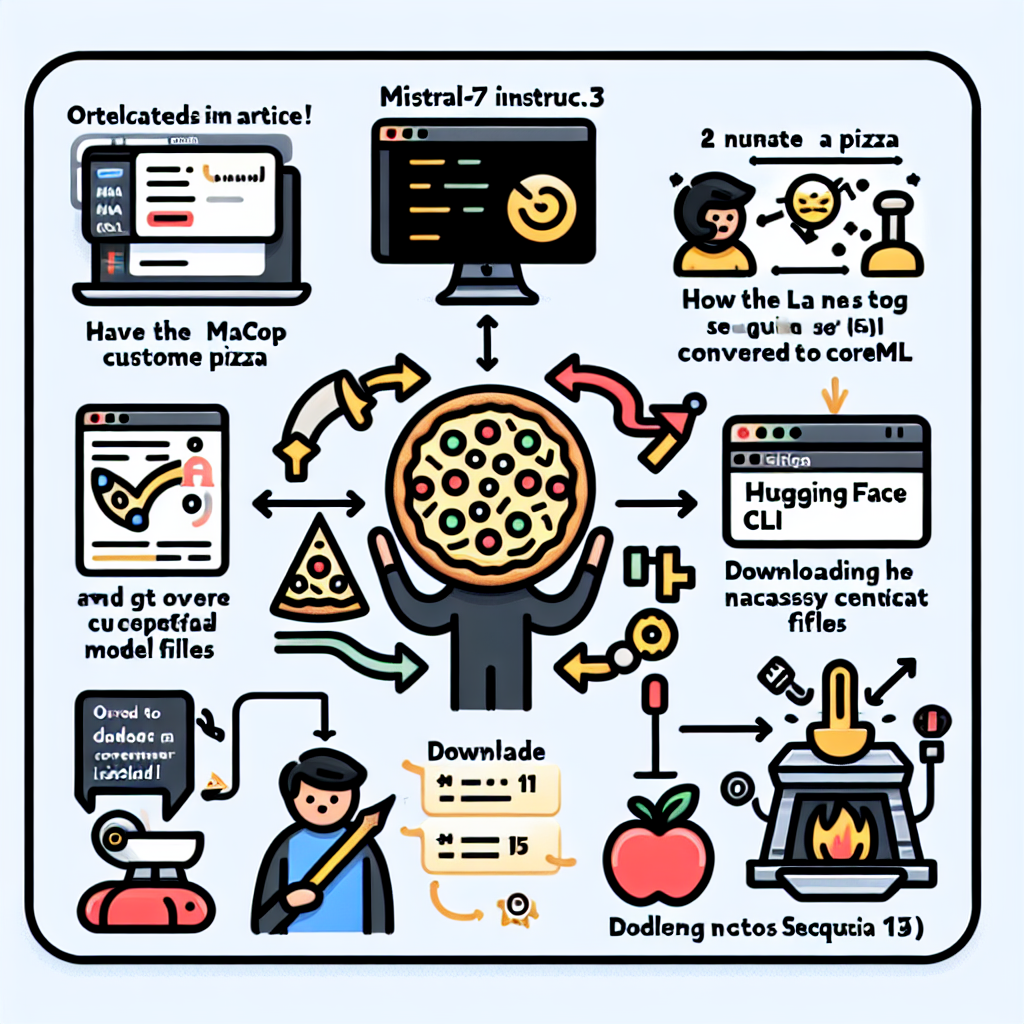In this article, we’ll take you step by step through using the Mistral-7B Instruct v0.3 model converted to CoreML. This powerful model is here to enhance your text generation tasks, but it’s important to note that it requires the latest macOS Sequoia (15) Developer Beta. Don’t worry; we’ll guide you through the process like a seasoned navigator on an uncharted sea!
Prerequisites: The Setup
Before diving into the depths of Mistral-7B Instruct v0.3, ensure you’ve signed up for the [Apple Beta Software Program](https://beta.apple.com/en/) to install the macOS Sequoia (15) Developer Beta. Once you’ve got that covered, you’re ready to begin.
Downloading Mistral-7B Instruct v0.3
Getting the model you need is crucial—think of it as ordering a custom pizza before you can enjoy all the toppings! Here’s how you can download the necessary model files:
1. Install Hugging Face CLI:
Open your terminal (that’s your kitchen!) and run:
“`bash
pip install -U “huggingface_hub[cli]”
“`
2. Download the Model:
Now, let’s put that order in! Use the following command to download the `.mlpackage` folders:
“`bash
huggingface-cli download \
–local-dir models \
–local-dir-use-symlinks False \
apple/mistral-coreml \
–include “StatefulMistral7BInstructInt4.mlpackage/”
“`
If you want everything, simply remove the `–include` argument, and it’s all yours!
Integrating with Swift Apps
Now that we have our model, it’s time to integrate it into our Swift applications. This is similar to adding the final touch of cheese to your pizza before baking it to perfection.
– Check out the demo app in the [huggingface/swift-chat](https://github.com/huggingface/swift-chat) repository.
– Use the `preview` branch of [huggingface/swift-transformers](https://github.com/huggingface/swift-transformers/tree/preview) to incorporate the model seamlessly into your Swift apps.
Limitations to Note
While Mistral-7B Instruct v0.3 is a remarkable model to work with, it’s essential to be aware of its limitations. It serves as a demonstration of how the base model can be fine-tuned but lacks moderation mechanisms. Think of it as a playground without safety nets—it can be thrilling, but you should keep an eye out for bumps along the way.
We’re passionate about ensuring that this model respects guardrails in environments requiring moderated outputs, and we look forward to feedback from our community!
Troubleshooting Ideas
If you encounter issues while using Mistral-7B Instruct v0.3, here are some troubleshooting ideas to save the day:
– Installation Issues: Ensure that you’re using the macOS Sequoia (15) Developer Beta. Regular versions can lead to compatibility problems.
– Download Problems: Verify your internet connection, and ensure you have the right permissions to write to your specified `models` directory.
– Integration Errors: Double-check your Swift code for potential errors in the integration process. Calling the right functions is key!
For more troubleshooting questions/issues, contact our fxis.ai data scientist expert team.
Now that you’re armed with knowledge, go forth and explore the boundless possibilities with Mistral-7B Instruct v0.3 in your applications! Happy coding!