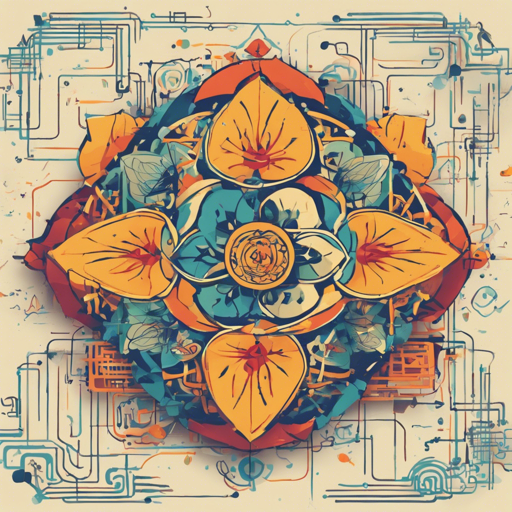PhoBERT is a groundbreaking pre-trained language model specifically designed for the Vietnamese language, allowing researchers and developers to tackle various natural language processing (NLP) tasks effectively. In this article, we will guide you on how to get started with PhoBERT, provide troubleshooting tips, and give some insights on the model’s architecture through an engaging analogy.
What is PhoBERT?
PhoBERT, akin to its culinary namesake, is a flavorful concoction of cutting-edge technology and linguistic innovation. It offers two versions: base and large, both of which are the first public large-scale monolingual language models for Vietnamese. It is built upon the RoBERTa framework, which refines the original BERT pre-training procedure for enhanced robustness and performance.
How to Use PhoBERT
To utilize PhoBERT, follow these simple steps:
- Step 1: Install necessary libraries using pip, including PyTorch and Transformers.
- Step 2: Import the PhoBERT model from its GitHub repository PhoBERT’s Homepage.
- Step 3: Load the pre-trained model based on your needs (base or large).
- Step 4: Input your Vietnamese text for processing and receive outputs suitable for various NLP tasks, such as part-of-speech tagging, named-entity recognition, and more.
Understanding PhoBERT Through Analogy
Imagine PhoBERT as a master chef who specializes in creating authentic Vietnamese Pho. Just as a chef needs the right ingredients and techniques to produce a delicious bowl of soup, PhoBERT requires a well-crafted training process and data to understand Vietnamese language nuances. The chef (PhoBERT) combines knowledge of traditional recipes (language rules) with modern cooking techniques (cutting-edge AI methodologies), leading to a dish (NLP results) that delights its consumers (end-users and researchers). In this way, PhoBERT emerges as a leader in the culinary world of Vietnamese NLP.
Troubleshooting Tips
While working with PhoBERT, you might encounter some issues. Here are a few troubleshooting ideas:
- Problem: The model runs slowly or gets stuck.
- Solution: Check if your hardware meets the requirements, or consider using a more powerful GPU.
- Problem: Inaccurate NLP outputs.
- Solution: Ensure that the input text is cleaned and tokenized correctly. Also, perfect the context in which you’re using the model to improve accuracy.
- Problem: Model compatibility issues.
- Solution: Ensure that you are using compatible library versions, such as PyTorch and Transformers, with PhoBERT. Check the PhoBERT’s Homepage for updated requirements.
For more insights, updates, or to collaborate on AI development projects, stay connected with fxis.ai.
Conclusion
At fxis.ai, we believe that such advancements are crucial for the future of AI, as they enable more comprehensive and effective solutions. Our team is continually exploring new methodologies to push the envelope in artificial intelligence, ensuring that our clients benefit from the latest technological innovations.